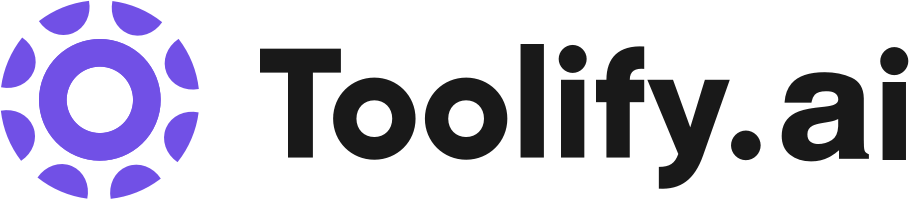Image generation
Model hosting
Best 41 ai image generator online Tools in 2024
AI Image Generator, Ai Drawing Generator, ASKEYGEEK.com - AI Tools For Content Creators!, Tensor.Art, Content and Image Generator, Active Image Generator, ChatGPT Image Generator, Deep Dream Generator, PicSo, AI Image Enhancer are the best paid / free ai image generator online tools.

 14.54%
14.54%
 4.96%
4.96%

 76.63%
76.63%

 9.11%
9.11%



What is ai image generator online?
AI image generators are online tools that utilize artificial intelligence and machine learning algorithms to create unique, high-quality images based on user input or prompts. These generators have gained popularity in recent years due to advancements in deep learning techniques, such as generative adversarial networks (GANs) and variational autoencoders (VAEs). Users can generate a wide variety of images, including realistic portraits, landscapes, and abstract art, without the need for extensive artistic skills or expensive software.
What is the top 10 AI tools for ai image generator online?
Core Features
|
Price
|
How to use
| |
|---|---|---|---|
Tensor.Art | Upload or download models, run models to generate images | ||
Pica AI Art Generator | AI-generated artworks, illustrations, images, and avatars | To use Pica AI Art Generator, follow these steps: 1. Sign in or create an account to access the full functionalities. 2. Describe what you want the AI to draw or generate. 3. Choose the style and aspect ratio for your artwork. 4. Optionally, upload an image to be used as a reference. 5. Set advanced settings and specify a negative prompt if desired. 6. Click on 'Generate' to let the AI create your art masterpiece. 7. Explore trending AI art and browse your own creations in the platform. | |
AI Image Enlarger | Image enlargement | To use AI Image Enlarger, simply upload your small image in JPG or PNG format. The maximum file size allowed is 1MB or 1200px. You can drag and drop the image onto the website or click the 'Upload Images' button to select the file. Once the image is uploaded, you can choose the desired enlargement percentage (200%, 400%, or 800%) and click 'Start' to begin the image enlargement process. After the process is complete, you will see a 'Before' and 'After' comparison of the image, showing the enhanced and enlarged version. | |
Deep Dream Generator | The core features of Deep Dream Generator include the ability to generate unique and artistic images through AI algorithms, customizable settings for prompt input and image generation, and a wide range of art styles to choose from. | To use Deep Dream Generator, simply log in or sign up on the website. Once logged in, you can input a prompt or choose from trending and popular prompts. You can also customize settings such as base image resolution, quality, face enhancement, and aspect ratio. After setting the desired options, click on 'Generate' to create your dream image. | |
PicSo | Text-to-image conversion | To use PicSo, simply enter the desired text that describes your idea for the artwork. Choose from a range of art styles, such as NFT art or oil painting. PicSo's AI algorithms will then generate the corresponding image based on the given text. | |
AI Art Generator - Ebank | The core features of the AI Art Generator include: 1. AI-generated artwork by a community of AI artists 2. Wide variety of art styles to choose from 3. Instant generation of stunning art 4. Affordable pricing options 5. User account management 6. Text-based art generation | To use the AI Art Generator, sign up and subscribe to the service. Then, select preferred AI art styles or specify requirements such as anime, photographic, digital art, comic book, fantasy art, neon punk, knight, ethereal, low poly, origami, line art, cinematic, wanderer, beggar, seductive, warrior, steampunk, Japanese, Western, handsome, pop art, abstract, impressionist, fauvist, beauty, grace, evil, god, demon, masculine, feminine, gay, lesbian, majestic, mage, princess, or king. You can even create a picture using text description. The AI will generate images based on the selected style or description. | |
ChatGPT Image Generator | Generate original pictures |
Silver Pack $4 / month Great for private individuals. Includes 1 user, unlimited projects, and download prototypes.
| To use ChatGPT Image Generator, simply input your desired description or text prompt, and the AI will analyze it to generate an image that aligns with your vision. You can then refine the image until you achieve the desired result. |
ASKEYGEEK.com - AI Tools For Content Creators! | AI Writer: Generates creative and unique content | To use ASKEYGEEK.com, simply sign up for a free account or upgrade to the $1 subscription for additional benefits. Once logged in, creators can access various AI tools such as the AI Writer, AI Image Generator, and AI Text To Speech. These tools can be used to generate creative and unique content, convert written content into audio, transcribe audio recordings into written content, extract relevant information from documents, and even translate content into different languages. ASKEYGEEK.com also offers a range of free web tools for YouTube SEO and website management. | |
AI Image Enhancer | AI-based image enhancement | To use AI Image Enhancer, you can upload an image or drag and drop it onto the website. The AI algorithm will then enhance the image by improving its resolution, sharpness, and overall quality. After the enhancement, you can download the enhanced image and use it for various purposes. | |
Remove Background | Automatic background removal | Upload an image, remove the background, and download the new image |
Newest ai image generator online AI Websites
ai image generator online Core Features
Text-to-image generation based on user prompts
Style transfer and customization options
Ability to generate high-resolution images
User-friendly interfaces for easy image creation
What is ai image generator online can do?
Advertising agencies generating concept art and product visuals
E-commerce businesses creating product images for their online stores
Architecture firms generating interior and exterior design visualizations
Film and TV studios creating storyboards and concept art for productions
ai image generator online Review
Users have praised AI image generators for their ease of use, versatility, and the high-quality images they produce. Many appreciate the ability to create unique visuals without needing advanced artistic skills. However, some users have noted that the platforms can be resource-intensive, and the generated images may occasionally lack coherence or require additional editing. Overall, AI image generators are seen as valuable tools for creatives, marketers, and businesses looking to generate visuals efficiently and cost-effectively.
Who is suitable to use ai image generator online?
A blogger using an AI image generator to create custom featured images for their posts
A social media marketer generating eye-catching visuals for their campaigns
An indie game developer creating assets and character designs for their projects
How does ai image generator online work?
To use an AI image generator online, follow these steps: 1. Choose a reputable AI image generation platform. 2. Create an account or log in if required. 3. Provide a text prompt or select a desired style for the image. 4. Adjust settings such as resolution, aspect ratio, and other available parameters. 5. Generate the image and wait for the AI to process the request. 6. Download, share, or further edit the generated image as needed.
Advantages of ai image generator online
Accessibility for users without advanced artistic skills
Time-saving compared to traditional image creation methods
Unique and diverse image outputs
Cost-effective alternative to hiring professional artists
FAQ about ai image generator online
- Are AI-generated images copyright-free?
- Can I use my own images as input for the AI image generator?
- Are AI image generators free to use?
- How long does it take to generate an image using an AI image generator?
- Can I edit or modify the AI-generated images?
- Are there any limitations to what AI image generators can create?