ImagineQr

What is ImagineQr?
ImagineQr is an AI-powered platform that allows users to create stunning and fully customizable QR codes. It offers a user-friendly interface and templates to help individuals and businesses stand out from the crowd.
How to use ImagineQr?
To use ImagineQr, you can follow these simple steps: 1. Sign in to your ImagineQr account. 2. Navigate to the Create page. 3. Fill in the website field with the URL you want the QR code to redirect to. 4. Customize the QR code design using the provided prompts and options. 5. Save the generated QR code to your account. 6. The QR code is now ready to be used for various purposes, such as linking to websites or business cards.
ImagineQr's Core Features
The core features of ImagineQr include: - AI-powered design: The platform utilizes AI technology to create visually appealing and adaptable QR codes. - Flexible customization: Users have the option to customize various aspects of the QR code design, including colors, shapes, and patterns. - Template library: ImagineQr offers a range of templates that can be used as starting points for creating QR codes. - QR code history: All generated QR codes are saved in the user's account for future access and re-downloading. - No watermark: The QR codes generated with ImagineQr do not contain any watermarks.
ImagineQr's Use Cases
ImagineQr can be used for various purposes, including: - Website QR codes: Generate QR codes to link to personal or business websites. - Business cards: Add QR codes to business cards for easy access to contact information. - Marketing campaigns: Create QR codes for promotional purposes, providing personalized offers and information to customers. - Event invitations: Generate QR codes for event invitations, allowing attendees to easily access event details. - Digital content sharing: Link QR codes to digital content, such as photos, videos, or documents, for easy sharing.
FAQ from ImagineQr
How does AI improve the making of QR codes?
What devices can scan these QR codes?
How can I improve the readability of my QR code?
I have another question...
ImagineQr Support Email & Customer service contact & Refund contact etc.
Here is the ImagineQr support email for customer service: [email protected] .
ImagineQr Company
ImagineQr Company name: Imagine Innovative Ltd. .
ImagineQr Login
ImagineQr Login Link: https://imagineqr.io/dashboard
ImagineQr Sign up
ImagineQr Sign up Link: https://imagineqr.io/generate
ImagineQr Pricing
ImagineQr Pricing Link: https://imagineqr.io/#pricing
ImagineQr Reviews (0)
Analytic of ImagineQr
ImagineQr Website Traffic Analysis
Alternative of ImagineQr

 100.00%
100.00%


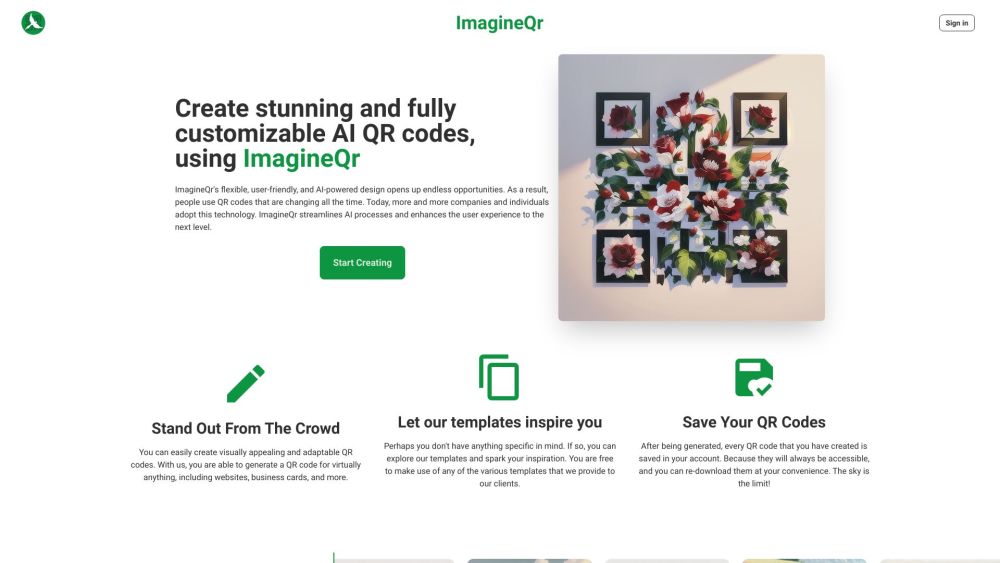



Social Listening