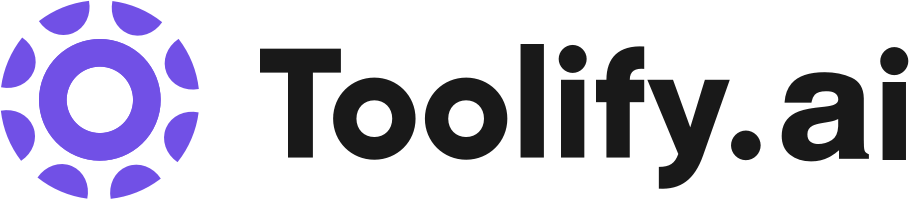Generate 3D assets
Animate existing images
Generate and edit movies
Write scripts and generate trailers
Edit and create photos with words
Design presentations with app icons
Best 66 AI 3D Model Generator Tools in 2024
Genmo, Luma AI, Spline, DeepMotion - AI Motion Capture & Body Tracking, OpenDream, Alpha3D, CSM AI - 3D World Models, Kaedim, Pixcap - The design tool powered by 3D and AI, graswald.ai are the best paid / free AI 3D Model Generator tools.

 21.71%
21.71%
 28.78%
28.78%



 59.37%
59.37%
 24.14%
24.14%

 25.50%
25.50%
 23.87%
23.87%
 8.30%
8.30%
 7.65%
7.65%
 9.09%
9.09%
 7.94%
7.94%
 19.02%
19.02%

 15.39%
15.39%
 84.15%
84.15%
 14.18%
14.18%

What is AI 3D Model Generator?
AI 3D Model Generator is an advanced technological tool that uses artificial intelligence to create high-fidelity 3D models. This tool can generate accurate 3D representations of real-world objects or entirely new designs based on input parameters. It integrates AI algorithms with computer graphics, deep learning, and other technologies to generate 3D models automatically.
AI 3D Model Generator Insights
United States
Traffic
India
Traffic
Russia
Traffic
China
Traffic
Average
Traffic
What is the top 10 AI tools for AI 3D Model Generator?
Core Features
|
Price
|
How to use
| |
|---|---|---|---|
Genmo | To use Genmo, sign up for alpha access on their website. Once you have access, you can create 3D assets, animate images, generate and edit movies, write scripts and generate trailers, edit and create photos with words, and design presentations with app icons. | ||
Luma AI | Capture the world in lifelike 3D using iPhone's camera | To use Luma AI, simply download the iOS app from the App Store or access the web API. With the app, users can capture the real world in 3D by scanning objects or scenes using their iPhone's camera. The app utilizes ARKit technology to enable augmented reality (AR) experiences. The captured 3D models can be edited using the Fields Editor iOS app. For advanced users, Luma API offers the ability to generate high-quality photorealistic 3D assets and environments at scale, allowing game artists and CGI professionals to save time in asset creation. | |
Dora | Design and publish stunning 3D and animated websites |
Free Plan $0/month Enjoy the convenience of our no-code platform for free
| To use Dora, simply sign up for an account and start exploring the endless possibilities. Designers can seamlessly switch from Figma, import 3D objects and scenes, and create mind-blowing effects previously only achievable through coding. With Dora's drag-and-connect constraint layout system, responsive layouts have never been more intuitive. Users can easily create sites of any size, customize templates, and deliver flawless projects. |
Spline | Web-based real-time collaboration | To use Spline, simply sign up for a free account and log in. Once logged in, you can start creating 3D designs by using the various tools and features provided. You can collaborate with others in real-time by inviting them to join your project and setting individual permissions. Spline also offers tutorials and a community where you can explore examples and learn from other users. | |
Artify | Generate and edit vector art | To get started with Artify, simply sign up for an account and log in. Once logged in, you can start creating vector art, icons, 3D images, and illustrations by using the various tools provided. These tools allow you to manipulate shapes, colors, textures, and effects to achieve the desired aesthetic. You can also import and edit existing artwork or choose from a library of pre-designed templates. Artify offers easy exporting options, enabling you to save your creations in formats suitable for websites, print materials, or marketing campaigns. | |
DeepMotion - AI Motion Capture & Body Tracking | AI-powered motion capture | To use DeepMotion, simply sign up for a free account on their website. Once signed up, users can access Animate 3D, the AI motion capture tool, through their browser on any device. They can capture videos themselves or find videos online to use as the base for animation. DeepMotion's AI technology automatically retargets animations onto customizable characters, including custom avatars or default characters. Users can further customize their animations using features such as face and hand tracking, physics simulation, foot locking, hand to ground contact, motion smoothing, and the Rotoscope Pose Editor for more accurate animations. | |
Meshy | Text to 3D conversion | To use Meshy, simply input your desired text or 2D image and the AI will generate a 3D asset in under a minute. | |
OpenDream | Fast and seamless AI picture generation in seconds | free_plan OpenDream offers a free plan with limited features. | To use OpenDream, simply sign up for an account and select a template or provide a prompt. The AI image generator will then generate multiple unique ideas based on your input. You can customize the generated images using various styles, perspectives, colors, and lighting options. Once you are satisfied with the result, you can save and share your AI-generated artwork. |
Customuse | Create 3D models | To use Customuse, simply go to our website and sign up for a free account. Once signed in, you can start creating 3D models, AR filters, game skins, and clothing mockups using our intuitive editing tools. You can access and use Customuse on both mobile and desktop devices. | |
Alpha3D | Transform text and 2D images into 3D assets | To use Alpha3D, simply upload a 2D image of a real-life object or use text prompts as input. The platform will automatically transform your input into a 3D model, which you can then download and use on any 3D, AR, VR, or metaverse platform. |
AI 3D Model Generator Core Features
Automated Generation
High Precision
Customizable
Integration
Who is suitable to use AI 3D Model Generator?
AI 3D Model Generator is suitable for professionals in industries like game development, animation, architecture, engineering, and product design. It's also suitable for hobbyists interested in 3D modeling. It simplifies complex modeling processes, making it useful for both professional artists who need to generate large volumes of models and beginners who might struggle with traditional 3D modeling techniques.
How does AI 3D Model Generator work?
AI 3D Model Generator works by employing machine learning and artificial intelligence algorithms. It analyzes provided input - which could be images, sketches, or specific parameters - and interprets these inputs to construct a 3D model. Deep learning enables it to understand and reproduce intricate details, automatically improving the accuracy of the model over time.
Advantages of AI 3D Model Generator
AI 3D Model Generator comes with several advantages. It simplifies the process of model creation, reduces the time and effort required to create intricate models, and can generate highly accurate, custom 3D models. It is consistently improving due to machine learning capabilities and can create 3D models that might be too complex or time-consuming to create manually.
FAQ about AI 3D Model Generator
- What kind of inputs does the AI 3D Model Generator require?
- How accurate are the 3D models generated by the AI 3D Model Generator?
- Can the AI 3D Model Generator design entirely new 3D models?