AMD Ryzen 5950X Stress Test: Discover the CPU Temperature at Full Load
Table of Contents
- Introduction
- Understanding CPU Temperature
- What is Stress testing?
- Normal Temperature Range for 5950x
- Factors Affecting CPU Temperature
- Cooling Solutions
- Ambient Temperature
- Thermal Paste
- Interpreting CPU Temperature Readings
- Idle Temperature vs. Full Load Temperature
- Radiators and Their Impact on CPU Temperature
- Importance of Quietness in PC Builds
- Stress Testing Results
- CPU Temperature
- GPU Temperature
- GPU Hotspot Temperature
- Conclusion
Introduction
In this article, we will be discussing stress testing and its impact on CPU temperature. With the increasing popularity of the AMD 5950x processor, there have been concerns among users regarding its temperature levels during heavy use. We will dive into the details to understand what is considered normal for this chip and explore the factors that can affect CPU temperature. Additionally, we will analyze the results of a stress test conducted on the 5950x and examine the role of radiators in maintaining optimal temperatures. So, let's get started and unravel the mysteries behind CPU temperature and stress testing.
Understanding CPU Temperature
Before we delve into stress testing, it is important to have a basic understanding of CPU temperature. The temperature of a central processing unit (CPU) plays a crucial role in its performance and longevity. When a CPU operates, it generates heat due to the electrical current passing through its transistors. Excessive heat can be detrimental to the CPU's functionality, leading to reduced performance or even permanent damage. Therefore, monitoring and managing CPU temperature is essential to ensure optimal performance and prevent any potential issues.
What is Stress Testing?
Stress testing is a method used to evaluate the performance and stability of a computer system under extreme conditions. It involves subjecting the system to high levels of stress, such as heavy computational tasks or running resource-intensive applications, to assess its ability to handle such loads. During stress testing, various parameters are monitored, including CPU temperature, to ensure that the system remains within safe limits. Stress testing helps identify any weaknesses or potential problems, allowing users to optimize their systems for better performance and stability.
Normal Temperature Range for 5950x
The AMD 5950x processor has gained popularity for its impressive performance, but concerns have been raised regarding its temperature levels. It is important to understand the expected temperature range for this chip to determine if it is operating normally or experiencing overheating issues. According to AMD, the 5950x can reach temperatures of up to 90 degrees Celsius under full load. While this may seem high, AMD assures users that it is within safe limits and should not cause any concerns.
Factors Affecting CPU Temperature
Several factors can influence CPU temperature, and it is crucial to consider them when analyzing temperature readings. Let's explore some of the key factors that can impact the temperature of the 5950x processor.
Cooling Solutions
The type and effectiveness of the cooling solution used to dissipate heat from the CPU have a significant impact on temperature. There are various cooling solutions available in the market, including air coolers, liquid coolers, and custom water cooling loops. The choice of cooling solution can determine how efficiently heat is transferred away from the CPU and ultimately affect the temperature.
Ambient Temperature
The ambient temperature of the room or environment in which the computer is operating plays a role in CPU temperature. A higher ambient temperature can make it more challenging for the cooling system to keep the CPU temperatures low. Therefore, it is essential to consider the ambient temperature when assessing CPU temperature levels.
Thermal Paste
The application of thermal paste between the CPU and the cooling solution is critical for optimal heat transfer. Properly applied thermal paste helps fill microscopic gaps between the CPU and the cooler, ensuring better conductivity and heat dissipation. The quality and application technique of the thermal paste can impact CPU temperature.
Interpreting CPU Temperature Readings
When monitoring CPU temperature, it is important to understand how to interpret the readings correctly. The temperature reported by monitoring software reflects the temperature of the CPU Package rather than individual cores. The reported temperature may also include temperature offsets or offsets specific to the CPU model. These offsets adjust the reported temperature to provide a more accurate representation of the actual temperature. It is crucial to consider these factors when assessing CPU temperature.
Idle Temperature vs. Full Load Temperature
CPU temperature can vary significantly between idle and full load conditions. During idle, when the CPU is not under heavy load, it is expected to operate at lower temperatures. However, during full load scenarios such as gaming or running demanding applications, the CPU generates more heat, leading to higher temperatures. Comparing idle and full load temperatures provides valuable insights into the cooling efficiency of the system and helps determine if the temperatures are within an acceptable range.
Radiators and Their Impact on CPU Temperature
Radiators, especially high-quality slim radiators, can play a crucial role in maintaining optimal CPU temperatures. The choice of radiators and their effectiveness in dissipating heat directly influence the CPU temperature. Hardware Labs' Black Ice Nemesis Editions GTS radiators are renowned for their performance and low RPM fans. These slim radiators are specifically designed to provide efficient cooling with minimal noise. The utilization of such radiators can contribute to lower idle and full load temperatures, ensuring a cooler and quieter PC.
Importance of Quietness in PC Builds
When building a PC, it is not just about performance but also about the overall user experience. Quietness is a crucial aspect that many users prioritize. The Megatron build Mentioned by the author aims to maintain a quiet PC by locking all fans at 900 RPM. This ensures that the computer operates silently without sounding like a jet engine. The combination of efficient cooling solutions and low RPM fans allows for a cool and quiet PC experience.
Stress Testing Results
The author conducted stress tests on the AMD 5950x CPU to evaluate its temperature performance. Let's explore the results of the stress test and analyze the temperatures achieved during the test.
CPU Temperature
During the stress test, the CPU temperature stabilized around 58 degrees Celsius, which is well below the 90 degrees Celsius limit stated by AMD. This indicates that the 5950x is operating at safe temperatures even under full load. The achieved temperature of 57 degrees Celsius showcases the effectiveness of the cooling solution and radiators used in the Megatron build.
GPU Temperature
In addition to testing the CPU, the author also conducted tests on the GPU. Under full load, the GPU temperature stabilized around 68 degrees Celsius, which is acceptable and within safe parameters. This indicates that the cooling system is effectively managing the heat generated by the GPU, ensuring stable performance and preventing overheating.
GPU Hotspot Temperature
During the stress test, the highest temperature recorded on the GPU hotspot was around 83-84 degrees Celsius. Although this is slightly higher than the CPU temperature, it is still within safe limits. The Megatron build's cooling system, including the radiators and fans, helps dissipate heat efficiently, keeping the GPU hotspot temperature under control.
Conclusion
In conclusion, stress testing the AMD 5950x CPU and analyzing its temperature performance has revealed promising results. The CPU is operating at safe temperatures even under full load, debunking concerns raised by some users. The choice of cooling solutions, such as high-quality slim radiators, plays a crucial role in maintaining optimal temperatures. The Megatron build's efficient cooling system, combined with low RPM fans, has demonstrated its effectiveness in keeping the CPU and GPU temperatures within acceptable ranges. Overall, the stress testing results indicate that the AMD 5950x CPU can deliver exceptional performance without compromising on temperature control.
Highlights:
- Stress testing and its impact on CPU temperature.
- Factors affecting CPU temperature: cooling solutions, ambient temperature, thermal paste.
- Understanding CPU temperature readings: CPU package temperature and offsets.
- Importance of efficient cooling solutions and radiators.
- Maintaining a quiet PC with low RPM fans.
- Stress testing results for the AMD 5950x CPU and GPU.
- Conclusion: The AMD 5950x CPU operates at safe temperatures under full load with efficient cooling solutions.
FAQ:
Q: Is it normal for the AMD 5950x CPU to reach high temperatures under full load?
A: Yes, it is normal for the AMD 5950x CPU to reach temperatures of up to 90 degrees Celsius under full load. AMD assures users that this temperature range is within safe limits.
Q: What factors can affect CPU temperature?
A: Several factors can influence CPU temperature, including the choice of cooling solutions, ambient temperature, and the application of thermal paste.
Q: How can radiators impact CPU temperature?
A: High-quality radiators, such as the Hardware Labs' Black Ice Nemesis Editions GTS, are designed to efficiently dissipate heat from the CPU, resulting in lower temperatures.
Q: Is quietness important in PC builds?
A: Yes, quietness is an important aspect for many users. The combination of efficient cooling solutions and low RPM fans can ensure a cool and quiet PC experience.
Q: Are the stress testing results indicative of the AMD 5950x CPU's performance?
A: Yes, the stress test results demonstrate that the AMD 5950x CPU operates at safe temperatures even under full load, showcasing its performance capabilities.


 1.4M
1.4M
 16.95%
16.95%
 5
5


 < 5K
< 5K
 17.89%
17.89%
 4
4
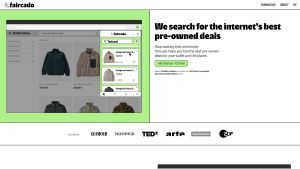

 15.6K
15.6K
 66.97%
66.97%
 4
4


 27.1K
27.1K
 9.92%
9.92%
 22
22


 874.9K
874.9K
 22.98%
22.98%
 12
12


 5.5K
5.5K
 62.75%
62.75%
 7
7


 < 5K
< 5K
 14
14


 11.1K
11.1K
 38.23%
38.23%
 2
2
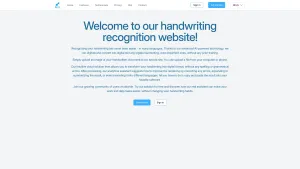

 < 5K
< 5K
 31.34%
31.34%
 4
4


 61K
61K
 31%
31%
 3
3


 247.3K
247.3K
 26.72%
26.72%
 5
5
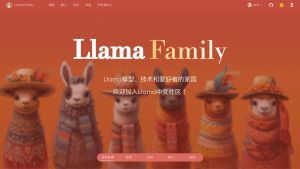

 14.5K
14.5K
 62.5%
62.5%
 2
2


 170.2K
170.2K
 45.37%
45.37%
 12
12
 WHY YOU SHOULD CHOOSE TOOLIFY
WHY YOU SHOULD CHOOSE TOOLIFY



































