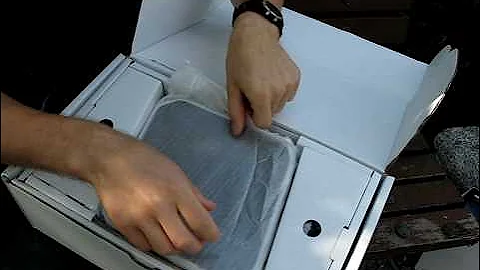Build the Ultimate White-Themed Gaming PC - Aesthetics Meets Performance
Table of Contents
- Introduction
- Building the Ultimate White-Themed Gaming PC
2.1 Overview of the Hight Y70 Touch Case
2.2 The Design and Features of the Case
2.3 The Motherboard and CPU Selection
2.4 Choosing the Right Memory (RAM)
2.5 Storage Options for the Build
2.6 CPU Cooling Solution
2.7 The Power Supply and Cable Extensions
2.8 The Graphics Card Selection
2.9 Adding Additional Cooling Fans
- Assembly and Installation Process
3.1 Installing and Configuring the Motherboard
3.2 Mounting the Radiator and Fans
3.3 Installing the GPU and Power Supply
3.4 Wiring and Connecting Components
- The Y70 Touch Screen
4.1 Features and Functionality
4.2 Height Nexus Software and Customization
- Performance testing and Results
5.1 Benchmarking the Build
5.2 Gaming Performance Analysis
- Conclusion
Building the Ultimate White-Themed Gaming PC
In this article, we'll be discussing the process of building the ultimate white-themed gaming PC. From selecting the right components to assembly and performance testing, we'll cover all the important aspects to consider when creating a high-performance gaming rig with a sleek white design. So let's dive in and explore the world of white PC building!
Overview of the Height Y70 Touch Case
To start off, let's take a closer look at the centerpiece of this build, the Height Y70 Touch case. This unique case, owned by IbuyPower, offers a compact form factor with support for full-size specifications. The highly adjustable design allows for a customizable build, making it ideal for PC enthusiasts who want to build their system their way. With support for up to an EATX motherboard, a 360mm long GPU, and a 280mm AIO at the top, this case offers versatility for the latest components. It's available in black, white, and macaron colors, making it a visually appealing choice for any white-themed build.
The Design and Features of the Case
The Height Y70 Touch case features a distinctive fish tank-like aesthetic, with panels and Glass elements that give it a unique look. The standout feature of this case is the 4K touchscreen on the front, which allows for intuitive interaction and customization. The touchscreen connects to the Height Nexus software, offering a range of functionalities, including custom widgets, CPU and GPU monitoring, and even a built-in Game of Tetris. While the case does come at a higher price point, its aesthetics and functionality make it a worthy investment for those seeking a premium white-themed gaming PC.
The Motherboard and CPU Selection
When building a high-performance gaming PC, selecting the right motherboard and CPU is crucial. For this build, we've chosen the Asus Prime X670 Pro motherboard. While it may not be the most high-end option, its aesthetics Align perfectly with our white-themed build. Paired with the powerful Ryzen 9 7950X3D CPU, this combination offers a great balance between performance and aesthetics. Whether you're into gaming or productivity tasks, this motherboard and CPU combo will provide the power and efficiency you need.
Choosing the Right Memory (RAM)
Memory plays a significant role in any gaming PC, and for this build, we've selected the XPG Lancer RGB RAM. With 64GB of memory, this RAM kit ensures smooth multitasking, intense gaming Sessions, and Flawless performance during resource-demanding tasks like video editing and rendering. The RGB lighting adds a touch of customization to the build, enhancing the overall aesthetics.
Storage Options for the Build
When it comes to storage, we've chosen the Lexar NM790 2TB Gen4 NVMe SSD. This high-speed drive offers ample storage capacity for games, applications, and multimedia files. While Gen5 drives were considered, their higher price and thermal concerns made the Gen4 option more suitable for this build. As prices continue to drop and thermal efficiency improves, Gen5 drives may become a more viable option in the future.
CPU Cooling Solution
To ensure optimal cooling for the Ryzen CPU, we've selected the Deepcool LS720 WH CPU cooler. While not the flashiest option, this cooler offers a clean and sleek design that complements the overall white-themed aesthetic. Its efficient cooling capabilities, coupled with a push-pull fan configuration, ensure high performance and low temperatures during demanding tasks.
The Power Supply and Cable Extensions
In terms of power supply, we've opted for the Corsair RM1200X Shift PSU. While it may be overkill for this build, its sideways-mounted cables make cable management easier. However, it's worth noting that alternative options are available, and a 1000W PSU would be more than sufficient for the components used in this build. To enhance the overall cable aesthetics, we've added the Easy DIY Fab cable extensions, which provide a clean and organized look.
The Graphics Card Selection
For an ultimate white-themed gaming PC, we couldn't overlook the importance of a powerful and visually appealing graphics card. The PowerColor Radeon RX 7900XT is our top choice for this build. With its stunning white aesthetic and impressive performance, this GPU delivers excellent 4K gaming capabilities. It's the perfect choice for gamers looking to experience the latest titles at high resolutions and settings.
Adding Additional Cooling Fans
To ensure efficient airflow and optimal cooling, we've added extra cooling fans to the build. The Corsair QL Edition fans, with their white aesthetic and customizable lighting, not only enhance the overall look but also provide excellent cooling performance. A total of three fans have been mounted at the top, while one fan has been placed at the back, ensuring proper airflow and heat dissipation.
 WHY YOU SHOULD CHOOSE TOOLIFY
WHY YOU SHOULD CHOOSE TOOLIFY