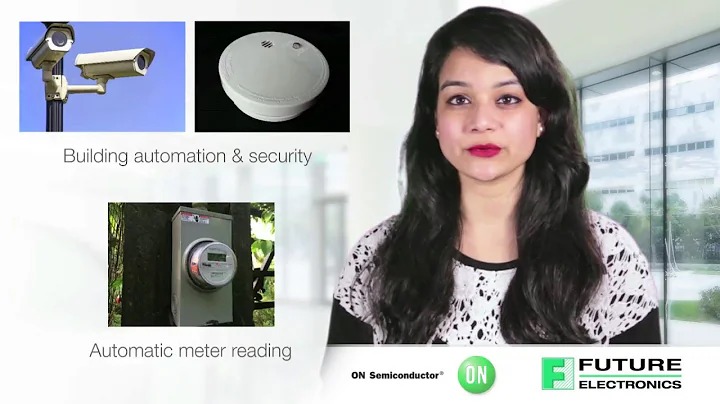Maximize Your CPU Mining Potential with the Threadripper 1950x
Table of Contents
- Introduction
- Upgrading the CPU from 8700g to Thread Ripper
- Issues with Thread Ripper and CPU mining
- Exploring different variations on RAM timings and undervolting
- The importance of keeping temperatures down and heat under control
- Using an Aiio on the 7950 x3d
- Supplemental video on the new server-style CPU Cooler
- Achieving stability with the Asus Zenith extreme board
- Adjusting RAM settings and achieving stability
- testing on Ghost Rider algorithm
- Conclusion
Introduction
Hey guys! Welcome back to another episode of our adventures in CPU mining. I really appreciate all the comments and support you've been giving me on the videos and on Twitter. Your guidance and encouragement have been priceless as I continue to learn and navigate through the world of CPU mining.
In our previous episode, we built the 8700g, but unfortunately, it didn't turn out to be a good mining option due to its lack of L3 cache. However, the main goal was to replace the Thread Ripper in my main computer. Now, it's still debatable whether that was a good idea or not, but we'll leave that discussion for another time.
In this episode, we'll be focusing on breathing new life into the 1950x CPU. I've had this CPU lying around, and I want to see what kind of mining results we can achieve with it. I'm well aware that it won't be highly efficient, but as a speculative miner, my main focus is on raw power rather than efficiency. Of Course, I do want to keep temperatures under control as well.
Before we dive into the details, let's address the concerns about the Aiio (All-in-One) cooling solution I used on the 7950 x3d. I know there were some discussions and debates about its size and potential heating issues. However, rest assured that I'm not worried about any thermal runaway or overheating problems with that particular setup. The Aiio unit is placed inside my office, which is in a server rack inside a closet. This ensures good airflow and keeps the system cool and quiet. So, no need to worry about that.
Now, let's move on to the main topic - the 1950x CPU. I recently ordered a new server-style CPU cooler, as the Aiio I had on the 1950x was undersized for the constant load it would face. We'll discuss the performance of this new cooler in a supplemental video once it arrives. But for now, we'll continue using the Aiio and place the system in a cooler environment outside the building.
In the following sections, I'll take you through the various steps I've taken to achieve stable results with the 1950x CPU. Keep in mind that these settings may not be applicable for everyone, especially if you're not mining on a 1950x. If you have any suggestions or better settings, please let me know in the comments below. So, without further ado, let's explore the journey I went through to achieve stability and optimal performance.
Upgrading the CPU from 8700g to Thread Ripper
The first step in our CPU mining adventure was to upgrade from the 8700g to the Thread Ripper. The initial plan was to replace the Thread Ripper in my main computer. However, as we found out later, the Thread Ripper is not the ideal choice for CPU mining. It consumes a lot of power and has stability issues. But we're not giving up just yet. We still have the 1950x to explore and see what it's capable of.
Issues with Thread Ripper and CPU mining
After transitioning to the Thread Ripper, I encountered several stability issues. It became evident that the processor was not suitable for CPU mining, especially when compared to other options available. Despite the setbacks, I remained determined to make the most of the 1950x and find a way to achieve stable results.
Exploring different variations on RAM timings and undervolting
To improve the stability and performance of the 1950x CPU, I decided to experiment with different variations on RAM timings and undervolting. I wanted to find the optimal settings that would not only reduce temperatures but also ensure a stable mining experience. Undervolting was particularly challenging, as anything below 1.2 volts often resulted in numerous issues. However, I persisted and made progress by adjusting the core voltage and RAM timings.
The importance of keeping temperatures down and heat under control
Maintaining low temperatures and keeping heat under control is crucial for any mining setup. In my case, I was particularly focused on achieving better temperature management for the 1950x. With the help of the new server-style CPU cooler, I aimed to reduce temperatures even further. This would not only improve the overall performance of the CPU but also ensure its long-term stability.
Using an Aiio on the 7950 x3d
Before we proceed, let's address some concerns about the Aiio cooling solution used on the 7950 x3d. Despite its relatively large size, I want to assure you that there is no need to worry about any heating issues. The Aiio unit is effective and sufficient for cooling the 7950 x3d, and it remains inside the office, ensuring a controlled and quiet environment. So, rest assured that everything is well taken care of.
Supplemental video on the new server-style CPU Cooler
To further improve the cooling capabilities of the 1950x, I decided to invest in a new server-style CPU cooler. This cooler is specifically designed for efficient heat dissipation in server environments where noise is not a concern. I have ordered the cooler, and once it arrives, we'll create a supplemental video to test its impact on the CPU's thermals. Stay tuned for that!
Achieving stability with the Asus Zenith extreme board
Stability is a key factor when it comes to mining, and I wanted to ensure that the 1950x operates smoothly with the Asus Zenith extreme board. After numerous trials and errors, I discovered that stability issues could be mitigated by using only two RAM sticks instead of four. This simple adjustment significantly improved stability and allowed me to proceed with the mining tests.
Adjusting RAM settings and achieving stability
One of the crucial aspects of achieving stability with the 1950x CPU was fine-tuning the RAM settings. Although the RAM was initially rated at 3600, I encountered stability issues when running it at its maximum frequency. Through the BIOS, I enabled the DOCP (Direct Over Clock Profile) and manually adjusted the RAM frequency to a lower value, starting at 3400. This gradual reduction in frequency allowed me to find a stable configuration for the 1950x.
Testing on Ghost Rider algorithm
As part of our mining tests, we need to include the Ghost Rider algorithm. However, due to its long processing time, I decided to save it for the next phase. Once the 1950x is set up and running in the desired location, we'll test its performance on the Ghost Rider algorithm. This will provide us with additional insights and ensure comprehensive benchmarking.
Conclusion
In conclusion, the 1950x CPU has proven to be a valuable addition to my CPU mining collection. While it may not offer the same efficiency as other options, it still delivers a respectable hash rate. With stable results achieved through careful adjustments to RAM timings and undervolting, I am satisfied with its performance. The experimentation and learning experience throughout this process have been invaluable, and I'm grateful for all the support and guidance from the community. I will continue to explore the potential of the 1950x and share my findings with you all. Stay tuned for more exciting CPU mining adventures!
Highlights
- Upgraded from 8700g to Thread Ripper, but faced stability issues
- Explored different variations on RAM timings and undervolting for the 1950x
- Importance of keeping temperatures down and heat under control
- Utilized an Aiio cooling solution for the 7950 x3d
- Invested in a server-style CPU cooler for improved cooling efficiency
- Achieved stability with the Asus Zenith extreme board
- Adjusted RAM settings to find the optimal configuration
- Upcoming test on the Ghost Rider algorithm
- The 1950x CPU offers decent performance despite its inefficiency
- Continued dedication to exploring and sharing CPU mining experiences
FAQ
Q: Is the 1950x suitable for CPU mining?
A: The 1950x CPU is not the most efficient option for CPU mining due to its power consumption and stability issues. However, it can still provide a respectable hash rate.
Q: Why did you choose to use an Aiio cooling solution on the 7950 x3d?
A: The Aiio cooling solution is effective and sufficient for cooling the 7950 x3d. It remains inside my office, providing a controlled and quiet environment.
Q: What improvements can be expected with the new server-style CPU cooler?
A: The new server-style CPU cooler is designed for efficient heat dissipation in server environments. It is expected to further enhance cooling capabilities and reduce temperatures of the 1950x CPU.
Q: Can you achieve better stability by adjusting RAM timings and undervolting?
A: Yes, adjusting RAM timings and undervolting can greatly improve stability. However, it requires experimentation and finding the optimal settings for each specific CPU.
Q: What is the average hash rate achieved on the 1950x CPU?
A: The average hash rate achieved on the 1950x CPU is around 10.3-10.5 kilohash per second, which is in line with similar mining setups using this processor.
Q: Are there more efficient options available for CPU mining?
A: Yes, there are more efficient options available for CPU mining, such as the 5900 and 3900 CPUs. However, the 1950x was utilized in this case due to its availability and suitability for experimentation.
Q: Would you consider selling the 1950x in the future for a more efficient CPU?
A: It is a possibility to sell the 1950x in the future if there is a demand for it and if more efficient CPUs become available. However, it currently serves its purpose and offers satisfactory performance for mining.
Q: What have you learned through this CPU mining adventure?
A: This CPU mining adventure has been a great learning experience, especially in terms of fine-tuning settings, addressing stability issues, and finding efficient cooling solutions. The support and feedback from the community have been instrumental in this journey.


 1.4M
1.4M
 16.95%
16.95%
 5
5


 27.1K
27.1K
 9.92%
9.92%
 22
22


 < 5K
< 5K
 17.89%
17.89%
 4
4
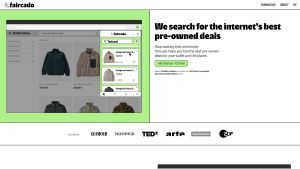

 15.6K
15.6K
 66.97%
66.97%
 4
4


 874.9K
874.9K
 22.98%
22.98%
 12
12


 5.5K
5.5K
 62.75%
62.75%
 7
7


 11.1K
11.1K
 38.23%
38.23%
 2
2


 < 5K
< 5K
 13
13
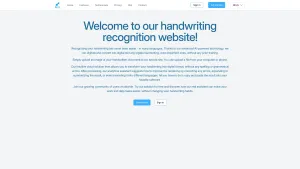

 < 5K
< 5K
 31.34%
31.34%
 4
4


 61K
61K
 31%
31%
 3
3
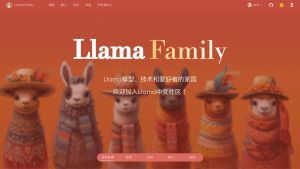

 14.5K
14.5K
 62.5%
62.5%
 2
2


 247.3K
247.3K
 26.72%
26.72%
 5
5


 170.2K
170.2K
 45.37%
45.37%
 12
12
 WHY YOU SHOULD CHOOSE TOOLIFY
WHY YOU SHOULD CHOOSE TOOLIFY