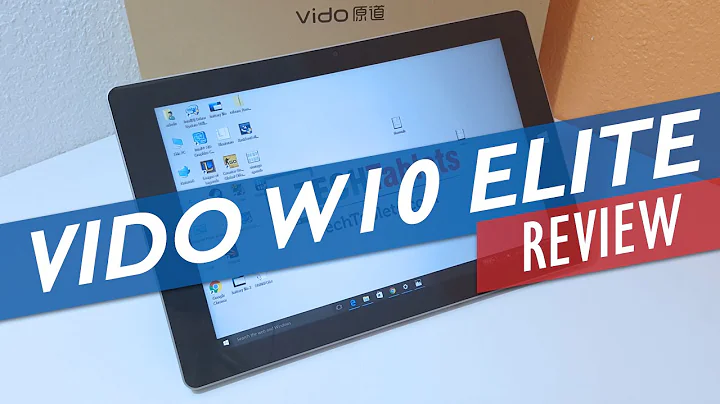The Jaguar Board: Unboxing and First Boot of the x86 Intel Atom
Table of Contents
- Introduction
- Overview of the Jaguar Board
- Specifications of the Jaguar Board
- Unboxing the Jaguar Board
- First Impressions and Design
- Performance and Specs
- Comparison with Other Development Boards
- Setting Up the Jaguar Board
- Using the Jaguar Board with Ubuntu 14.04
- Final Thoughts
Introduction
Welcome back, guys! In today's video, we will be discussing the Jaguar board, a single board development kit that has taken the market by storm. Launched on Kickstarter, the Jaguar board exceeded its funding goal and is now available for purchase at just over $80. With its impressive specifications and unique features, this board takes the concept of a single board computer to a whole new level. In this article, we will provide a comprehensive overview of the Jaguar board, its specifications, unboxing experience, performance, and more.
Overview of the Jaguar Board
The Jaguar board is a powerful single board computer that stands out from its competitors. Unlike other boards that mimic the design and Pin connectors of the Raspberry Pi, the Jaguar board has its own unique identity. Equipped with an Intel Atom Z3580 processor, this board offers impressive performance for running a full-fledged Windows 10 operating system. With quad-core processing and 2 MB of cache, it can handle demanding tasks with ease. The board also features 1 GB of DDR3 RAM and 16 GB of onboard eMMC flash storage, providing fast and reliable storage capabilities.
Specifications of the Jaguar Board
Let's dive deeper into the specifications of the Jaguar board. With its x86 architecture and Intel Atom Z3580 processor, this board is capable of running resource-intensive applications without any hassle. The processor, clocked at 1.3 GHz with a maximum turbo boost of 1.8 GHz, ensures smooth multitasking and responsive performance. Although the 1 GB of DDR3 RAM might seem slightly lower compared to other boards, it is more than sufficient for most tasks. Additionally, the 16 GB onboard eMMC flash storage provides fast and reliable storage, eliminating the need for slow SD cards.
In terms of connectivity, the Jaguar board offers several options. It features three USB ports, allowing you to connect various peripherals such as keyboards, mice, and external storage devices. The board also includes an Ethernet port for a stable wired internet connection, as well as a micro SD card slot for expandable storage options. Furthermore, the full HD HDMI output enables you to connect the Jaguar board to a display for a high-quality visual experience. With stereo speaker output and a mono microphone input, audio needs are also well catered for. Additionally, the board offers four GPIO ports and a pair of I²C ports, providing flexibility for interfacing with other devices and components.
Unboxing the Jaguar Board
When it comes to unboxing the Jaguar board, the packaging itself reflects the attention to detail by Jaguar Electronics. Unlike other boards that often come in simple brown boxes, the Jaguar board comes in an eye-catching orange box. The box features the Jaguar board logo and labels, creating a professional and aesthetically pleasing look. Upon opening the box, the Jaguar board is securely placed inside an anti-static bag, ensuring its safety during transportation. The inclusion of a USB-to-pin type connector converter cable demonstrates the company's thoughtfulness towards providing convenient connectivity options. Additionally, the provision of hex standoffs adds to the overall unboxing experience, allowing users to easily set up the board without any hassle.
First Impressions and Design
One of the first things that catch your eye about the Jaguar board is its unique design. Unlike its competitors that often Resemble the Raspberry Pi, the Jaguar board sets itself apart with its distinctive appearance. The large heatsink on the board indicates its robust capabilities and ability to handle heavy tasks without overheating. Although the Jaguar board is slightly larger than the Raspberry Pi, it offers enhanced performance and features that make it worth considering. The overall design and build quality of the board are impressive, reflecting the attention to detail by the manufacturer.
Performance and Specs
When it comes to performance, the Jaguar board delivers outstanding results. Thanks to its powerful Intel Atom Z3580 processor and ample RAM, this board can handle resource-intensive tasks with ease. Whether you're running complex applications or multitasking, the Jaguar board ensures smooth performance and responsiveness. The large heatsink effectively dissipates heat, maintaining the temperature around 50 degrees Celsius even under nominal load. This ensures that the board remains cool and performs optimally, avoiding any performance throttling or overheating issues. With the onboard eMMC flash storage, you can enjoy fast and reliable storage capabilities, eliminating the need for external storage devices.
Comparison with Other Development Boards
To truly understand the uniqueness of the Jaguar board, it is important to compare it with other commonly available development boards. Unlike many boards that have ARM-based processors, the Jaguar board stands out with its x86 architecture. This allows it to run normal desktop applications without the need for recompilation or specific ARM optimizations. The 64-bit x86 processing further enhances its capabilities and compatibility with a wide range of software. While boards like the Raspberry Pi and Orange Pi have their own strengths, the Jaguar board offers a different experience and opens up new possibilities for developers and enthusiasts alike.
Setting Up the Jaguar Board
Setting up the Jaguar board is a straightforward process. After unboxing the board and connecting the necessary peripherals, such as an HDMI cable, keyboard, and mouse, you are ready to power it on. The board comes with a standard 2 amp 5-volt USB power brick, along with a USB-to-pin type connector converter cable for convenient power supply. Once the board is powered on, you can access the BIOS settings and configure the boot options according to your requirements. This flexibility allows you to choose the preferred operating system and storage medium, whether it's the onboard eMMC flash storage or an external USB drive.
Using the Jaguar Board with Ubuntu 14.04
One of the advantages of the Jaguar board is its compatibility with various operating systems. In this section, we will explore using the board with Ubuntu 14.04, a popular Linux distribution. By booting from a USB pendrive with Ubuntu 14.04, you can experience the familiar Ubuntu desktop environment on the Jaguar board. This opens up a world of possibilities for developers and Linux enthusiasts, as they can leverage the power of the Jaguar board for their projects. The performance of Ubuntu 14.04 on the Jaguar board is smooth, thanks to its robust hardware specifications and powerful Intel Atom processor.
Final Thoughts
In conclusion, the Jaguar board offers a compelling option for developers, enthusiasts, and anyone looking for a powerful single board computer. With its impressive specifications, unique design, and compatibility with normal desktop applications, it stands out from its competitors in the market. Whether you're running resource-intensive tasks, setting up a home media center, or experimenting with IoT projects, the Jaguar board delivers exceptional performance and versatility. Its user-friendly setup process and support for popular operating systems make it accessible to a wide range of users. Overall, the Jaguar board is a worthy investment for those seeking a reliable and capable single board development kit.
Highlights
- The Jaguar board takes the concept of a single board computer to a new level.
- It features an Intel Atom Z3580 processor, quad-core processing, and 2 MB of cache.
- With 1 GB of DDR3 RAM and 16 GB of onboard eMMC flash storage, it offers fast and reliable performance.
- The Jaguar board stands out with its unique design and distinct identity.
- It can run normal desktop applications without the need for recompilation or specific ARM optimizations.
- The board includes multiple connectivity options, including USB ports, micro SD card slot, and HDMI output.
- Setting up the Jaguar board is simple, and it is compatible with various operating systems.
- Ubuntu 14.04 works smoothly on the Jaguar board, providing a familiar Linux environment.
- The board's performance and versatility make it suitable for various applications and projects.
- The Jaguar board offers an excellent price-to-performance ratio, making it a compelling choice for developers and enthusiasts.
FAQ
Q: Can the Jaguar board run Windows 10?
A: Yes, the Jaguar board is capable of running a full-fledged Windows 10 operating system, thanks to its powerful Intel Atom processor and ample RAM.
Q: What makes the Jaguar board unique compared to other development boards?
A: The Jaguar board stands out with its x86 architecture, allowing it to run normal desktop applications without the need for recompilation or specific ARM optimizations. This sets it apart from many other development boards that often rely on ARM-based processors.
Q: How does the performance of the Jaguar board compare to other popular development boards?
A: The Jaguar board offers impressive performance, thanks to its powerful Intel Atom processor and ample RAM. While boards like the Raspberry Pi and Orange Pi have their own strengths, the Jaguar board's x86 architecture and robust specifications make it a compelling choice for resource-intensive tasks and applications.
Q: Can I use the Jaguar board for IoT projects?
A: Yes, the Jaguar board is suitable for IoT projects, thanks to its GPIO ports and I²C ports. These interfaces allow you to connect and interact with various devices and sensors, making it a versatile option for IoT enthusiasts.
Q: What are the recommended use cases for the Jaguar board?
A: The Jaguar board can be used for various applications, including but not limited to home media centers, robotics, IoT projects, and web browsing. Its powerful specifications and compatibility with normal desktop applications make it suitable for a wide range of projects and tasks.


 1.4M
1.4M
 16.95%
16.95%
 5
5


 27.1K
27.1K
 9.92%
9.92%
 22
22


 < 5K
< 5K
 17.89%
17.89%
 4
4


 874.9K
874.9K
 22.98%
22.98%
 12
12


 5.5K
5.5K
 62.75%
62.75%
 7
7
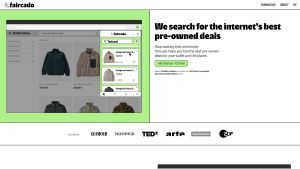

 15.6K
15.6K
 66.97%
66.97%
 4
4
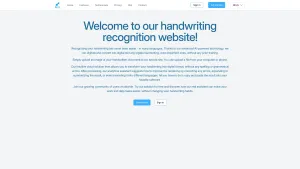

 < 5K
< 5K
 31.34%
31.34%
 4
4


 < 5K
< 5K
 13
13


 61K
61K
 31%
31%
 3
3


 11.1K
11.1K
 38.23%
38.23%
 2
2
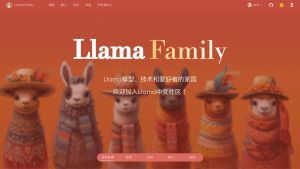

 14.5K
14.5K
 62.5%
62.5%
 2
2


 247.3K
247.3K
 26.72%
26.72%
 5
5


 170.2K
170.2K
 45.37%
45.37%
 12
12
 WHY YOU SHOULD CHOOSE TOOLIFY
WHY YOU SHOULD CHOOSE TOOLIFY