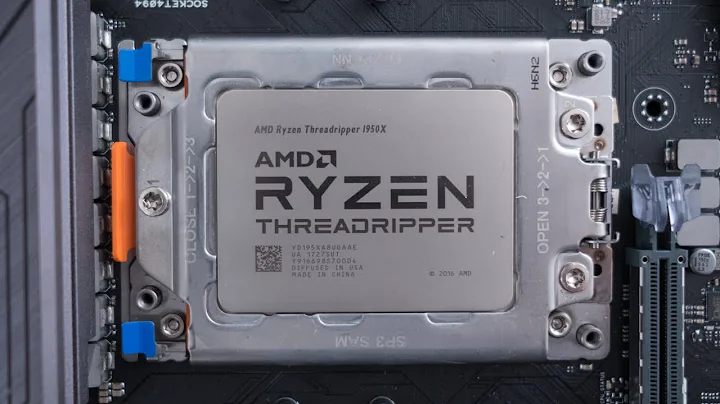Unleash the Power of Intel's 14th Gen CPUs! Build Your All Intel Gaming PC Now!
Table of Contents
- Introduction
- Overview of Intel's 14th Gen CPUs
- Intel's 14th Gen CPU Variants
- The i7 CPU Upgrade
- The Motherboard: All New Z790 orus Pro X
- Intel's Arc GPU: AR A770
- Ultra-Fast DDR5 RAM
- The Importance of a High-Quality Cooler
- Power Supply Considerations
- The Performance 1 FT Cabinet
- PC Build Configuration and Theme
- Benchmark Results: Geekbench and Cinebench
- Gaming Performance: Spider-Man Remastered
- Gaming Performance: Comparison with RTX 4060
- Gaming Performance: Intel's 14th Gen i7 vs. 13th Gen i7
- Thermals and Cooling
- Final Thoughts and Verdict
Building an All Intel 14th Gen Gaming PC
In this article, we will delve into the world of Intel's 14th Gen CPUs and explore the process of building an all Intel gaming PC using these cutting-edge components. Intel recently launched their 14th Gen CPUs, causing a stir among PC enthusiasts. With the release of their new CPUs, including the i5, i7, and i9 variants, Intel has aimed to make subtle improvements to their 13th Gen models. In this article, we will discuss the key features of Intel's 14th Gen platform, explore the upgrades made to the i7 CPU, and take a closer look at the components selected for this unique PC build. So, without further ado, let's dive into the exciting world of Intel's 14th Gen CPUs.
1. Introduction
The world of PC gaming is constantly evolving, with hardware manufacturers constantly pushing the boundaries of performance. Intel, a well-known and respected name in the industry, has recently released their 14th Gen CPUs, which have generated a great deal of buzz and excitement among enthusiasts. In this article, we will explore the process of building an all Intel 14th Gen gaming PC, customized to deliver smooth and powerful gaming experiences.
2. Overview of Intel's 14th Gen CPUs
Before we dive into the details of our PC build, let's first take a high-level overview of Intel's 14th Gen CPUs. While these CPUs are not a major upgrade from their 13th Gen counterparts, they offer subtle improvements, such as boosted clock frequencies. Intel has announced six variants of their 14th Gen CPUs, including the i5, i7, and i9 models. However, it is worth noting that the i5 and i9 CPUs are quite similar to their 13th Gen counterparts, with only slightly improved clock frequencies. The major upgrade lies in the new i7 CPU, which now features additional cores compared to its predecessor, offering a total of 20 cores and 28 Threads. This new i7 CPU is expected to deliver exceptional performance and may even rival the previous generation's i9 CPU.
3. Intel's 14th Gen CPU Variants
Intel's 14th Gen CPU lineup consists of three main variants: the i5, i7, and i9. Let's take a closer look at each of these variants and their key features:
3.1. Intel 14th Gen i5
- Similar to the 13th Gen i5, but with slightly improved clock frequencies
- Suitable for mainstream gaming and general computing tasks
- Provides a balance between performance and affordability
3.2. Intel 14th Gen i7
- Upgraded version with additional cores compared to the 13th Gen i7
- Offers 20 cores and 28 threads, making it a powerhouse for multi-threaded tasks
- Boosted clock frequencies for improved performance
- Ideal for gaming enthusiasts and content creators
3.3. Intel 14th Gen i9
- Similar to the 13th Gen i9, but with slightly improved clock frequencies
- Capable of reaching high clock speeds, with some models capable of hitting 6 GHz out of the box
- Offers exceptional performance for demanding tasks and gaming at the highest settings
- Suitable for professionals and hardcore gamers
4. The i7 CPU Upgrade
One of the most significant upgrades in Intel's 14th Gen CPU lineup is the i7 variant. After years of holding back on significant improvements to the i7, Intel has finally upgraded this CPU with additional cores. The new i7 CPU boasts an impressive 20 cores and 28 threads, making it a true powerhouse in terms of performance. This significant increase in core count promises to deliver exceptional multi-threaded performance, which will be especially beneficial for content creators and those who engage in CPU-intensive tasks. In addition, the i7 has also received slight improvements in clock frequencies, further enhancing its performance capabilities.
The upgraded i7 CPU will bridge the gap between the previous generation's i7 and i9 CPUs, bringing performance levels closer to that of the i9. This is an exciting development for PC enthusiasts, as it opens up new possibilities for powerful gaming and content creation setups.
5. The Motherboard: All New Z790 orus Pro X
To complement the powerful i7 CPU, we have selected the all-new Z790 orus Pro X motherboard from Gigabyte. This motherboard is specifically designed to support Intel's 14th Gen CPUs, which are based on the LGA 1700 socket. The Z790 orus Pro X offers the perfect combination of performance, features, and aesthetics.
The Z790 orus Pro X supports both 600 series and 700 series motherboards, allowing for flexibility when it comes to choosing your desired configuration. With a simple BIOS update, you can seamlessly integrate Intel's 14th Gen CPUs into your chosen motherboard.
The motherboard's sleek and stylish design, complemented by a white color finish, adds an elegant touch to the overall build. If you are aiming for a full white-themed PC setup, this motherboard will be a perfect choice. However, even if you opt for a black and white theme, the Z790 orus Pro X motherboard will still fit seamlessly into your build, thanks to its versatile design.
6. Intel's Arc GPU: AR A770
In our all Intel 14th Gen PC build, we have taken a unique approach to the GPU selection by incorporating Intel's Arc series GPU, specifically the AR A770 model. Intel's Arc GPUs have caused quite a stir in the industry, and incorporating one into our build allows us to explore the performance and capabilities of Intel's latest graphics technology.
The AR A770 GPU boasts up to 16 GB of VRAM and is priced at an affordable range of around 32,000 to 33,000 rupees. Despite being similarly priced to the competing RTX 4060, the AR A770 offers a compelling alternative due to its large VRAM capacity. While VRAM is not the sole indicator of performance, Intel has constantly been pushing driver updates, which have resulted in significant performance improvements for the AR A770. In our testing, we have observed promising results and a significant improvement in performance compared to previous iterations of Intel's GPUs.
The AR A770 GPU allows for smooth and immersive 1080p gaming experiences, and when paired with the i7 CPU, it can handle basic 1440p gaming as well. With its affordable price point and the continuous improvements from Intel, the AR A770 is worth considering for gamers looking to build an all Intel 14th Gen PC.
7. Ultra-Fast DDR5 RAM
To complement the powerful CPU and GPU, we have selected ultra-fast DDR5 RAM for our all Intel 14th Gen PC build. The Team T4 Delta RGB Edition DDR5 RAM offers clock frequencies of up to 6,000 MHz, ensuring smooth and Snappy performance in demanding tasks and gaming scenarios. The 32 GB (16x2) configuration provides ample memory for multitasking and resource-intensive applications. With its RGB lighting, the RAM adds a touch of aesthetics to the build, enhancing the visual appeal of the entire setup.
DDR5 RAM offers significant performance improvements over its predecessors, including increased bandwidth and faster data transfer rates. This translates to faster loading times, smoother gameplay, and improved overall system responsiveness. With the combination of Intel's powerful CPU, cutting-edge GPU, and ultra-fast DDR5 RAM, our all Intel 14th Gen PC is set to deliver exceptional gaming and computing experiences.
8. The Importance of a High-Quality Cooler
When building an all Intel 14th Gen PC, it is crucial to consider the cooling solution to ensure optimal performance and longevity of the components. Intel's 14th Gen CPUs are known to run on the hotter side, making it imperative to invest in a high-quality cooler.
For our PC build, we have chosen the Antec Vortex 360 AIO cooler. This powerful 360 mm AIO cooler provides efficient cooling while maintaining low noise levels. It features a beautiful ARGB lighting ring, RGB fans, and a stunning spiral-head RGB lighting effect on the Pump head. The Vortex 360 AIO cooler is designed to handle the thermals of the i7 CPU effectively, ensuring stable and cool operating temperatures even during demanding tasks and overclocking.
Investing in a reliable and efficient cooler is essential to maximize the potential of Intel's 14th Gen CPUs. With the Antec Vortex 360 AIO cooler, we can keep the temperatures in check, providing peace of mind and allowing for consistent performance throughout extended gaming Sessions and intensive workloads.
9. Power Supply Considerations
When building a high-performance PC, it is crucial to select a suitable power supply unit (PSU) that can adequately supply power to all the components. For our all Intel 14th Gen PC, we have chosen an 850W 80 Plus Gold rated power supply from NZXT. This power supply provides ample power for the configuration, ensuring stable and reliable operation even during peak loads.
While a 750W power supply would be sufficient for this setup, we have opted for an 850W unit to allow for future upgrades or additional components. It is important to consider future expansion when selecting a PSU to avoid potential compatibility issues and to ensure sufficient power delivery.
The NZXT 850W 80 Plus Gold rated power supply is a reliable choice, known for its efficiency and performance. With its modular cables and premium build quality, it offers a clean and organized setup while providing the necessary power for an all Intel 14th Gen PC.
10. The Performance 1 FT Cabinet
To house our all Intel 14th Gen PC build, we have selected the Antec Performance 1 FT cabinet. This full tower case offers ample space for high-end components, including extended ATX motherboards like the Z790 orus Pro X. The cabinet's sleek and modern design, along with its front mesh panel, allows for excellent airflow and ventilation, ensuring optimal cooling performance.
One notable feature of the Performance 1 FT cabinet is its real-time status display, located at the top side of the case. This display provides valuable information, such as CPU and GPU temperatures, allowing users to monitor their system's performance at a glance. The cabinet's innovative design and attention to detail make it a perfect match for our all Intel 14th Gen PC build, emphasizing both aesthetics and functionality.
11. PC Build Configuration and Theme
Now that we have discussed the individual components of our all Intel 14th Gen PC build, let's take a moment to appreciate the overall configuration and theme chosen. Our PC build follows a black and white concept, aiming for elegance and simplicity.
The combination of Intel's i7 14700K CPU, the Z790 orus Pro X motherboard, and the AR A770 GPU creates a powerful synergy that promises exceptional performance in both gaming and resource-intensive tasks. The Team T4 Delta RGB DDR5 RAM adds a touch of style with its vibrant RGB lighting, while the Antec Vortex 360 AIO cooler keeps temperatures under control. The NZXT 850W power supply ensures stable and reliable power delivery, while the Antec Performance 1 FT cabinet provides a spacious and well-ventilated enclosure for all the components.
The careful selection of components and attention to detail in the overall build create a PC that is not only powerful but also visually stunning. The black and white theme, combined with the subtle RGB accents, adds a touch of sophistication to the setup.
12. Benchmark Results: Geekbench and Cinebench
To gauge the performance of our all Intel 14th Gen PC build, we have conducted benchmark tests using popular software, such as Geekbench and Cinebench. These tests provide insights into the CPU's single-core and multi-core performance, allowing us to assess its capabilities in various scenarios.
In Geekbench 6, the Intel i7-14700K achieved a single-core score of 3,500 and a multi-core score of 20,410. These results indicate the CPU's exceptional performance in both single-threaded and multi-threaded applications. When compared to the previous-generation i7 CPUs, the 14th Gen i7 shows a significant improvement, especially in the multi-threaded benchmarks. The addition of four extra physical cores, making a total core count of 20, leads to a remarkable 16-17% improvement in multi-core performance.
In Cinebench R24, our all Intel 14th Gen PC achieved impressive scores of 117 points in the single-core segment and 1,823 points in the multi-core segment. These scores further illustrate the CPU's dominance in multi-threaded performance, bringing it closer to the performance levels of the previous-generation i9 CPUs.
13. Gaming Performance: Spider-Man Remastered
Gaming is one of the primary focuses of our all Intel 14th Gen PC build. To assess its gaming performance, we tested the system using the popular Game Spider-Man Remastered. Running the game at 1080p resolution with very high graphics settings and ray tracing disabled, our PC achieved an average frame rate of 115-120 FPS. These results showcase smooth and consistent performance, providing a highly enjoyable gaming experience.
It is important to note that Intel has been actively working on driver updates for their AR A770 GPU, resulting in significant performance improvements. Our testing indicates that Intel's continuous optimization efforts have paid off, as we experienced smooth gameplay without any noticeable jitters or stutters. This positive outcome bodes well for the future of Intel's graphics technology and reinforces the viability of the AR A770 GPU as a competitive alternative to the RTX 4060.
14. Gaming Performance: Comparison with RTX 4060
To gain a better understanding of the performance of Intel's AR A770 GPU, we compared it to the competing RTX 4060. Despite the RTX 4060's popularity and strong market presence, the AR A770 proves to be a worthy competitor, especially when considering its larger VRAM capacity.
In our testing, we observed that the AR A770 GPU provides a tough competition to the RTX 4060. While the RTX 4060 outperformed the AR A770 in certain titles like Cyberpunk, Spider-Man, and Dead Island 2, the AR A770 excelled in other games. The results indicate that Intel's optimization efforts have allowed the AR A770 to catch up to the RTX 4060's performance levels, demonstrating its potential in the ever-evolving gaming landscape.
15. Gaming Performance: Intel's 14th Gen i7 vs. 13th Gen i7
While our all Intel 14th Gen PC demonstrates impressive gaming performance, it is essential to compare it with the performance of the previous-generation i7 CPUs. When comparing the 14th Gen i7 with the 13th Gen i7, we found minimal performance differences, especially in the gaming section. The 14th Gen i7 does show slight improvements in multi-threaded and creative applications due to its additional physical cores. However, in terms of single-threaded performance, the difference between the two generations is minimal.
With these findings, we conclude that if you are currently using a 12th Gen or 13th Gen platform, upgrading to the 14th Gen may not provide substantial performance gains, especially in gaming. However, if your current setup is from an older generation, such as 9th or 10th Gen, upgrading to the 14th Gen CPUs will result in a noticeable improvement in performance.
16. Thermals and Cooling
Thermal management is a crucial aspect when building a high-performance PC, especially when utilizing Intel's 14th Gen CPUs. Despite using a 360 mm AIO cooler from Antec, the i7 CPU ran at around 65-70°C during our testing. This demonstrates that a 120 mm or 240 mm AIO cooler would not be sufficient to handle the thermals of this CPU effectively.
Fortunately, the Antec Vortex 360 AIO cooler proved to be a reliable solution, effectively dissipating heat and maintaining stable operating temperatures for the CPU. Even under demanding workloads and extended gaming sessions, the cooler ensured the CPU remained cool and performed optimally.
When building an all Intel 14th Gen PC, it is crucial to invest in a high-quality cooler to ensure efficient thermal management. The Antec Vortex 360 AIO cooler offers exceptional cooling performance, aligning perfectly with the demanding thermal requirements of Intel's 14th Gen CPUs.
17. Final Thoughts and Verdict
In conclusion, building an all Intel 14th Gen PC has proven to be an exciting endeavor. With Intel's focus on subtle improvements and optimizations, the 14th Gen CPUs offer a solid balance of performance and affordability. The upgrade to the i7 CPU, featuring additional cores, brings improved multi-threaded performance, making it an ideal choice for content creators and enthusiasts.
The selection of components, including the Z790 orus Pro X motherboard, the AR A770 GPU, ultra-fast DDR5 RAM, a high-quality cooler, a reliable power supply, and the Performance 1 FT cabinet, creates a powerful and visually stunning PC. Our benchmark tests showcased the exceptional performance of Intel's 14th Gen CPUs, both in terms of general computing tasks and gaming experiences.
When considering the AR A770 GPU, it proves to be a compelling alternative to the competing RTX 4060, offering a larger VRAM capacity and promising performance improvements due to Intel's continuous driver updates.
Overall, building an all Intel 14th Gen PC allows PC enthusiasts to experience the latest technology and harness the power of Intel's optimized hardware. Whether you are a gamer, content creator, or simply an enthusiast seeking an exceptional PC experience, the all Intel 14th Gen PC build provides a solid foundation for high-performance computing.
Thank you for joining us on this journey into the world of Intel's 14th Gen CPUs. We hope that this article has provided valuable insights and guidance for building your own all Intel 14th Gen PC.
Please note that the prices and availability of components Mentioned in this article are subject to change. It is advisable to check with reputable retailers for the most up-to-date information.
Highlights
- Intel's 14th Gen CPUs offer subtle improvements and optimizations over the previous generation, making them an exciting choice for PC enthusiasts.
- The i7 CPU has received a significant upgrade, featuring 20 cores and 28 threads, making it a powerful option for multitasking and content creation.
- The Z790 orus Pro X motherboard provides the perfect balance of performance, features, and aesthetics for Intel's 14th Gen CPUs.
- The AR A770 GPU from Intel's Arc series offers a competitive alternative to the RTX 4060, with its larger VRAM capacity and continuous driver updates.
- Ultra-fast DDR5 RAM complements the powerful CPU and GPU, delivering smooth and responsive performance in demanding tasks and gaming scenarios.
- The Antec Vortex 360 AIO cooler effectively manages the thermals of Intel's 14th Gen CPUs, ensuring stable and cool operating temperatures.
- Careful consideration of the power supply unit is crucial to provide sufficient power for the components, with a modular and efficient PSU being the ideal choice.
- The Antec Performance 1 FT cabinet combines sleek design with excellent airflow and ventilation, providing a spacious and well-ventilated enclosure for the components.
FAQs
Q1. Can I upgrade to Intel's 14th Gen CPU if I already have a 13th Gen PC?
A1. Upgrading from a 13th Gen PC to Intel's 14th Gen CPU may not provide substantial performance gains, especially in gaming. However, if you are coming from an older generation, such as 9th or 10th Gen, upgrading to the 14th Gen CPUs will result in noticeable improvements in performance.
Q2. How does Intel's 14th Gen i7 compare to the 13th Gen i7?
A2. The 14th Gen i7 offers slight improvements over the 13th Gen i7, especially in multi-threaded applications. The additional cores in the 14th Gen i7 result in approximately a 16-17% improvement in multi-core performance. However, the difference in single-threaded performance is minimal between the two generations.
Q3. Is the AR A770 GPU a good alternative to the RTX 4060?
A3. Yes, the AR A770 GPU from Intel's Arc series provides a compelling alternative to the RTX 4060. With its larger VRAM capacity and continuous driver updates, the AR A770 offers competitive performance in a similar price range.
Q4. How does Intel's 14th Gen PC perform in gaming?
A4. Intel's 14th Gen PC, powered by the i7 CPU and AR A770 GPU, offers smooth and immersive gaming experiences at 1080p resolution. Basic 1440p gaming is also possible with medium graphics settings. The continuous driver updates from Intel have significantly improved gaming performance and eliminated jitters and stutters.
Q5. What cooling solution is suitable for Intel's 14th Gen CPUs?
A5. Due to the thermal characteristics of Intel's 14th Gen CPUs, a high-quality cooler is essential. A 360 mm AIO cooler, such as the Antec Vortex 360 AIO cooler, effectively manages the thermals and ensures stable operating temperatures even under demanding workloads.
Resources:
 WHY YOU SHOULD CHOOSE TOOLIFY
WHY YOU SHOULD CHOOSE TOOLIFY