Unleash the Power of Thunderbolt 3 with Gigabyte Motherboards
Table of Contents
- Introduction to Thunderbolt 3
- What is Thunderbolt?
- Features of Thunderbolt 3
- Data transfer protocols
- DisplayPort capability
- Daisy-chaining devices
- USB 3.1 support
- Power delivery
- Gigabyte Motherboards with Thunderbolt 3
- Devices that Utilize Thunderbolt 3
- Storage devices
- GPU dock stations
- USB 3.1 hubs
- Network devices
- Introducing Thunderbolt 3 PCIe SSD Device
- Benchmarking the Thunderbolt 3 PCIe SSD Device
- Benefits of Thunderbolt 3 Technology
- Conclusion
🔌 Introduction to Thunderbolt 3
Welcome back to the Gigabyte Motherboard and Brix Channel! In this video, Jonathan will be introducing a new protocol that is revolutionizing connectivity - Thunderbolt 3. Developed by Intel, Thunderbolt 3 has been around for about five years and is now in its third iteration, offering even more advanced technology. This protocol allows for the simultaneous transfer of data and video signals over a single wire, providing users with unrivaled speed and convenience.
❓ What is Thunderbolt?
Before diving into the features and benefits of Thunderbolt 3, let's take a moment to understand what Thunderbolt is. Thunderbolt is a high-speed data transfer protocol that was first introduced by Intel in 2011. It combines PCIe and DisplayPort protocols into a single interface, allowing for lightning-fast data transfer and video display capabilities. With each new iteration, Thunderbolt has become faster and more versatile.
💡 Features of Thunderbolt 3
Thunderbolt 3, powered by the Alpine Ridge controller, offers a range of features that make it a Game-changer in the world of connectivity. Let's explore some of its key features:
Data transfer protocols
With Thunderbolt 3, data transfer speeds of up to 32 gigabits per Second are possible. This is a significant improvement over previous generations, which were limited to 10 gigabits per second. The Alpine Ridge controller is connected to PCIe Gen3 x4, ensuring blazing-fast data transfer rates.
DisplayPort capability
Thunderbolt 3 supports DisplayPort, making it compatible with 4K monitors that utilize DisplayPort connectivity. This means that Thunderbolt 3 ports can be used to connect and drive high-resolution displays, providing users with stunning visual experiences.
Daisy-chaining devices
One of the most remarkable features of Thunderbolt 3 is its ability to daisy-chain devices. This means that you can connect multiple devices, such as storage devices and monitors, to a single Thunderbolt 3 port. This eliminates the need for excessive cables and simplifies the setup, making it ideal for offices and workspaces.
USB 3.1 support
Thunderbolt 3 also supports USB 3.1, the latest generation of USB technology. With USB 3.1, data transfer speeds of up to 10 gigabits per second are achievable. This makes Thunderbolt 3 ports compatible with a wide range of USB devices, providing users with fast and efficient connectivity options.
Power delivery
Another advantage of Thunderbolt 3 is its support for power delivery. With the Power Delivery 2.0 profile, Thunderbolt 3-enabled motherboards can deliver up to 36 watts of power through the USB Type-C connector. This means that you can quickly charge your devices or even power some peripherals directly from your Thunderbolt 3 port.
⚙️ Gigabyte Motherboards with Thunderbolt 3
Gigabyte is proud to offer a range of motherboards that support Thunderbolt 3 technology. Let's take a closer look at some of these motherboards:
- Z170X-UD5 TH: This motherboard, specifically designed for Thunderbolt, supports Thunderbolt 3 with speeds of up to 40 gigabits per second. It features dual Thunderbolt 3 ports on the back I/O, allowing for easy connectivity and daisy-chaining of multiple devices.
- Z170X-Gaming GT: Equipped with the Intel Alpine Ridge controller, this motherboard can be upgraded to support Thunderbolt 3 through a quick BIOS update. It offers a seamless integration of Thunderbolt 3 technology into a high-performance gaming motherboard.
- Z170X-Caming 7: Another Gigabyte motherboard that supports Thunderbolt 3, the Z170X-Caming 7 is perfect for gamers and enthusiasts. Its Thunderbolt 3 ports provide lightning-fast data transfer speeds and additional connectivity options.
📱 Devices that Utilize Thunderbolt 3
Thunderbolt 3 opens up a world of possibilities when it comes to device connectivity. Here are some devices that can take full advantage of Thunderbolt 3 technology:
Storage devices
Thunderbolt 3 is ideal for connecting storage devices. Whether it's external hard drives, solid-state drives (SSDs), M.2 PCI devices, or even PCIe SSDs, Thunderbolt 3 can handle them all. By connecting your storage devices via Thunderbolt 3, you can enjoy blazing-fast transfer speeds and expand your storage capacity with ease.
GPU dock stations
For gamers and graphics professionals, Thunderbolt 3 GPU dock stations offer a convenient solution. These devices allow you to connect one or two graphics cards to your system, enabling you to achieve faster frame rates and better graphics performance. With Thunderbolt 3, the GPU dock stations can take full advantage of the high bandwidth and deliver exceptional graphics performance.
USB 3.1 hubs
If you require more USB 3.1 ports than your motherboard offers, Thunderbolt 3 can come to the rescue. By using a Thunderbolt 3 hub, you can expand your USB 3.1 connectivity and conveniently connect multiple USB devices. This is especially useful for those who need easy access to USB devices, such as MIDI devices, without reaching to the back of their computers.
Network devices
Thunderbolt 3 is also utilized in network devices, particularly those based on 10GbE (10 Gigabit Ethernet) technology. These devices provide lightning-fast networking connectivity between devices, making them essential for businesses and individuals who require high-speed network transfers without the need to overhaul their existing network infrastructure.
🖥️ Introducing Thunderbolt 3 PCIe SSD Device
In addition to supporting a wide range of devices, Thunderbolt 3 also enables the development of innovative products. One such product is the Thunderbolt 3 PCIe SSD device, like the one we have here from Acadia. This device offers lightning-fast storage connectivity via Thunderbolt 3.
The Thunderbolt 3 PCIe SSD device features dual Thunderbolt 3 connectivity, allowing for high-speed data transfer and video display. Inside the device, you'll find a PCIe SSD, such as the Intel 750 series SSD, which utilizes PCIe connectivity and NVMe (Non-Volatile Memory Express) technology for exceptional performance.
📊 Benchmarking the Thunderbolt 3 PCIe SSD Device
We conducted benchmark tests to showcase the impressive speed of the Thunderbolt 3 PCIe SSD device. Comparing it to a regular SATA SSD, the results were astonishing. The sequential read speed of the Thunderbolt 3 PCIe SSD reached up to 2687 megabytes per second, while the sequential write speed reached an impressive 1230 megabytes per second. These speeds are more than double the performance of a regular SATA SSD.
The Thunderbolt 3 PCIe SSD device not only provides faster backup and storage options but also enhances gaming and software performance. Whether you are loading games or working on large projects, the Thunderbolt 3 PCIe SSD device will significantly reduce loading times and provide quick access to data.
💪 Benefits of Thunderbolt 3 Technology
In conclusion, Thunderbolt 3 offers a wide range of benefits for users. Its unparalleled data transfer speeds, compatibility with multiple devices, and daisy-chaining capabilities make it a versatile and convenient connectivity solution. Whether you're a gamer, professional, or everyday user, Thunderbolt 3 can enhance your computing experience.
By utilizing Thunderbolt 3 technology, Gigabyte has developed a range of motherboards that enable users to take full advantage of this cutting-edge connectivity solution. With Thunderbolt 3, you can connect storage devices, GPU dock stations, USB hubs, and network devices to create a powerful and efficient workstation.
As Thunderbolt 3 continues to evolve, we eagerly await the release of new devices that will further enhance our connectivity options. Stay tuned for future announcements from Gigabyte and be among the first to experience the next generation of Thunderbolt technology.
🎯 Conclusion
Thank you for joining us in this introduction to Thunderbolt 3 and its vast potential. We hope you found this video informative and engaging. If you want to learn more about Thunderbolt 3 technology and explore other exciting topics in the world of technology, please subscribe to our channel. Until next time, happy computing!
Highlights:
- Thunderbolt 3 is a game-changing protocol for connectivity, offering simultaneous data transfer and video display capabilities.
- With Thunderbolt 3, you can achieve data transfer speeds of up to 32 gigabits per second.
- Thunderbolt 3 enables the daisy-chaining of devices, simplifying connectivity and reducing clutter.
- Gigabyte motherboards, such as the Z170X-UD5 TH, support Thunderbolt 3, providing users with advanced connectivity options.
- Thunderbolt 3 is compatible with a wide range of devices, including storage devices, GPU dock stations, USB hubs, and network devices.
- The Thunderbolt 3 PCIe SSD device offers lightning-fast storage connectivity, with sequential read speeds of up to 2687 megabytes per second.
- Thunderbolt 3 enhances gaming performance, software loading times, and provides quick access to data.
FAQ
Q: Can I connect multiple devices using Thunderbolt 3?
A: Yes, Thunderbolt 3 supports daisy-chaining, allowing you to connect multiple devices to a single Thunderbolt 3 port.
Q: What is the maximum data transfer speed of Thunderbolt 3?
A: Thunderbolt 3 can achieve data transfer speeds of up to 32 gigabits per second.
Q: Can Thunderbolt 3 charge my devices?
A: Yes, Thunderbolt 3 supports power delivery, allowing you to charge compatible devices through the USB Type-C connector.
Q: Are Thunderbolt 3 devices compatible with USB 3.1?
A: Yes, Thunderbolt 3 is compatible with USB 3.1, offering fast data transfer speeds of up to 10 gigabits per second.
Q: Can Thunderbolt 3 improve gaming performance?
A: Yes, Thunderbolt 3 GPU dock stations can enhance gaming performance by providing faster frame rates and better graphics capabilities.
Resources:


 1.4M
1.4M
 16.95%
16.95%
 5
5


 27.1K
27.1K
 9.92%
9.92%
 22
22


 < 5K
< 5K
 17.89%
17.89%
 4
4
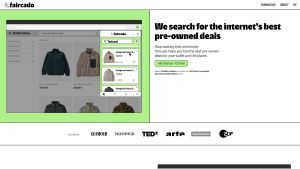

 15.6K
15.6K
 66.97%
66.97%
 4
4


 874.9K
874.9K
 22.98%
22.98%
 12
12


 5.5K
5.5K
 62.75%
62.75%
 7
7
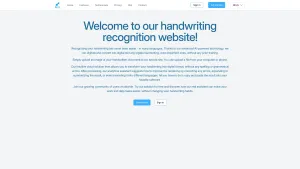

 < 5K
< 5K
 31.34%
31.34%
 4
4


 11.1K
11.1K
 38.23%
38.23%
 2
2


 < 5K
< 5K
 13
13


 61K
61K
 31%
31%
 3
3


 247.3K
247.3K
 26.72%
26.72%
 5
5
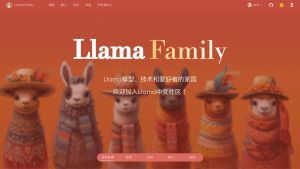

 14.5K
14.5K
 62.5%
62.5%
 2
2


 170.2K
170.2K
 45.37%
45.37%
 12
12
 WHY YOU SHOULD CHOOSE TOOLIFY
WHY YOU SHOULD CHOOSE TOOLIFY



































