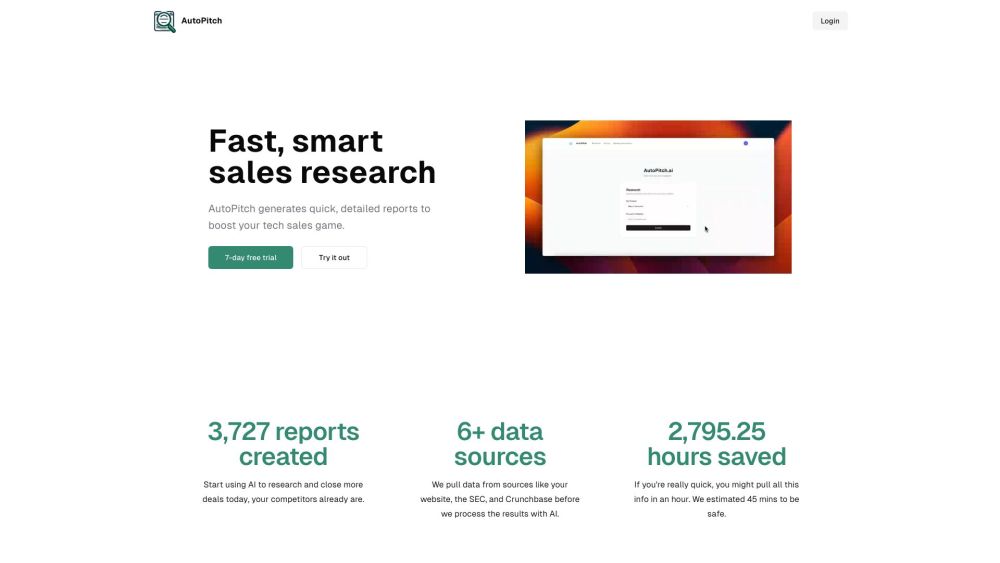AutoPitch
5
0 Reviews
5 Saved
Introduction:
AutoPitch is an AI-powered assistant that writes technical outbound messages in seconds.
Added on:
February 28 2024
Monthly Visitors:
--
Social & Email:
--
AutoPitch Product Information
What is AutoPitch?
AutoPitch is an AI-powered assistant that writes technical outbound messages in seconds.
How to use AutoPitch?
To use AutoPitch, simply enter the URL of your prospect's website and let the AI generate a detailed research report. You can then use the report to craft personalized messages tailored to your prospect's role, company, and industry.
AutoPitch's Core Features
Automated research reports
Prospect-specific pitches
AutoPitch's Use Cases
#1
Outbound sales
#2
Inbound lead research
FAQ from AutoPitch
What is AutoPitch?
How does AutoPitch work?
What are the core features of AutoPitch?
What use cases does AutoPitch support?
Is there a free trial available?
AutoPitch Reviews (0)
5 point out of 5 point
Would you recommend AutoPitch?Leave a comment

AutoPitch Pricing
Basic
$29/user/month
Unlimited reports, AI business analysis, tech stack analysis, core web vitals, public filings & stock information, email & Slack support
Analytic of AutoPitch
AutoPitch Website Traffic Analysis
Alternative of AutoPitch



App
AI ChatbotAI Content GeneratorAI Response GeneratorAI Productivity ToolsLarge Language Models (LLMs)Writing AssistantsAI Reply Assistant
Open site
 24.06%
24.06%
--
 24.06%
24.06%Search (41.66%)
Direct (27.57%)
Referrals (19.88%)