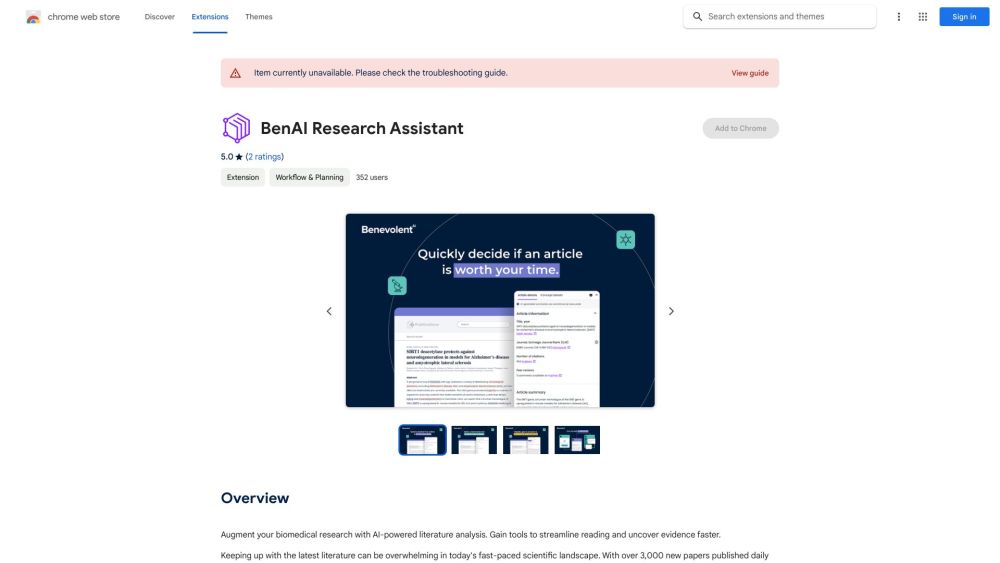BenAI Research Assistant
5
0 Reviews
0 Saved
Introduction:
BenAI Research Assistant is a Chrome browser extension that helps scientists navigate scientific literature more efficiently to distil accurate insights.
Added on:
January 09 2024
Monthly Visitors:
--
Social & Email:
--
BenAI Research Assistant Product Information
What is BenAI Research Assistant?
BenAI Research Assistant is a Chrome browser extension that helps scientists navigate scientific literature more efficiently to distil accurate insights.
How to use BenAI Research Assistant?
BenAI Research Assistant supports scientists by streamlining the main steps in the reading process of an article. Scientists can decide whether an article is worth their time, understand and uncover key insights from an article, get answers to their scientific questions, and keep their research flow without the need for new tools.
BenAI Research Assistant's Core Features
Concise article summaries and main findings
Access to article metadata, including journal impact factor, number of citations, and peer reviews
Highlighting scientific concepts in the text and providing access to descriptions and related information
Instant answers to scientific questions
Links to similar articles
BenAI Research Assistant's Use Cases
#1
Scientists in academia
#2
Pharmaceutical companies
#3
Biotechnology companies
FAQ from BenAI Research Assistant
What is BenAI Research Assistant?
Who can use BenAI Research Assistant?
What are the main features of BenAI Research Assistant?
How does BenAI Research Assistant integrate with existing research workflows?
Does BenAI Research Assistant have a free version?
BenAI Research Assistant Reviews (0)
5 point out of 5 point
Would you recommend BenAI Research Assistant?Leave a comment

Alternative of BenAI Research Assistant

Website
AI Advertising AssistantAI Ad Creative AssistantAI Ad GeneratorCopywritingWriting AssistantsAI Content GeneratorAI Lead GenerationAI SEO Assistant
Open site
--
Mail (0.00%)
Direct (0.00%)
Search (0.00%)


Browser Extension
Free
SummarizerLarge Language Models (LLMs)AI Content GeneratorAI Workflow ManagementAI Productivity ToolsResearch ToolAI Task Management
Open site
 22.04%
22.04%
--
 22.04%
22.04%Direct (84.61%)
Search (8.00%)
Referrals (4.85%)