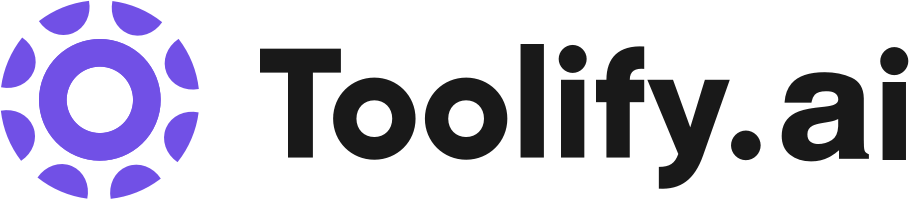ChatGPT Batch Tasks
Product information ChatGPT Batch Tasks
Run unlimited ChatGPT tasks in bulk, NO OpenAI token needed.
Added on February 22 2024
Belongs to Browser Extension. Over 0 monthly visits.
Browser Extension
General WritingWriting AssistantsAI Content GeneratorCopywritingAI RewriterParaphraser < 5K
How to use ChatGPT Batch Tasks?
1. Install the ChatGPT Batch Tasks Chrome extension. 2. Fill in the prompt with the content you want ChatGPT to generate or process. 3. Click 'Run all' to run the tasks in bulk.
ChatGPT Batch Tasks's Core Features
Bulk running of ChatGPT tasks
Export results in various formats
ChatGPT Batch Tasks's Use Cases
| #1 | Content Creation: Automatically generate blog posts, press releases, social media posts, or academic papers. |
| #2 | Educational Assistance: Provide automated learning materials for students, such as auto-generated study guides or practice questions. |
| #3 | Language Translation and Processing: Batch process text translation or language processing tasks. |
| #4 | Technical Documentation Writing: Automatically generate or update software documentation, user manuals, and FAQs. |
| #5 | Advertising and Marketing Creativity: Batch generate ad copies, marketing strategies, and brand promotion content. |
| #6 | Human Resources Management: Assist in writing job ads, employee training materials, and employee handbooks. |
| #7 | Data Analysis: Use ChatGPT to interpret complex datasets or generate reports. |
| #8 | Legal Document Production: Batch generate or review contracts, legal documents, and other law-related documents. |
| #9 | Market Research: Automate the generation of market trend reports or competitive analyses. |
| #10 | Creative Writing Assistance: Batch generate short stories, novel concepts, or screenplay drafts. |
| #11 | Email and Communication Management: Automatically compose and format business emails, newsletters, or invitations. |
| #12 | Social Media Management: Generate social media strategy reports, or batch create social media content plans. |
| #13 | Customer Feedback Analysis: Analyze large volumes of customer feedback, categorize as positive or negative, and generate summary reports and improvement suggestions. |
FAQ from ChatGPT Batch Tasks
- Do I need an OpenAI token to use this extension?
- Can I export the results of the ChatGPT tasks?
- Is this extension free to use?
Alternative AI Tools for ChatGPT Batch Tasks

Website
Speech-to-TextText-to-SpeechAI Photo & Image GeneratorAI Content GeneratorWriting AssistantsAI SEO AssistantLarge Language Models (LLMs)AI ChatbotGeneral WritingAI Blog WriterAI RewriterParaphraserText to ImageAI Product Description GeneratorAI Ad GeneratorAI Ad Creative AssistantAI Social Media AssistantAI Lyrics GeneratorAI Creative WritingAI Repurpose Assistant
Open site
< 5K
Mail (0.00%)
Direct (0.00%)
Search (0.00%)


Website
Paid
AI SEO AssistantAI Content GeneratorAI Landing Page BuilderAI Lead GenerationAI Search EngineAI Advertising Assistant
Open site
 26.10%
26.10%
< 5K
 26.10%
26.10%Referrals (75.62%)
Social (24.38%)