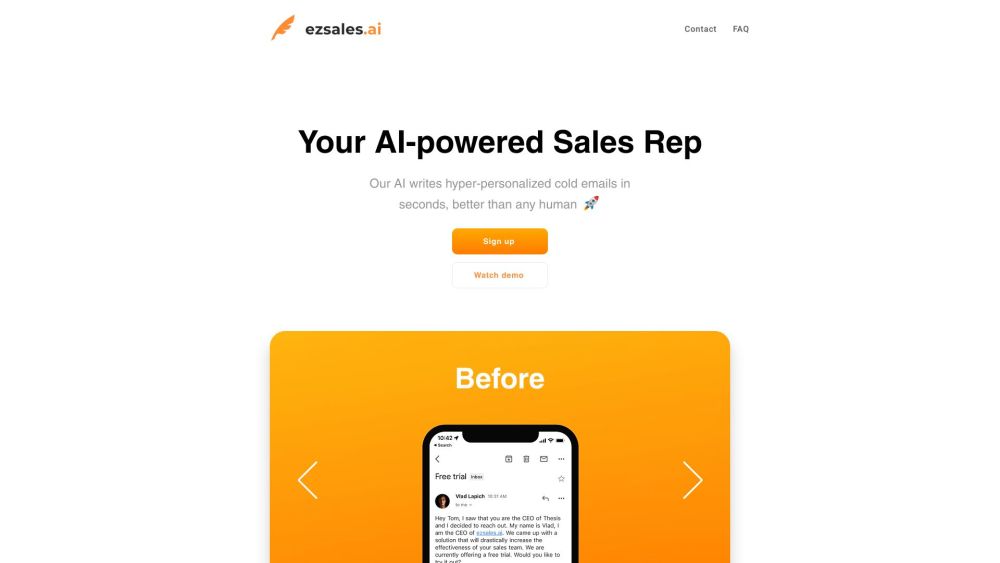ezsales.ai
What is ezsales.ai?
All-in-one tool to help you find and generate leads using GPT-4. This app exports leads from the LinkedIn Sales navigator, finds their contact info, and then crafts personalized emails using AI, based on your product description and your target persona.
How to use ezsales.ai?
STEP 1: Load prospects by uploading a CSV file or entering their full name and company name. STEP 2: Click "Write" to analyze the websites and social media profiles of your prospects and generate highly personalized emails. STEP 3: Send the emails directly from our application or export them into your CRM.
ezsales.ai's Core Features
Export leads from LinkedIn Sales navigator
Generate personalized emails using AI
Find contact information of prospects
Customized ice-breaker, sales pitch, and CTA in emails
ezsales.ai's Use Cases
Cold outreach for B2B sales
Lead generation and prospecting
Automated personalized email campaigns
FAQ from ezsales.ai
What is ezsales.ai?
How does ezsales.ai work?
What can I do with ezsales.ai?
Is there a limit to the number of leads I can export?
Can I integrate ezsales.ai with my CRM?
ezsales.ai Support Email & Customer service contact & Refund contact etc.
More Contact, visit the contact us page(https://www.ezsales.ai/contact)
ezsales.ai Company
ezsales.ai Company name: ezsales.ai .
ezsales.ai Sign up
ezsales.ai Sign up Link: http://app.ezsales.ai
ezsales.ai Facebook
ezsales.ai Facebook Link: https://www.facebook.com/
ezsales.ai Linkedin
ezsales.ai Linkedin Link: https://linkedin.com/
ezsales.ai Twitter
ezsales.ai Twitter Link: https://www.twitter.com/
ezsales.ai Instagram
ezsales.ai Instagram Link: https://www.instagram.com/
ezsales.ai Reviews (0)

Analytic of ezsales.ai
ezsales.ai Website Traffic Analysis
Alternative of ezsales.ai