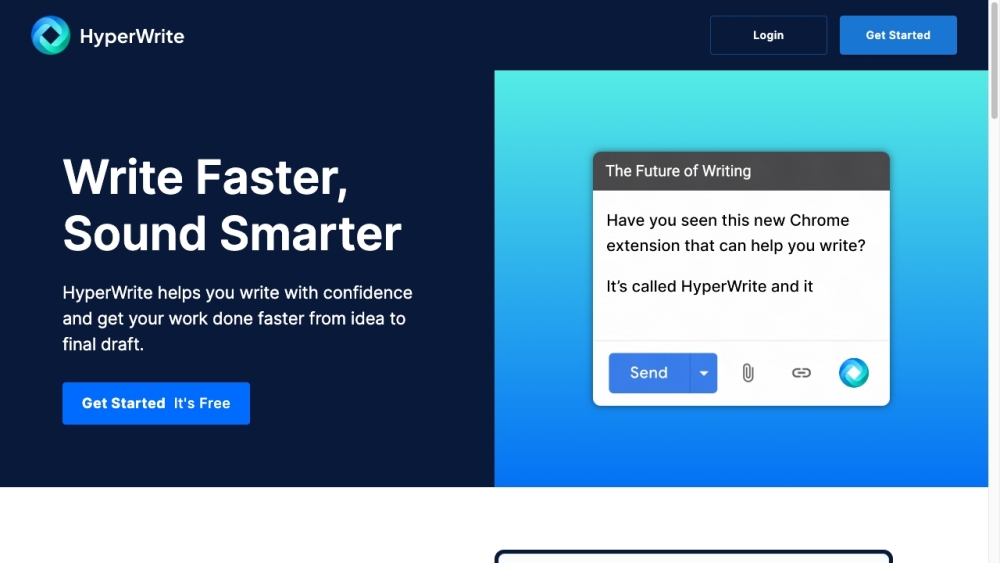HyperWrite
What is HyperWrite?
HyperWrite is a personal AI writing assistant that uses powerful AI algorithms to help users work smarter, faster, and with ease. It offers a range of tools and features to transform writing, communication, and research processes.
How to use HyperWrite?
To use HyperWrite, simply sign up for an account on the website. Once signed in, you can access a wide range of AI-powered tools and features. From generating high-quality content in seconds to improving email communication, HyperWrite offers solutions for various writing needs. Users can also chat with the AI assistant, customize workflows, and integrate the assistant into their everyday tasks. Additionally, the HyperWrite Chrome Extension allows users to access AI tools on any website.
HyperWrite's Core Features
Flexible AutoWrite: Use AI to help you write or create anything
Summarizer: Summarize the main points and key info from any text or article
Explain Like I’m 5: Simplify complex topics to make them easier to understand
Rewrite Content: Rewrite content in a different way while maintaining the same meaning
Email Responder: Get well-written email replies based on an email and short response
Magic Editor: Edit documents or messages to improve clarity, tone, and style
Generate Blog Intro: Generate high-quality introductions for blog posts on any topic
AI Speech Writer: Generate speeches using outlines, descriptions, topics, and sources or quotes
Universal Translator: Accurately translate text between languages with AI
HyperWrite's Use Cases
Writing: HyperWrite offers hundreds of AI-powered tools to generate copy, refine writing, and speed up workflows
Communication: Craft effective emails and messaging in seconds with personalized suggestions
Research: Chat with the AI assistant to get expert insights on any topic and build custom tools for smarter research
Productivity: Use the AI assistant to improve productivity and efficiency by automating mundane tasks and providing personalized assistance
FAQ from HyperWrite
What is HyperWrite?
How do I use HyperWrite?
What are the core features of HyperWrite?
What are the use cases for HyperWrite?
What are the pricing options for HyperWrite?
HyperWrite Discord
Here is the HyperWrite Discord: https://discord.com/invite/2hXjDrgTcx. For more Discord message, please click here(/discord/2hxjdrgtcx).
HyperWrite Company
HyperWrite Company name: OthersideAI .
HyperWrite Login
HyperWrite Login Link: https://app.hyperwriteai.com/home
HyperWrite Sign up
HyperWrite Sign up Link: https://app.hyperwriteai.com/home
HyperWrite Pricing
HyperWrite Pricing Link: https://www.hyperwriteai.com/pricing
HyperWrite Youtube
HyperWrite Youtube Link: https://www.youtube.com/@hyperwriteai
HyperWrite Linkedin
HyperWrite Linkedin Link: https://www.linkedin.com/company/othersideai/
HyperWrite Twitter
HyperWrite Twitter Link: https://twitter.com/HyperWriteAI
HyperWrite Reviews (0)

HyperWrite Pricing
Starter
Free
Unlimited use of toos, AutoWrite, and HyperChat. Writing suggestions as you type (Documents and Chrome Extension). Highlight text to generate variations (Documents and Chrome Extension)
Premium
$19.99/month
Everything included in Starter. Unlimited generations of tools, AutoWrite, and HyperChat. Unlimited writing suggestions as you type (Documents and Chrome Extension). Unlimited highlight text to generate variations (Documents and Chrome Extension). 400 Assistant Actions per month
Ultra
$44.99/month
Everything included in Premium. Longer term AI memory. Priority support. Longer generations. 1000 Assistant Actions per month
For the latest pricing, please visit this link: https://www.hyperwriteai.com/pricing