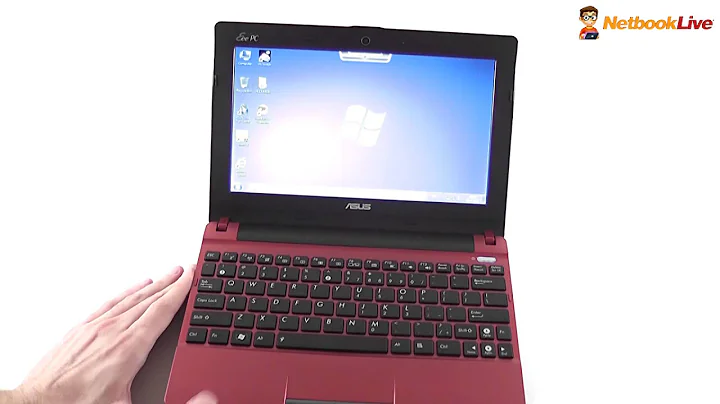Boost Your Performance with Intel Core i7-3770K Overclocking
Table of Contents
- Introduction
- Overclocking the Intel Core i7 3770K Ivy Bridge CPU
- Understanding CPU Clock Speeds
- The Benefits of Overclocking
- Factors to Consider Before Overclocking
- Step-by-Step Guide to Overclocking the Intel Core i7 3770K
- Monitoring and Managing Temperatures
- Benchmark Results and Performance Comparison
- Gaming and Overclocking
- Power Consumption and Energy Efficiency
- Is Overclocking Worth It?
- Conclusion
🚀 Overclocking the Intel Core i7 3770K Ivy Bridge CPU
Introduction
Overclocking, the process of increasing the clock speed of a CPU beyond its specified limits, has become increasingly popular among enthusiasts and gamers. One of the CPUs that is commonly overclocked is the Intel Core i7 3770K Ivy Bridge CPU. In this article, we will explore the performance gains, temperature considerations, and overall benefits of overclocking this particular processor.
Understanding CPU Clock Speeds
Before diving into the details of overclocking, it is important to understand the concept of CPU clock speeds. Clock speed refers to the number of cycles a CPU can complete in a Second, measured in gigahertz (GHz). The higher the clock speed, the faster the CPU can execute instructions.
The Benefits of Overclocking
Overclocking the Intel Core i7 3770K can result in several benefits. First and foremost, it can provide a significant boost in CPU performance, allowing for faster and smoother multitasking, video rendering, and other resource-intensive tasks. Additionally, overclocking can enhance gaming performance by increasing frame rates and reducing lag.
Factors to Consider Before Overclocking
Overclocking is not without risks, and there are several factors to consider before attempting to overclock the Intel Core i7 3770K. One of the main considerations is the cooling system. Overclocking generates more heat, so a robust cooling solution is necessary to prevent overheating and potential damage to the CPU.
Step-by-Step Guide to Overclocking the Intel Core i7 3770K
- Ensure that your system's cooling is adequate and up to the task of handling the increased heat generated by overclocking.
- Access the BIOS settings of your motherboard and navigate to the CPU settings.
- Locate the CPU clock ratio or multiplier setting and increase it to your desired overclocked frequency.
- Adjust the CPU voltage to ensure stability.
- Save the settings and exit the BIOS.
- Stress test your CPU using software like Prime95 to ensure stability and verify that the temperatures are within acceptable limits.
- Fine-tune the overclocking parameters if necessary, making small adjustments and retesting for stability and temperature.
Monitoring and Managing Temperatures
When overclocking the Intel Core i7 3770K, it is crucial to monitor and manage temperatures to prevent overheating. High temperatures can lead to instability and potential damage. Utilize software tools like Core Temp or CPU-Z to monitor temperature readings in real-time and adjust cooling solutions as needed.
Benchmark Results and Performance Comparison
After overclocking the Intel Core i7 3770K, it is essential to evaluate the performance gains through benchmarking. Run tests using software such as Cinebench or Geekbench to measure the CPU's performance and compare it to the baseline performance at stock frequencies. Analyzing the results will provide insights into the effectiveness of the overclock.
Gaming and Overclocking
Overclocking the Intel Core i7 3770K can have a notable impact on gaming performance. Higher clock speeds can lead to increased frame rates, reduced input lag, and smoother gameplay. However, it is essential to strike a balance between overclocking and maintaining stability to avoid crashes or system instability during gaming Sessions.
Power Consumption and Energy Efficiency
Overclocking generally results in higher power consumption due to the increased voltage and clock speed. It is crucial to consider the trade-off between performance gains and energy efficiency. While overclocking may provide a notable performance boost, it should be weighed against the increased power consumption and potential reduction in the CPU's lifespan.
Is Overclocking Worth It?
The decision to overclock the Intel Core i7 3770K ultimately depends on personal preferences and specific use cases. While overclocking can provide significant performance gains, it also presents risks, such as increased power consumption and higher temperatures. It is essential to weigh the benefits against the potential drawbacks and make an informed decision based on individual needs and requirements.
Conclusion
Overclocking the Intel Core i7 3770K Ivy Bridge CPU can deliver notable performance improvements for resource-intensive tasks and gaming. However, it requires careful consideration of cooling solutions, voltage adjustments, and monitoring of temperatures. The decision to overclock should be based on individual preferences and the willingness to accept the associated risks. With proper precautions and testing, enthusiasts and gamers can unlock the full potential of their CPUs and enjoy an enhanced computing experience.
Highlights
- Overclocking the Intel Core i7 3770K Ivy Bridge CPU can provide a significant boost in performance for multitasking, video rendering, and gaming.
- Factors such as cooling solutions, voltage adjustments, and temperature monitoring are crucial when overclocking to maintain stability and prevent overheating.
- Benchmarking tests can help evaluate the effectiveness of the overclock and measure performance gains compared to the stock frequencies.
- Overclocking the Intel Core i7 3770K can lead to increased gaming performance, including higher frame rates and reduced input lag.
- Power consumption and energy efficiency should be considered when deciding to overclock, as it can result in higher power consumption and potentially reduce the CPU's lifespan.
FAQ
Q: Does overclocking the Intel Core i7 3770K void the warranty?
A: Yes, overclocking typically voids the warranty provided by the manufacturer. It is important to consider the potential risks before proceeding with overclocking.
Q: What cooling solutions are recommended for overclocking the Intel Core i7 3770K?
A: To ensure proper cooling and prevent overheating, it is advisable to use high-performance aftermarket CPU coolers, such as liquid cooling solutions or high-quality air coolers.
Q: Can overclocking the Intel Core i7 3770K improve gaming performance?
A: Yes, overclocking can improve gaming performance by increasing frame rates, reducing input lag, and providing smoother gameplay.
Q: Does overclocking the Intel Core i7 3770K increase power consumption?
A: Yes, overclocking generally increases power consumption as higher clock speeds require more voltage. However, the extent of the increase will depend on the specific overclocking settings.
Q: How can I ensure the stability of an overclocked Intel Core i7 3770K?
A: Stress testing the CPU using software like Prime95 can help identify stability issues. It is important to test for extended periods to ensure the system remains stable under heavy load.
 WHY YOU SHOULD CHOOSE TOOLIFY
WHY YOU SHOULD CHOOSE TOOLIFY