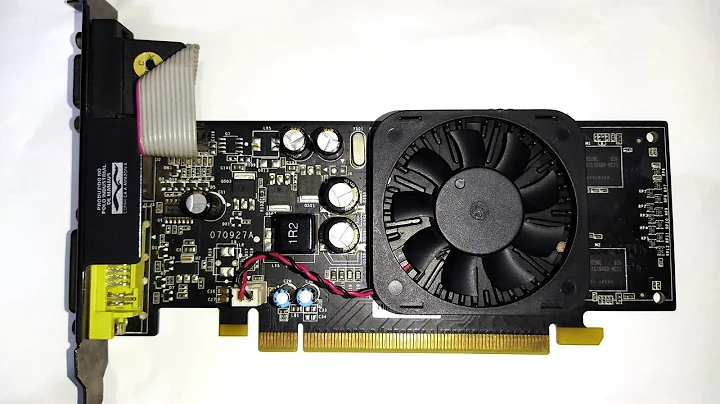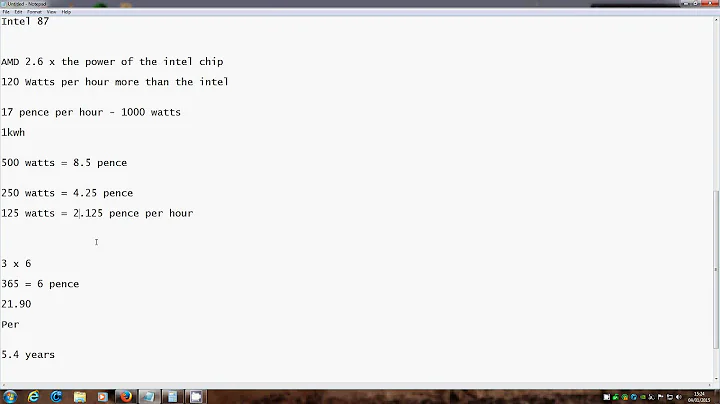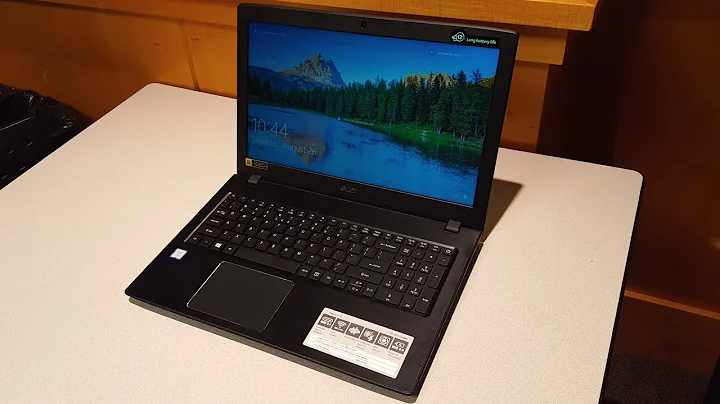How to Enjoy 120 Hertz and Variable Refresh Rate on Xbox Series S and X
Table of Contents:
- Introduction
- The Need for HDMI 2.1 4K TVs
- Enjoying 120 Hertz and Variable Refresh Rate on Xbox Series S and X
- Gaming Experience on 1080p and 1440p Monitors
- The Little Fix for Forcing 120 Hertz
- The Trade-Off: Losing Variable Refresh Rate
- Issues with 1440p Monitors
- The Importance of HDMI Standards
- Compatible Monitors for Xbox Series S and X
- Recommendations for Choosing a Monitor
- Steps to Enable 120 Hertz on Xbox Series S and X
- Conclusion
🖥️ Enjoying 120 Hertz and Variable Refresh Rate on Xbox Series S and X
Gaming technology continues to push boundaries, and with the release of the Xbox Series S and X, players couldn't be more thrilled. These next-gen consoles promise impressive visuals and smooth gameplay. But here's a secret: you don't necessarily need a high-end HDMI 2.1 4K TV to enjoy the Perks of 120 hertz and variable refresh rate. In this article, we will explore how you can achieve a fantastic gaming experience on 1080p and 1440p monitors with your Xbox Series S and X. We'll discuss the little fix for forcing 120 hertz, the trade-offs you should be aware of, and address any concerns with 1440p monitors. So, grab your controller and let's dive in!
Introduction
The release of the Xbox Series S and X has brought about excitement and anticipation in the gaming community. While the promise of 4K 120 hertz gaming is appealing, not everyone has the means or desire to invest in a high-end HDMI 2.1 4K TV. Thankfully, you can still achieve a remarkable gaming experience on 1080p and 1440p monitors. In this article, we will explore how you can enjoy 120 hertz and variable refresh rate on these monitors, as well as address some common issues and concerns. So, if you're ready to level up your gaming experience, let's get started!
The Need for HDMI 2.1 4K TVs
Before we delve into the specifics of gaming on 1080p and 1440p monitors, let's briefly discuss the appeal of HDMI 2.1 4K TVs. These TVs offer cutting-edge features such as 4K resolution, high refresh rates, and support for variable refresh rate (VRR) technologies like FreeSync. While these features undoubtedly enhance the gaming experience, they come at a hefty price. Many gamers may prefer to stick with their existing monitors, especially if they already provide enjoyable gameplay. The good news is that the Xbox Series S and X are designed to work seamlessly with a range of monitors, so you don't have to miss out on the action!
Enjoying 120 Hertz and Variable Refresh Rate on Xbox Series S and X
One misconception is that 120 hertz and variable refresh rate can only be enjoyed on HDMI 2.1 4K TVs. This is simply not true. While HDMI 2.1 and 4K resolution provide the best possible gaming experience, the Xbox Series S and X can still deliver impressive gameplay on 1080p and 1440p monitors. These monitors, although not as visually stunning as their 4K counterparts, can still provide smooth and immersive gameplay. So, don't fret if you don't own an HDMI 2.1 4K TV - you can still get that competitive edge and enjoy high frame rates on your existing monitor.
The Little Fix for Forcing 120 Hertz
One common question that arises is how to force 120 hertz on monitors that don't have the option available in the display settings. Surprisingly, there is a simple solution. By accessing the video settings on your Xbox Series S or X, you can manually override the refresh rate and enable 120 hertz. While this may seem like a dream come true, there is a trade-off to be aware of.
The Trade-Off: Losing Variable Refresh Rate
Before you rush to force 120 hertz on your monitor, it's important to understand the trade-off involved. When you override the refresh rate, you will lose the benefits of variable refresh rate (VRR). VRR, also known as FreeSync, dynamically adjusts the refresh rate of your monitor to match the frame rate output by your console. This results in a smoother and tear-free gaming experience. So, if you prioritize a consistent and tear-free gameplay experience, you may want to stick with 60 hertz and variable refresh rate. However, for those who crave the highest frame rates possible, the sacrifice of VRR may be worth it.
Issues with 1440p Monitors
While 1080p monitors generally work well with the Xbox Series S and X, there have been some reported issues with 1440p monitors. These issues mainly revolve around the inability to achieve 120 hertz on certain monitors. This has led to frustration among gamers who were hoping to harness the full potential of their monitors. However, it's important to note that these issues are not necessarily the fault of the monitors themselves. Instead, they can be attributed to compatibility and timing issues between the console and the monitors. It is recommended to do thorough research and check for user experiences before purchasing a 1440p monitor for gaming.
The Importance of HDMI Standards
When it comes to choosing the right monitor for your Xbox Series S or X, understanding HDMI standards is crucial. HDMI 1.4 and HDMI 2.0 are the two common standards you will encounter. HDMI 1.4 supports resolutions up to 1080p at 144 hertz and 2K (1440p) at 75 hertz. On the other HAND, HDMI 2.0 can handle resolutions up to 1080p at 240 hertz and 2K at 144 hertz. It's important to note that there have been reported issues with achieving stable 144 hertz on some monitors. So, carefully consider your requirements and choose a monitor that aligns with both your gaming preferences and the capabilities of your console.
Compatible Monitors for Xbox Series S and X
Finding a compatible monitor for your Xbox Series S and X can be a daunting task, but fear not, we have some recommendations. Based on user experiences and feedback, monitors from MSI and AOC seem to be the best contenders in terms of compatibility and performance. These monitors have proven to work seamlessly with the Xbox Series S and X, providing both high refresh rates and variable refresh rate support. Look for models specifically designed for gaming, as they often come with features that enhance the overall gaming experience, such as low frame rate compensation. Additionally, visiting AMD's FreeSync website can help you narrow down your choices, as they provide a list of monitors that support variable refresh rate over HDMI.
Recommendations for Choosing a Monitor
If you're in the market for a new monitor to pair with your Xbox Series S or X, here are a few recommendations to consider. Firstly, prioritize monitors that offer high refresh rates, such as 120 hertz or higher. This will ensure smoother and more responsive gameplay. Secondly, look for monitors that support variable refresh rate over HDMI, as this will eliminate screen tearing and provide a more enjoyable gaming experience. Lastly, consider monitors that include low frame rate compensation, as this feature helps maintain smooth gameplay even when the frame rate drops below the monitor's variable refresh rate range.
Steps to Enable 120 Hertz on Xbox Series S and X
Enabling 120 hertz on your Xbox Series S or X is a straightforward process. Simply access the settings menu, navigate to the TV and display options, and choose the desired resolution and refresh rate. However, it's important to note that not all monitors support 120 hertz. Refer to your monitor's specifications to ensure it can handle higher refresh rates. Additionally, keep in mind that enabling 120 hertz may disable variable refresh rate, so consider your priorities and choose the option that best suits your gaming needs.
Conclusion
While HDMI 2.1 4K TVs offer the pinnacle of gaming visuals, there are still plenty of options to enjoy smooth and immersive gameplay on 1080p and 1440p monitors. By following the steps outlined in this article, you can achieve 120 hertz on your existing monitor and maximize your gaming experience on the Xbox Series S and X. Remember to consider the trade-offs involved, such as the loss of variable refresh rate, and choose a monitor that suits your preferences and requirements. So, go ahead and embrace the world of high frame rates and tear-free gaming - the Xbox Series S and X have you covered!
Highlights:
- Enjoy 120 hertz and variable refresh rate on Xbox Series S and X without needing an HDMI 2.1 4K TV.
- 1080p and 1440p monitors can still provide a fantastic gaming experience.
- Learn how to force 120 hertz and the trade-offs involved.
- Addressing issues with 1440p monitors and understanding HDMI standards.
- Recommendations for compatible monitors and choosing the right one.
- Step-by-step guide to enabling 120 hertz on your Xbox Series S and X.
FAQ:
Q: Can I enjoy 120 hertz and variable refresh rate on my existing 1080p or 1440p monitor?
A: Absolutely! The Xbox Series S and X can deliver impressive gameplay on these monitors without the need for an HDMI 2.1 4K TV.
Q: What is the trade-off when forcing 120 hertz on my monitor?
A: By overriding the refresh rate, you will lose variable refresh rate (VRR), also known as FreeSync. Consider your priorities before making the switch.
Q: Are there any issues with using a 1440p monitor with the Xbox Series S and X?
A: Some users have reported issues with achieving 120 hertz on certain 1440p monitors. It's recommended to do thorough research and check for user experiences before purchasing.
Q: What should I consider when choosing a monitor for my Xbox Series S and X?
A: Look for monitors that offer high refresh rates, support variable refresh rate over HDMI, and include features like low frame rate compensation for an enhanced gaming experience.
 WHY YOU SHOULD CHOOSE TOOLIFY
WHY YOU SHOULD CHOOSE TOOLIFY