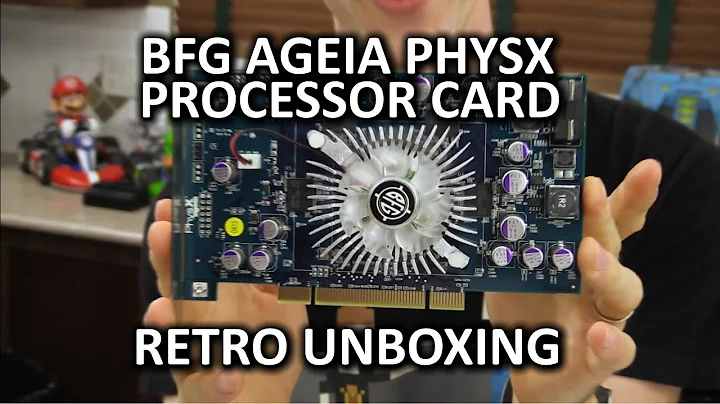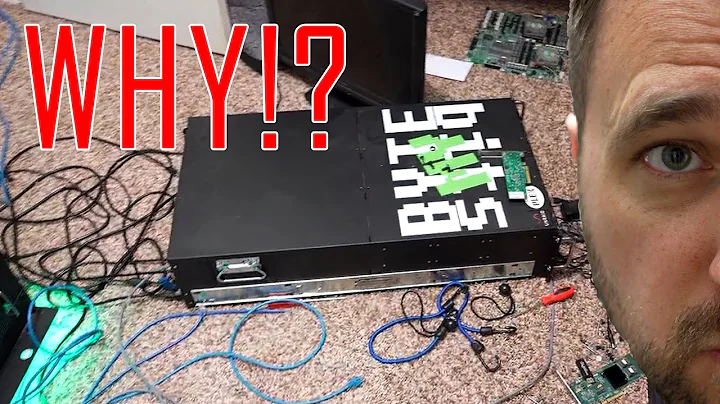Optimize Red Dead Redemption 2 with DLSS: Performance and Visual Quality
Table of Contents
- Introduction
- Red Dead Redemption 2: Graphics Settings and DLSS
- First Impressions of DLSS
- DLSS Quality vs. Performance
- DLSS at Different Settings
- Native Resolution vs. DLSS
- DLSS Artifacts and Issues
- Conclusion
- Pros and Cons of DLSS
- Frequently Asked Questions (FAQ)
🎮 Red Dead Redemption 2: Graphics Settings and DLSS
Red Dead Redemption 2 (RDR2) is a popular open-world action-adventure Game known for its stunning graphics. In this article, we will dive into the graphics settings of RDR2 and specifically explore the performance impact and visual quality of Nvidia's Deep Learning Super Sampling (DLSS) technology.
🌄 Introduction
RDR2 offers a range of graphical settings that can be adjusted to enhance the visual experience. However, running the game at maxed out settings can put a strain on even powerful gaming systems. This is where DLSS comes into play. DLSS is a feature exclusive to Nvidia RTX series graphics cards that uses AI-powered upscaling to deliver improved performance without sacrificing visual quality. But does DLSS live up to the hype? Let's find out.
👀 First Impressions of DLSS
Before enabling DLSS, it's essential to understand how the game looks at normal maximum settings. Some players have criticized the game's temporal anti-aliasing (TAA) implementation for making the visuals appear smeared and lacking sharpness. With DLSS activated, the question arises: will it improve or worsen the game's overall visual quality? A quick test reveals that DLSS actually enhances the image to some extent, making it visually similar, if not better, than the native TAA.
⚖️ DLSS Quality vs. Performance
DLSS offers different presets that provide varying levels of performance and image quality. The available presets are Quality, Balanced, and Performance. The exact rendering resolutions of DLSS depend on the native resolution of your display. Generally, the Quality preset strikes a good balance between performance and image quality. However, going beyond the Quality preset may result in a loss of detail and overall softness in the visuals.
⚙️ DLSS at Different Settings
To evaluate the impact of DLSS, we will test it across different settings. Starting with the Balanced preset, which lowers the rendering resolution more than the Quality preset, we observe a notable increase in performance, but also a slight loss in visual fidelity. Moving on to the Performance preset, the trade-off becomes more apparent, with a significant boost in frame rates, but a noticeable drop in image quality.
📷 Native Resolution vs. DLSS
Comparing the game running at native resolution without DLSS to DLSS enabled, we see a stark difference in performance. DLSS proves to be a game-changer, significantly improving frame rates and making gameplay smoother. However, a closer examination reveals a slight softness and loss of detail when DLSS is active, especially on moving objects like wagons. It's important to strike the right balance to achieve the desired performance and visual quality.
🔍 DLSS Artifacts and Issues
Though DLSS offers a substantial performance boost, it's not without its shortcomings. Some users have reported artifacts and ghosting on certain objects in motion when DLSS is active. These issues can detract from the overall experience, but they are not prevalent in all scenes or configurations. It's worth experimenting with DLSS and finding the settings that work best for your system and preferences.
✅ Conclusion
In conclusion, DLSS presents a viable solution for improving performance in RDR2 without sacrificing significant visual quality. It offers a considerable advantage in achieving higher frame rates, making gameplay smoother and more enjoyable. While DLSS may introduce some artifacts and softness, the overall enhancement in performance outweighs these minor drawbacks. Players with compatible Nvidia RTX series graphics cards should definitely consider enabling DLSS for a better gaming experience.
Pros and Cons of DLSS
Pros:
- Enhanced performance without sacrificing visual quality
- Higher frame rates and smoother gameplay experience
- AI-powered upscaling provides significant performance boosts
Cons:
- Possible artifacts and ghosting on certain moving objects
- Slight softness and loss of detail in visuals
- Limited to Nvidia RTX series graphics cards
Frequently Asked Questions (FAQ)
Q: Can DLSS be used with non-RTX series graphics cards?
A: No, DLSS is exclusive to Nvidia RTX series graphics cards and requires dedicated hardware.
Q: Does DLSS have a significant impact on frame rates?
A: DLSS can provide a significant boost to frame rates, especially in demanding games like RDR2.
Q: Are the DLSS presets customizable?
A: Currently, DLSS presets are not customizable. Nvidia provides three presets: Quality, Balanced, and Performance.
Q: Is DLSS worth enabling for RDR2?
A: DLSS is worth considering, as it offers improved performance without significant loss in visual quality. However, individual preferences may vary.
Q: Are there any alternatives to DLSS for improving performance?
A: Currently, DLSS is the most widely adopted technology for improving performance in games. However, other solutions like AMD's FidelityFX Super Resolution (FSR) may be introduced in the future.
Resources:
 WHY YOU SHOULD CHOOSE TOOLIFY
WHY YOU SHOULD CHOOSE TOOLIFY