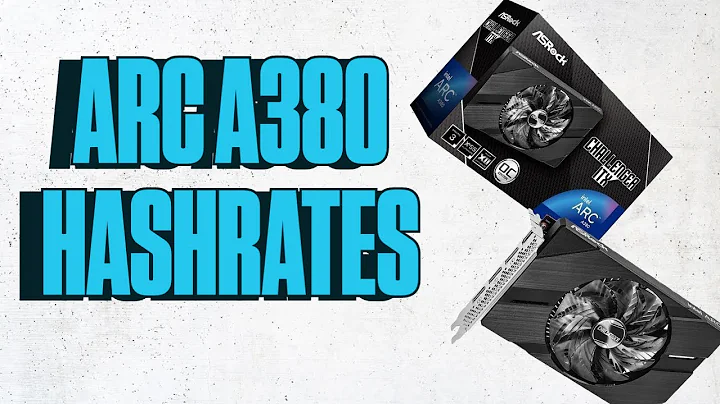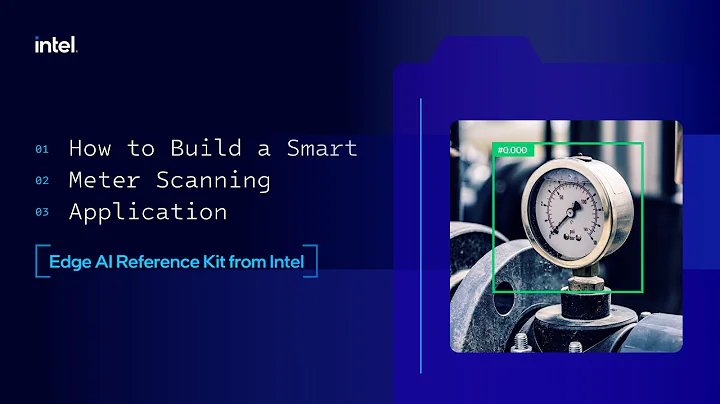Unleash the Power of ASUS Strix X470-I Gaming: The Ultimate ITX Motherboard for Ryzen Gaming
Table of Contents
- Introduction
- Overview of ITX Form Factor
- Features of the ASUS ROG Strix X470-I Gaming Motherboard
- 3.1 Rear I/O and Connectivity
- 3.2 Fan Headers and Drive Support
- 3.3 RGB Lighting and Aesthetics
- 3.4 RAM Slots and Boot Status LEDs
- 3.5 M.2 Ports and SATA Support
- 3.6 USB Headers and HD Audio Port
- Overclocking, Thermals, and Stability
- 4.1 Power Phases and Cooling
- 4.2 CPU and RAM Overclocking
- Memory Overclocking on Ryzen Gen 2 CPUs
- Performance and Features Evaluation
- 6.1 Power Consumption and Delivery
- 6.2 Performance Comparison with ATX Motherboards
- 6.3 Impact of Manual Overclocking
- Final Thoughts and Recommendations
- Resources
🔥 ASUS ROG Strix X470-I Gaming: The Perfect ITX Motherboard for Gaming Enthusiasts
In the world of PC building, form factor plays a crucial role in determining the overall aesthetics and capabilities of a system. Among various form factors, the ITX (Mini-ITX) is highly regarded for its compact size and powerful performance. One standout motherboard in the ITX category is the ASUS ROG Strix X470-I Gaming. This motherboard seamlessly combines elegance with exceptional power, making it an ideal choice for gaming enthusiasts.
1️⃣ Introduction
The ASUS ROG Strix X470-I Gaming motherboard is a true testament to the engineering marvels of ITX form factor. Despite its downsized nature, this motherboard offers an elegant design and a plethora of powerful features. From its robust chipset capable of handling eight cores and 16 Threads to its stable memory overclocking performance, the Strix X470-I Gaming sets the benchmark for ITX motherboards.
2️⃣ Overview of ITX Form Factor
The ITX form factor, also known as Mini-ITX, is a small and compact motherboard format that is designed to fit into smaller PC cases. While it may come with certain compromises due to its size, when done right, ITX PCs can deliver exceptional performance and a visually appealing aesthetic. The ASUS ROG Strix X470-I Gaming motherboard exemplifies these qualities, making it one of the top choices for ITX enthusiasts.
3️⃣ Features of the ASUS ROG Strix X470-I Gaming Motherboard
3.1 Rear I/O and Connectivity
The rear I/O of the Strix X470-I Gaming motherboard offers a wide range of connectivity options. It includes an HDMI port for Raven Ridge APUs, USB 3.1 Gen2 ports with varying speeds, an RJ45 port for Ethernet connectivity, AC Wi-Fi with built-in Bluetooth, and LED illuminated audio jacks powered by the SupremeFX S1228 codec and dual operational amplifiers. The attention to detail and flexibility in connectivity make this motherboard a standout choice.
3.2 Fan Headers and Drive Support
The Strix X470-I Gaming motherboard features three PWM fan headers positioned above the CPU socket. While the number of fan headers may seem limited for an ITX PCB, the dense arrangement of features in this motherboard requires careful consideration of space. However, it would have been more convenient if the fan headers were spread out along the edge of the board. Nevertheless, the motherboard offers ample drive support, including SATA 3 ports and M.2 slots.
3.3 RGB Lighting and Aesthetics
In terms of aesthetics, the Strix X470-I Gaming motherboard shines with its tastefully integrated RGB lighting. A strip of RGB LEDs runs down the right side of the board, providing a subtle underglow effect. The Strix logo below the CPU socket also lights up, adding to the overall visual appeal. From LED accents to heatsink design, this ITX motherboard stands out as one of the most attractive options on the market.
3.4 RAM Slots and Boot Status LEDs
The motherboard features two RAM slots on the right side, capable of supporting high-speed DDR4 memory modules. An array of boot status LEDs is aligned just above the RAM slots, providing an easy way to diagnose hardware issues. Additionally, the board includes a convenient Dr. Debug display, simplifying troubleshooting processes and ensuring smooth system operation.
3.5 M.2 Ports and SATA Support
The Strix X470-I Gaming motherboard offers both an M.2 port integrated into the sound card, supporting both PCIe and SATA drives, and an additional M.2 port located on the back of the board, exclusively for PCIe drives. However, it's important to note that the back M.2 port does not support SATA drives. The presence of these M.2 ports provides users with ample options for high-speed storage solutions.
3.6 USB Headers and HD Audio Port
ASUS has managed to fit both USB 2.0 and USB 3.0 headers under the motherboard, ensuring easy access for front panel connections. However, the positioning of the HD audio port under the Wi-Fi card may pose cable management challenges. It is recommended to plan the cable routing carefully to maintain a clean and organized build.
Continue Reading....
 WHY YOU SHOULD CHOOSE TOOLIFY
WHY YOU SHOULD CHOOSE TOOLIFY