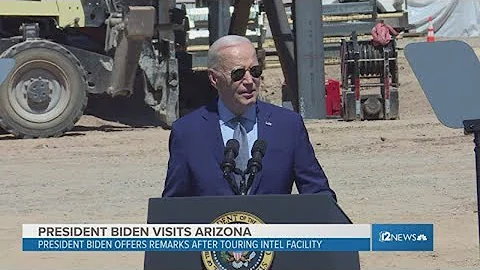Unleash the Power of Xbox Cloud Gaming: Play High-End Games on Any PC!
Table of Contents
- Introduction
- What is Cloud Gaming?
- How Cloud Gaming Works
- Pros of Cloud Gaming
- Convenience and Mobility
- Lower Cost of Entry
- No Need for High-End Hardware
- Wide Range of Games Available
- Easy Updates and Maintenance
- Cons of Cloud Gaming
- Dependence on Internet Connection
- Potential Lag and Latency Issues
- Limited Control and Customization Options
- Data Usage and Bandwidth Limitations
- Restricted Access to Certain Games
- Popular Cloud Gaming Services
- Google Stadia
- Microsoft xCloud
- GeForce Now
- PlayStation Now
- How to Access Cloud Gaming
- Subscription-Based Services
- Requirements for Cloud Gaming
- Supported Devices
- Setting Up Cloud Gaming
- Creating an Account
- Installing the Necessary Software/Plugins
- Connecting Controllers or Other Input Devices
- Tips for a Better Cloud Gaming Experience
- Ensure a Stable Internet Connection
- Optimize Network Settings
- Use Wired Connection for Lower Latency
- Close Background Applications
- Consider a VPN for Accessing Geo-Restricted Games
- Conclusion
Cloud Gaming: Revolutionizing the Way We Play Games 🎮
Gaming has come a long way since the days of bulky consoles and physical Game discs. With the advent of cloud gaming, the landscape of gaming is rapidly changing, offering new possibilities and convenience to gamers worldwide. In this article, we will explore the concept of cloud gaming, the pros and cons it brings, popular cloud gaming services, and how to access and set up your own cloud gaming experience.
Introduction
Cloud gaming, also known as gaming on demand or streaming gaming, is a relatively new technology that allows users to play video games on various devices without the need for powerful hardware or physical game media. Instead, the games are hosted on remote servers and streamed to the user's device over the internet. This eliminates the need for expensive gaming consoles or high-end gaming PCs, making gaming accessible to a wider audience.
What is Cloud Gaming?
Cloud gaming involves running video games on powerful servers located in data centers and streaming the gameplay to the user's device over the internet. The user's device, which can be a smartphone, tablet, computer, or smart TV, acts as a display and input device, allowing them to control the game remotely. The actual processing and rendering of the game are done on the server, and the video and audio are streamed to the user's device in real-time.
How Cloud Gaming Works
In cloud gaming, the user's input commands are sent to the server, where the game is being processed. The server then renders the game graphics and audio, encoding them into a video stream that is sent back to the user's device. This video stream is decoded and displayed on the user's screen, while their input commands are transmitted back to the server. This bi-directional communication allows for real-time gameplay, enabling users to play high-quality games without the need for powerful hardware.
Pros of Cloud Gaming
Cloud gaming offers several advantages that are attracting a growing number of gamers. Some of the pros of cloud gaming include:
Convenience and Mobility
With cloud gaming, users can access their favorite games from anywhere, as long as they have a compatible device and a stable internet connection. This means that gamers are no longer tied to a specific location or gaming console, allowing for gaming on the go.
Lower Cost of Entry
Traditional gaming often requires a significant investment in gaming hardware, such as consoles or gaming PCs. Cloud gaming eliminates the need for expensive hardware, making it more affordable for gamers to enjoy high-quality games.
No Need for High-End Hardware
Cloud gaming allows users to play resource-intensive games on low-end devices, as the actual game processing is done on powerful servers. This means that even users with older smartphones or budget laptops can enjoy graphically demanding games.
Wide Range of Games Available
Cloud gaming services offer a vast library of games, providing users with access to a wide variety of titles without the need to purchase individual game copies. This gives gamers the opportunity to explore and try out different games without the commitment of buying them.
Easy Updates and Maintenance
One of the benefits of cloud gaming is that game updates and maintenance are handled by the service providers. Users no longer need to manually update their games or worry about compatibility issues, as the server-side infrastructure takes care of it.
Cons of Cloud Gaming
While cloud gaming offers numerous advantages, there are also some downsides that users should consider. Here are a few cons of cloud gaming:
Dependence on Internet Connection
Since cloud gaming relies on streaming gameplay over the internet, a stable and high-speed internet connection is essential. Users with slow or unreliable internet may experience lag, latency, or interrupted gameplay.
Potential Lag and Latency Issues
The time it takes for user input to reach the server and the resulting video feedback to reach the user's device can introduce latency or lag. This delay can impact the gaming experience, particularly in fast-paced games that require precise timing.
Limited Control and Customization Options
Cloud gaming often limits the customization options available to users compared to locally installed games. Users may have restrictions on graphics settings, modding capabilities, or the ability to use custom game modifications.
Data Usage and Bandwidth Limitations
Streaming high-quality games requires a significant amount of data. Users with limited internet data plans may face additional charges or restrictions due to their data consumption while gaming.
Restricted Access to Certain Games
Not all games are available on cloud gaming platforms. Licensing agreements and technical limitations may prevent certain games from being accessible through cloud gaming services. Users may still need traditional gaming hardware to play exclusive titles.
Popular Cloud Gaming Services
Several companies offer cloud gaming services, each with its own advantages and game libraries. Here are some of the most popular cloud gaming services:
Google Stadia
Google Stadia is a cloud gaming platform that allows users to stream games to their devices without the need for a console or gaming PC. It offers a wide range of games and supports various devices, including smartphones, tablets, and certain smart TVs.
Microsoft xCloud
Microsoft xCloud, also known as Xbox Cloud Gaming, is a cloud gaming service available to Xbox Game Pass Ultimate subscribers. It allows users to stream Xbox games to their Android devices and play them with an Xbox controller.
GeForce Now
GeForce Now by NVIDIA is a cloud gaming service that allows users to stream games they already own from their personal game libraries. It supports a wide range of devices, including PCs, Macs, Android devices, and certain smart TVs.
PlayStation Now
PlayStation Now is Sony's cloud gaming service, offering a vast library of PlayStation games that can be streamed to compatible devices. It is available on PlayStation consoles, Windows PCs, and select Android devices.
How to Access Cloud Gaming
To access cloud gaming services, users generally need to follow a few steps:
Subscription-Based Services
Most cloud gaming platforms require a subscription to access their game library. Users need to sign up for a subscription plan and may have options for different tiers or service levels.
Requirements for Cloud Gaming
Cloud gaming has specific requirements, including a compatible device, a stable internet connection, and sometimes additional hardware or accessories like controllers or keyboards.
Supported Devices
Not all devices are compatible with all cloud gaming services. Users need to check the list of supported devices and ensure that their device meets the requirements.
Setting Up Cloud Gaming
Setting up cloud gaming usually involves a few steps, including:
Creating an Account
Users need to create an account with the cloud gaming service they choose. This typically involves providing personal information and payment details if required.
Installing the Necessary Software/Plugins
Some cloud gaming services require users to install specific software or browser plugins to access their games. Users should carefully follow the instructions provided by the service.
Connecting Controllers or Other Input Devices
If a game requires a controller or other input devices, users need to connect them to their device according to the manufacturer's instructions. This can often be done wirelessly via Bluetooth or using a USB cable.
Tips for a Better Cloud Gaming Experience
To enhance the cloud gaming experience, here are some tips:
Ensure a Stable Internet Connection
A stable and high-speed internet connection is crucial for smooth gameplay. Users should connect to a reliable Wi-Fi network or use a wired Ethernet connection if possible.
Optimize Network Settings
Users can optimize their network settings to prioritize gaming traffic and minimize latency. This can include setting up Quality of Service (QoS) rules on a router or disabling bandwidth-hungry applications running in the background.
Use Wired Connection for Lower Latency
When possible, using a wired Ethernet connection instead of Wi-Fi can reduce latency and provide a more stable connection for cloud gaming.
Close Background Applications
Closing unnecessary applications running in the background can free up system resources and reduce potential conflicts with the cloud gaming service.
Consider a VPN for Accessing Geo-Restricted Games
A VPN (Virtual Private Network) can be used to access games that may be geo-restricted in certain regions. However, users should ensure that the VPN service they use does not introduce additional latency.
Conclusion
Cloud gaming is revolutionizing the way we play games, offering convenience, accessibility, and cost-efficiency to gamers worldwide. While it comes with its pros and cons, the technology continues to evolve, providing an exciting alternative to traditional gaming platforms. With a wide range of games and services available, and improvements in internet infrastructure, cloud gaming is poised for increased popularity in the future.
[Resources]
 WHY YOU SHOULD CHOOSE TOOLIFY
WHY YOU SHOULD CHOOSE TOOLIFY