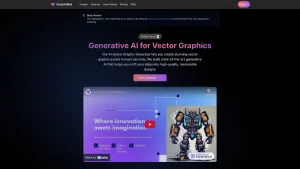Unleashing the Power: RTX 3080 + Ryzen 9 5900X | 4K Gaming at Its Best
Table of Contents:
- Introduction
- Benchmarking Results
- 2.1 Call of Duty: Cold War
- 2.2 Forza Horizon 4
- 2.3 APEX Legends
- 2.4 Borderlands 3
- 2.5 Doom Eternal
- CPU Temperatures and Performance
- Liquid Cooling and Precision Boost 2
- Overclocking and Boost Clocks
- Forza Horizon 5 and Racing Games
- Gaming in 4K vs. Other Resolutions
- The Importance of Refresh Rate
- Borderlands 3 Benchmark Analysis
- Performance in Doom Eternal
- Conclusion
🔩 Benchmarking the Performance of a Gaming PC with RTX 3080 and Ryzen 9 5900X
In this article, we will analyze the performance and benchmarks of a gaming PC equipped with an RTX 3080 graphics card and a Ryzen 9 5900X processor. We conducted tests using various demanding titles, including Call of Duty: Cold War, Forza Horizon 4, Apex Legends, Borderlands 3, and Doom Eternal, all running at 4K resolution with maximum settings. Additionally, we will discuss CPU temperatures, liquid cooling, precision boost technology, overclocking capabilities, and the overall gaming experience provided by this powerful hardware combination.
2. Benchmarking Results
2.1 Call of Duty: Cold War
Call of Duty: Cold War was the first Game we tested using the DLSS performance mode, which allowed us to achieve outstanding results. With an average FPS of 140+, it is evident that the RTX 3080 and Ryzen 9 5900X can effortlessly handle high-demanding games at 4K resolution. We also observed that the CPU temperature reached around 71 degrees Celsius during gameplay, which is quite reasonable considering the Precision Boost 2 technology's automatic overclocking capabilities.
2.2 Forza Horizon 4
Forza Horizon 4, known for its stunning visuals, delivered an exceptional gaming experience on our setup. Running at 4K with max settings, we achieved an average FPS of 140, showcasing the capabilities of the RTX 3080 and Ryzen 9 5900X. While exploring the beautiful landscapes of Forza Horizon, we couldn't help but anticipate testing Forza Horizon 5 in the future and further immersing ourselves in the world of racing games.
2.3 Apex Legends
Apex Legends is not typically played at 4K resolution, as the focus is usually on achieving high refresh rates for a competitive advantage. However, we wanted to demonstrate that our gaming PC could handle 4K gaming, even in a fast-paced esports title. With max settings, we achieved an average FPS of 100+, making it clear that our setup can provide an excellent gaming experience for those who prefer higher resolutions.
2.4 Borderlands 3
Borderlands 3 pushed the RTX 3080 to its limits, with average FPS capped at 72. While this may seem lower compared to other titles, it is still an impressive performance at 4K resolution. It is worth noting that the built-in benchmark of Borderlands 3 may be more demanding than actual gameplay. We expect that in real-world scenarios, frame rates would be higher, further enhancing the gaming experience.
2.5 Doom Eternal
Doom Eternal, running on ultra nightmare settings at 4K resolution, provided a solid gaming experience on our setup. With an average FPS of 90+, the combination of the RTX 3080 and Ryzen 9 5900X proved its capability to handle this graphically intensive game. Although there were occasional dips in performance, overall, the gaming experience was smooth and enjoyable.
3. CPU Temperatures and Performance
During our benchmarking tests, we closely monitored the CPU temperatures of the Ryzen 9 5900X. Thanks to the custom loop liquid cooling solution we utilized, the CPU maintained a temperature of around 71 degrees Celsius during Call of Duty: Cold War gameplay. This temperature, considering the CPU's automatic overclocking capabilities, is quite impressive. In other benchmarks, where the CPU clock speed dropped slightly, the temperature averaged around 60 degrees Celsius. To ensure the stability and reliability of the CPU, we conducted a 24-hour stress test using IDA 64, and the average temperature recorded was also around 60 degrees Celsius. Overall, the liquid cooling solution proved to be effective, allowing the CPU to perform optimally under demanding conditions.
4. Liquid Cooling and Precision Boost 2
The custom loop liquid cooling solution employed in our gaming PC played a vital role in maintaining the CPU's temperature and overall performance. By utilizing liquid cooling, we were able to ensure that the Ryzen 9 5900X remained at acceptable temperature levels even during intense gaming Sessions. It is worth noting that this setup allowed the CPU to reach boost clock speeds of up to 4.8 GHz and occasionally even 4.9 GHz. Running at 71 degrees Celsius while achieving such clock speeds is commendable, and it highlights the effectiveness of our liquid cooling solution.
5. Overclocking and Boost Clocks
While our custom loop and liquid cooling solution provided excellent performance, it is essential to mention that achieving high clock speeds and automatic overclocking via Precision Boost 2 technology does not require such an elaborate cooling setup. Fans of the RTX 3080 and Ryzen 9 5900X can still enjoy exceptional performance with all-in-one (AIO) coolers from reputable brands like Corsair or Arctic. The combination of these powerful components ensures an incredible gaming experience even without the need for advanced liquid cooling.
6. Forza Horizon 5 and Racing Games
The success of Forza Horizon 4 on our setup has left us eagerly awaiting the opportunity to test Forza Horizon 5. As enthusiasts of racing games, we understand the importance of providing accurate benchmarking and performance analysis in this genre. Therefore, once the next installment is released, we will be among the first to conduct thorough tests and offer Meaningful insights to our audience.
7. Gaming in 4K vs. Other Resolutions
While 4K gaming undoubtedly provides stunning visuals and immersion, it is essential to consider the practicality of different resolutions. For competitive gaming or those seeking ultra-high refresh rates, opting for lower resolutions such as 1440p or even 1080p might be more beneficial. These resolutions allow for higher frame rates, resulting in a smoother and more responsive gaming experience. However, for gamers who prioritize visual fidelity and prefer a more cinematic experience, gaming in 4K with a high-end setup like ours is a fantastic choice.
8. The Importance of Refresh Rate
When discussing gaming monitors, it is crucial to emphasize the significance of refresh rates. Higher refresh rates, such as 144Hz or even 240Hz, enhance the fluidity and responsiveness of gameplay. While 4K monitors with such high refresh rates are relatively rare, they are growing in popularity. For gamers who appreciate both visual fidelity and the smoothness of high refresh rates, combining a 4K 144Hz monitor with our gaming PC is an excellent choice.
9. Borderlands 3 Benchmark Analysis
Borderlands 3 presented a unique challenge during our benchmarking process. While the average FPS remained below 100 at 4K, it is important to note that adjusting the game settings can greatly impact performance. Users can optimize the settings to achieve a balance between visuals and frame rates that suits their preferences. Additionally, it is worth mentioning that the built-in benchmark in Borderlands 3 tends to be more demanding than actual gameplay, so users can expect better frame rates during their gaming sessions.
10. Performance in Doom Eternal
Doom Eternal, being a visually stunning game with intense action sequences, showcased the excellent performance of our gaming PC. With an average FPS of 90+, gamers can fully immerse themselves in the fast-paced gameplay and enjoy a smooth experience. Despite occasional dips in frame rates, the overall performance was remarkable and certainly met our expectations.
Conclusion
In conclusion, our gaming PC equipped with an RTX 3080 and Ryzen 9 5900X delivered exceptional performance in a variety of demanding games at 4K resolution. The CPU temperatures remained stable, thanks to our custom loop liquid cooling solution, which allowed for impressive boost clock speeds and overclocking capabilities. Whether it was Call of Duty: Cold War, Forza Horizon 4, Apex Legends, Borderlands 3, or Doom Eternal, the combination of these powerful components provided gamers with a thrilling and visually immersive gaming experience. Whether you opt for liquid cooling or an AIO cooler, building a gaming PC with the RTX 3080 and Ryzen 9 5900X guarantees extraordinary performance, making it a worthwhile investment for any gaming enthusiast.
===
Highlights:
- The performance of a gaming PC with an RTX 3080 and Ryzen 9 5900X is impressive for 4K gaming.
- The CPU temperatures remained stable under liquid cooling, allowing for boost clock speeds and automatic overclocking.
- Forza Horizon 4 showcased the visual capabilities of our setup, and future testing of Forza Horizon 5 is highly anticipated.
- Gaming in 4K provides stunning visuals, but lower resolutions like 1440p or 1080p can deliver higher frame rates.
- Higher refresh rates, such as 144Hz or 240Hz, enhance the gaming experience, especially in competitive titles.
- The built-in benchmark of Borderlands 3 is more demanding than actual gameplay, with better frame rates expected during gameplay.
- Doom Eternal demonstrated the exceptional performance of our gaming PC, allowing gamers to fully immerse themselves in the intense action.
===
FAQ:
Q: Can I achieve high frame rates with the RTX 3080 and Ryzen 9 5900X in competitive gaming?
A: While our setup is more tailored for 4K gaming, lower resolutions like 1440p or 1080p can deliver higher frame rates, resulting in a smoother gaming experience for competitive titles.
Q: Is liquid cooling necessary for achieving high CPU performance?
A: Liquid cooling is not necessary for achieving high CPU performance. All-in-one (AIO) coolers from brands like Corsair or Arctic can effectively cool the Ryzen 9 5900X and maintain optimal performance.
Q: How do I optimize game settings in Borderlands 3 for better performance?
A: Adjusting the game settings in Borderlands 3 can significantly impact performance. Users can optimize the settings to achieve a balance between visuals and frame rates that suits their preferences.
Q: Can I expect better frame rates than the built-in benchmark in Borderlands 3?
A: Yes, the built-in benchmark in Borderlands 3 tends to be more demanding than actual gameplay. Users can expect better frame rates when playing the game.


 < 5K
< 5K
 25.2%
25.2%
 10
10


 134.6K
134.6K
 63.43%
63.43%
 10
10


 < 5K
< 5K
 13
13


 10.6K
10.6K
 13.52%
13.52%
 14
14


 43.1K
43.1K
 17.49%
17.49%
 24
24


 < 5K
< 5K
 31.09%
31.09%
 3
3
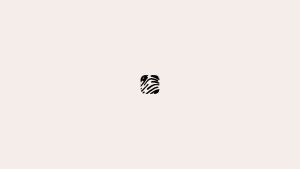

 24.9K
24.9K
 16.55%
16.55%
 65
65


 7.3K
7.3K
 47.36%
47.36%
 16
16


 45.7K
45.7K
 16.2%
16.2%
 44
44


 < 5K
< 5K
 1
1
 WHY YOU SHOULD CHOOSE TOOLIFY
WHY YOU SHOULD CHOOSE TOOLIFY