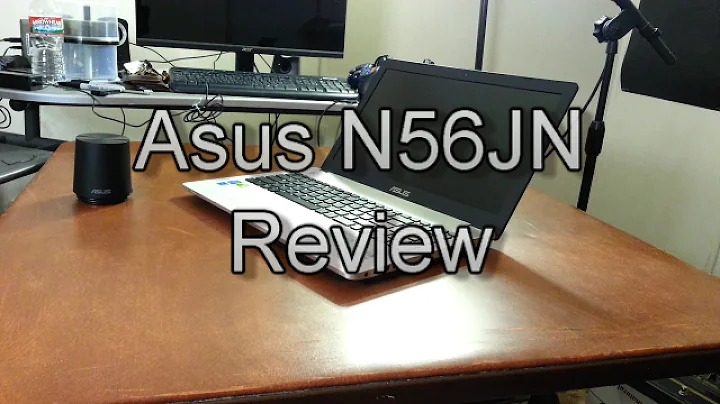Unlocking Higher Hash Rates on NVIDIA GPUs with Dynex
Table of Contents
- Introduction
- Dynex Hash Rates for NVIDIA GPUs
- Additional Setting for Optimal Hash Rates
- Sponsor Message: Crypto Mining E-Course
- Version 1.0.3 of Miner and Improvements
- Support for Compute 7.0
- Fixes and Added Features
- Hash Rate Improvements on Specific GPUs
- Overclocking and Power Consumption
- Potential Workload Distribution Issue
- Setting NV Tool for Power Reduction
- Using Multiple Flight Sheets
- Conclusion
- Resources
Introduction
In this article, we will be discussing the latest improvements in Dynex hash rates for NVIDIA GPUs. There is a new version of the miner, along with an additional setting that can enhance the hash rates further. We will explore the benefits of these improvements and provide insights into optimizing your mining setup. But before we dive into the details, let's take a moment to talk about today's sponsor.
Dynex Hash Rates for NVIDIA GPUs
Dynex has made significant progress in improving hash rates for NVIDIA GPUs. The latest version of the miner, 1.0.3, boasts impressive hash rate improvements. The advertised rates include up to 10 kilohashes per Second on the RTX 4090, 5.2 kilohashes per second on the 3090, 3.7 kilohashes per second on the 2080 TI, and a massive three kilohashes per second on the 1080 TI. These improvements have garnered attention from the mining community, but there is more to it than meets the eye.
Additional Setting for Optimal Hash Rates
To achieve the optimal hash rates with the latest Dynex miner, there is an additional setting that needs to be considered. By tweaking the chips memory argument in the config, you can significantly enhance your hash rates. This setting has proved to be a Game-changer for certain GPUs. The Dynex community Discord is a valuable resource for gathering insights and starting points from other miners. Experimenting with different configurations and sharing your findings can lead to better results for the entire community.
Sponsor Message: Crypto Mining E-course
Before we continue, I would like to take a moment to introduce my own crypto mining e-course available at sonofatech.com. This comprehensive course covers nine essential steps to help you navigate the world of crypto mining in 2023. From buying mining equipment in a bear market to leveraging outside investments, the course provides valuable insights into maximizing your profits. Whether you are a beginner or a seasoned miner, this course offers strategies to achieve skyrocketing growth in the crypto market. Check it out and let me know what you think in the comments section below.
Version 1.0.3 of Miner and Improvements
The latest version of the Dynex miner, 1.0.3, brings several improvements and fixes. Support for compute 7.0 has been added, specifically for the Titan 5. Furthermore, issues related to hash rate loss, hive OS stats and logs, CPU verification, and minor uptime have been addressed. These enhancements contribute to a more stable and efficient mining experience.
Support for Compute 7.0
One notable improvement in the latest version is the support for compute 7.0. This update benefits users with the Titan 5 GPU. By utilizing the full potential of compute 7.0, miners can achieve better hash rates and maximize their mining capabilities.
Fixes and Added Features
The Dynex team has been actively addressing issues reported by the mining community. With version 1.0.3, hash rate loss on the 40x series has been fixed, ensuring more accurate and consistent performance. The miner now also provides improved hive OS stats and log functionalities. Additionally, a CPU verification issue has been resolved, resulting in smoother mining operations. Lastly, a minor uptime stat has been added, allowing miners to monitor the stability of their mining rigs more effectively.
Hash Rate Improvements on Specific GPUs
While the overall improvements in hash rates are significant, the impact may vary depending on the GPU model. As an example, the GTX 1660 Super has shown a remarkable increase from 600 to 1000 hashes per second. Overclocking settings such as a core offset of 1710 MHz, a memory offset of -1004 MHz, and a power level set to 80 have achieved these impressive results. However, it is essential to note that these settings are not universal and may vary based on individual GPUs and configurations.
Overclocking and Power Consumption
Optimizing overclocking settings is crucial for achieving the best hash rates without compromising power consumption. A slight adjustment in clock speeds and power levels can make a significant difference. It is recommended to consult resources such as the Dynex Discord Channel to Gather insights and recommended settings from experienced miners.
Potential Workload Distribution Issue
Some miners have reported a potential issue related to workload distribution among multiple GPUs in a rig. It has been observed that the hash rates on certain GPUs may not reach their full potential when combined with others. This issue could be due to workload prioritization or limitations in the current version of the miner. However, there is speculation that a future version, such as SRB Miner 2.2.5, may address this concern by allowing the option to redistribute the workload onto the CPU.
Setting NV Tool for Power Reduction
For NVIDIA GPUs, using NV Tool can help reduce power consumption while still maintaining acceptable hash rates. By configuring the memory settings, such as using the command nvtool --set Mem 5001, miners can achieve a balance between power efficiency and mining performance. This simple tweak can significantly reduce power consumption and subsequently lower electricity costs.
Using Multiple Flight Sheets
Another approach to overclocking settings is to create separate flight sheets solely dedicated to overclocking. By isolating the overclocking parameters in a dedicated flight sheet, miners can fine-tune their settings without affecting other aspects of their mining operations. This method provides greater flexibility for experimentation and optimization.
Conclusion
The latest improvements in Dynex hash rates for NVIDIA GPUs have brought promising enhancements to the mining community. While the advertised hash rates may not be attainable for every setup, diligent tweaking and experimentation can lead to significant improvements. Leveraging resources such as the Dynex Discord channel and implementing optimization techniques like NV Tool settings can contribute towards achieving more efficient mining operations. As the mining landscape continues to evolve, staying informed and sharing experiences will be key to unlocking the full potential of NVIDIA GPUs.
Resources
- Son of a Tech Crypto Mining E-course
- Dynex Discord Channel
- SRB Miner - Official Website
- NV Tool - Official Repository
Highlights
- The latest Dynex miner version 1.0.3 offers significant improvements in hash rates for NVIDIA GPUs.
- An additional setting, tweaking the chips memory argument in the config, can greatly enhance hash rates.
- Version 1.0.3 includes support for compute 7.0, fixing hash rate loss issues, improved stats and logs, and more.
- Overclocking and power consumption optimization are crucial for achieving desired hash rates.
- Workload distribution among multiple GPUs in a rig may impact hash rates.
- NV Tool can be used to reduce power consumption while maintaining acceptable hash rates.
FAQ
Q: Can I achieve the advertised hash rates on my specific GPU model?
A: The advertised hash rates are achievable for some GPUs, but the actual results may vary depending on several factors, including individual GPU characteristics and configuration settings.
Q: Is the additional setting applicable to all GPUs?
A: The additional setting of tweaking the chips memory argument can be applied to various GPUs, but the optimal values may vary. It is recommended to consult the Dynex Discord channel and gather insights from experienced miners.
Q: How can I reduce power consumption without compromising hash rates?
A: Using NV Tool to adjust memory settings can help reduce power consumption while maintaining acceptable hash rates. Experimentation and fine-tuning may be required to find the optimal settings for your specific GPU.
Q: What should I do if I am experiencing lower hash rates on specific GPUs in my rig?
A: If you are facing workload distribution issues among multiple GPUs, it is advisable to stay updated with the latest miner versions, such as SRB Miner 2.2.5, as they may provide better workload distribution options.
Q: Where can I find more resources on crypto mining and optimization techniques?
A: Check out the Son of a Tech Crypto Mining E-course for comprehensive insights into crypto mining in 2023. Additionally, the Dynex Discord channel and official resources such as SRB Miner and NV Tool repositories serve as valuable sources for information and guidance.
 WHY YOU SHOULD CHOOSE TOOLIFY
WHY YOU SHOULD CHOOSE TOOLIFY