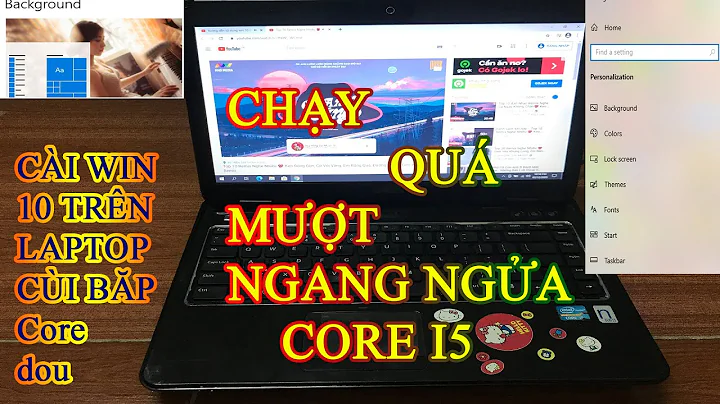Unlocking the Potential of a $75 Laptop: Upgrades and Performance
Table of Contents
- Introduction
- The Lenovo ThinkPad X220: An Affordable Laptop Option
- Unboxing and Initial Impressions
- Specifications and Features
- Upgrading the System for Improved Performance
- Replacing the Power Adapter
- Assessing the Battery Condition
- Booting the System and Confirming Specifications
- Upgrading the Storage: HDD to SSD
- Exploring the Potential for External Graphics Card
- Design and Build Quality
- The Outer Shell: Soft Touch Plastic
- Smooth Opening and Closing Experience
- Display Quality and Keyboard Experience
- Assessing the 12.5-inch 720p TN Panel
- Keyboard Performance and Comfort
- Trackpad vs. External Mouse Preference
- Performance and User Experience
- System Snappiness and Basic Computing Tasks
- Gaming Performance: testing CS:GO and Rocket League
- Battery Life and Portability
- Battery Duration under Different Usage Scenarios
- Ease of Portability and Weight Considerations
- Overall Value and Future Plans
- The Affordability and Durability of ThinkPads
- Upcoming Projects: Enhanced Gaming Performance and Compact EGPU Dock
- Conclusion
🖥️ The Lenovo ThinkPad X220: An Affordable Laptop Choice 🖥️
Are you in need of a budget-friendly laptop that still delivers decent performance? Look no further than the Lenovo ThinkPad X220. In this article, we'll explore the capabilities of this remarkable machine, as well as the upgrades you can make to bring it up to speed for modern computing. With its affordable price tag and potential for customization, the ThinkPad X220 is a solid option for those seeking a reliable and versatile laptop.
Introduction
The Lenovo ThinkPad X220 is a laptop that has garnered attention for its affordability and durability. Released back in April 2011, this laptop may seem outdated by today's standards, but it still holds its own in terms of performance and functionality. In this article, we will dive into the features and specifications of the ThinkPad X220, and discuss the upgrades you can make to enhance its capabilities. From replacing the power adapter to upgrading the storage and exploring the potential for an external graphics card, we will walk you through step-by-step on how to bring this laptop up to speed.
Unboxing and Initial Impressions
Let's start with the unboxing experience and initial impressions of the Lenovo ThinkPad X220. I purchased this laptop on eBay for under $75, making it a budget-friendly option for those on a tight budget. The packaging was simple yet effective, with the laptop securely wrapped in a Bubble wrap sleeve. Upon inspection, I was pleasantly surprised to find that the laptop was in excellent physical condition, with minimal signs of use. The key caps and trackpad, often subject to wear and tear, appeared close to new, promising a satisfying user experience.
Specifications and Features
Before we delve into the upgrades and performance enhancements, let's take a closer look at the specifications and features of the ThinkPad X220. Powered by an Intel Core i5 2450M processor, this laptop belongs to the Sandy Bridge architecture, which, despite its age, still ensures decent performance. With 4GB of DDR3 RAM and a 320GB HDD, the system can handle basic computing tasks with ease. The 12.5-inch 720p TN panel provides a decent display quality for non-color critical work. In terms of physical features, the ThinkPad X220 boasts a range of ports and slots, including USB, Ethernet, SD card, and even an Express card slot.
Upgrading the System for Improved Performance
Now, let's get to the exciting part – upgrading the Lenovo ThinkPad X220 to enhance its performance. Despite its age, this laptop has the potential for several upgrades that can significantly improve its capabilities. We'll guide you through each step, from replacing the power adapter to optimizing storage and exploring the option of an external graphics card.
Replacing the Power Adapter
One of the first upgrades I made was replacing the power adapter. Surprisingly, the laptop I purchased did not come with one, and I needed to find a compatible one for under $7 on eBay. While I had to wait for the adapter to arrive, I decided to test the system by booting it up without external power. Fortunately, the battery still had some charge, and the laptop booted into Windows 10 without any issues.
Assessing the Battery Condition
Speaking of the battery, it's crucial to assess its condition, especially in older laptops. The listing Mentioned that the battery was untested, which meant it may have had limited or no charging capacity. Upon receiving the laptop, I measured its performance and found that it lasted around three hours under normal usage, which is impressive considering its age. However, it's worth noting that Lenovo offers three and nine-cell batteries for extended battery life.
Booting the System and Confirming Specifications
Once I booted up the system, I proceeded to test key functionality and confirm the specifications. The ThinkPad X220 booted into Windows 10 smoothly, and I could browse the web, edit documents, and watch HD videos without any noticeable lag or performance issues. The Intel Core i5 processor, though no longer cutting-edge, delivered satisfactory results given its Sandy Bridge architecture.
Upgrading the Storage: HDD to SSD
One of the most significant upgrades you can make to the ThinkPad X220 is replacing the mechanical hard drive with a solid-state drive (SSD). As the laptop came with a 320GB 7200 RPM HDD, I decided to upgrade it to a 128GB Micron mSATA SSD. This upgrade not only improves boot times and program loading speeds but also enhances overall system responsiveness. Installing the SSD requires partial disassembly of the laptop, but the performance benefits make it well worth the effort.
Exploring the Potential for External Graphics Card
While the ThinkPad X220 doesn't come with a dedicated graphics card, it does have an Express card slot that can be utilized for an external graphics card (eGPU) setup. This enables you to enhance the laptop's gaming capabilities and graphics-intensive tasks. By connecting an eGPU through the Express card slot, you can experience significant performance improvements without the need to open up the laptop. This elegant solution makes the ThinkPad X220 a viable option for gamers on a budget.
Design and Build Quality
The Lenovo ThinkPad X220 boasts a sturdy build and user-friendly design. Its outer shell features a soft-touch plastic finish, which not only feels great but also provides excellent durability. When it comes to opening and closing the laptop, the hinge system is smooth and fluid, allowing for a wide range of motion. This design quality contributes to the overall usability and longevity of the laptop.
Display Quality and Keyboard Experience
The 12.5-inch 720p TN panel on the ThinkPad X220 delivers a satisfactory display quality. While viewing angles are limited, the screen provides an acceptable level of brightness and color accuracy for non-color critical tasks. Additionally, the keyboard on the X220 is often regarded as one of the best laptop keyboards ever made. With its comfortable key size and good key travel, typing on this laptop is a pleasant experience. The trackpad, although functional, may not meet the standards of newer laptops, making an external mouse a preferred choice for most users.
Performance and User Experience
In terms of performance and user experience, the Lenovo ThinkPad X220 handles basic computing tasks with ease. Whether it's web browsing, document editing, or streaming HD videos, the laptop works smoothly, thanks to its Intel Core i5 processor and 4GB of RAM. However, demanding tasks such as gaming may be a challenge for this laptop due to the lack of a dedicated graphics card. Nonetheless, it is still capable of running games like CS:GO and Rocket League at playable frame rates.
Battery Life and Portability
Considering the age of the ThinkPad X220, the battery life is quite impressive. Under various usage scenarios, including web browsing, video streaming, and document editing, the laptop lasted around three hours with the screen brightness set to 80%. While this may not be exceptional compared to newer laptops, it is considerable for an 8-year-old device. Additionally, the portability of the X220 is worth mentioning. It easily fits into a backpack without adding much weight, making it a suitable choice for users on the go.
Overall Value and Future Plans
In terms of value, the Lenovo ThinkPad X220 offers an excellent return on investment. With a price tag of under $75 for the laptop itself and an additional $25 for upgrades, this machine provides a surprisingly good user experience. ThinkPads, known for their durability and user-friendly design, are easily repairable with a wide range of available parts. With the potential for further upgrades, such as the planned compact eGPU dock, the ThinkPad X220 can deliver even better gaming performance at a total cost of around $200.
Conclusion
In conclusion, the Lenovo ThinkPad X220 is a remarkable laptop that offers an affordable option for users seeking decent performance and reliability. It may be eight years old, but with the right upgrades, it can still compete with some newer models on the market. From replacing the power adapter and upgrading the storage to exploring the potential for an external graphics card, this laptop provides a range of options for customization. If you're on a budget and looking for a versatile and Durable laptop, the ThinkPad X220 should be on your radar.
【Resources】
- eBay - An online marketplace where you can find affordable laptops and upgrade parts.
- Amazon - A popular online retailer that offers a wide range of laptop parts and accessories.
- Newegg - A technology-focused online retailer that provides various computer components and peripherals.
 WHY YOU SHOULD CHOOSE TOOLIFY
WHY YOU SHOULD CHOOSE TOOLIFY