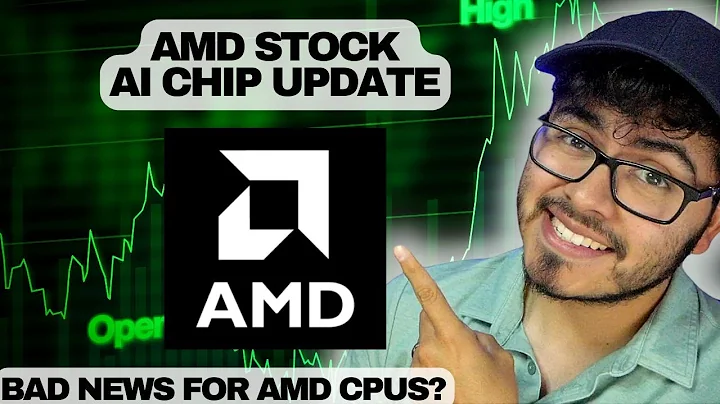Unlocking the Potential of Intel AMT: Discover its Cool Features
Table of Contents:
- Introduction
- Overview of Intel AMT Technology
- Features of Intel AMT
- 3.1 Remote Control
- 3.2 Power Management
- 3.3 Hardware Asset Inventory
- 3.4 Power State Monitoring
- Using Intel AMT in a Classroom Setting
- Using Intel AMT in a Business Setting
- Performing Operations in Batch
- User Responsibility for Network Administration
- Network Considerations and Troubleshooting
- 8.1 Power and Network Dependencies
- 8.2 Resolving Network Issues
- Conclusion
Exploring the Cool Features of Intel AMT Technology
Intel AMT (Active Management Technology) is a powerful solution that empowers administrators to remotely manage and control computers with relative ease. It offers a range of innovative features that enhance convenience, efficiency, and security in both classroom and business settings. In this article, we will delve into the capabilities of Intel AMT and explore how it can revolutionize the way administrators interact with their computer networks.
1. Introduction
As technology continues to advance, the need for efficient remote management solutions becomes more significant. Intel AMT provides a comprehensive set of tools and functionalities that allow administrators to perform various operations on multiple computers simultaneously. From remote control capabilities to power management and hardware asset inventory, Intel AMT offers a wide array of features that simplify the administration process.
2. Overview of Intel AMT Technology
Before delving into the features of Intel AMT, let's take a moment to understand the technology behind it. Intel AMT is a powerful suite of management and security features embedded in Intel vPro processors. It operates independently of the operating system, allowing administrators to remotely manage and control computers even when the OS is not functional. This low-level management capability sets Intel AMT apart from other remote management solutions.
3. Features of Intel AMT
3.1 Remote Control
One of the standout features of Intel AMT is its ability to provide remote control over computers within a network. By leveraging the VT-100 terminal, administrators can take full control over a remote computer, even when the operating system is inaccessible or turned off. This allows for effortless troubleshooting, diagnostics, and configuration changes that would otherwise require physical access to the machine. Remote control is a Game-changer, enabling administrators to efficiently address issues and optimize system performance.
3.2 Power Management
Intel AMT simplifies power management by providing administrators with the ability to remotely power on, power off, and reboot computers within the network. This feature proves especially useful in scenarios where computers need to be remotely turned on or off without requiring any physical interaction. With Intel AMT, administrators can ensure that computers are always available when needed, while also conserving power during periods of inactivity.
3.3 Hardware Asset Inventory
Efficient asset management is crucial for any organization or educational institution. Intel AMT simplifies the process by providing hardware asset inventory capabilities. Through the AMT interface, administrators can access detailed information about the computer's hardware components, including the processor, memory, hard drives, and other peripheral devices. This feature streamlines inventory tracking and allows for better resource allocation and management.
3.4 Power State Monitoring
Keeping track of the power state of computers in a network is made easy with Intel AMT. Administrators can remotely monitor the power state of individual machines and differentiate between computers that are in sleep mode or completely disconnected from the network. This feature is particularly useful for asset control and theft prevention, as it allows administrators to detect any unauthorized removal of computers from the network.
4. Using Intel AMT in a Classroom Setting
In a classroom environment, the ability to remotely manage and control multiple computers can significantly enhance the teaching and learning experience. With Intel AMT, teachers and administrators can effortlessly perform asset inventory checks, deploy software updates, and troubleshoot issues without interrupting the students' workflow. Additionally, the batch feature of Intel AMT enables mass operations, allowing administrators to reboot or turn off all computers simultaneously, perfect for classroom management.
5. Using Intel AMT in a Business Setting
Intel AMT proves equally beneficial in a business setting, where administrators often need to manage a vast number of computers across different departments. With Intel AMT, administrators can remotely monitor the network, ensure software compliance, and efficiently handle hardware issues without the need for desk-side visits. This not only saves time and resources but also enables proactive maintenance, leading to increased productivity and reduced downtime.
6. Performing Operations in Batch
In scenarios where administrators need to perform operations on multiple computers simultaneously, Intel AMT's batch feature comes to the rescue. It allows administrators to select multiple computers and execute commands such as rebooting all machines, turning them off, or launching redirected drives simultaneously. This feature enhances efficiency, enabling administrators to orchestrate actions across the network with just a few clicks.
7. User Responsibility for Network Administration
While Intel AMT provides powerful remote management capabilities, it's important to note that administrators still hold the responsibility for the overall administration of the network. Intel AMT simplifies many tasks, but administrators should have a solid understanding of network infrastructure, security considerations, and best practices. With the right knowledge and skills, administrators can leverage the full potential of Intel AMT and unlock its benefits.
8. Network Considerations and Troubleshooting
When deploying Intel AMT in a network, there are certain considerations and potential issues to be aware of. While Intel AMT is network operating system-agnostic, power and network dependencies exist. Administrators must ensure that the computers have a stable power source and an active Ethernet connection to enable communication with Intel AMT. In cases where network issues arise, it is crucial to resolve them promptly before utilizing Intel AMT's remote management capabilities.
8.1 Power and Network Dependencies
For Intel AMT to function optimally, computers must be connected to a power source and have a reliable network connection. Power interruptions or network disruptions may affect the communication between the management console and the target computers. Administrators must address any power or network issues before relying on Intel AMT for remote management tasks.
8.2 Resolving Network Issues
In the event of network issues, such as switch malfunctions or network outages, it is essential to identify and resolve these problems promptly. By ensuring a stable network environment, administrators can fully leverage the capabilities of Intel AMT without interruptions and maximize the efficiency of remote management operations.
9. Conclusion
Intel AMT technology revolutionizes the way administrators manage and control computer networks. With features like remote control, power management, hardware asset inventory, and power state monitoring, administrators can streamline operations and enhance productivity. Whether in educational institutions or business environments, Intel AMT provides a comprehensive solution for efficient and secure remote management. By understanding the capabilities and considerations of Intel AMT, administrators can take full advantage of this groundbreaking technology and transform their network administration processes.
Highlights:
- Intel AMT technology empowers administrators to remotely manage and control computers.
- Remote control capabilities allow effortless troubleshooting and configuration changes.
- Power management features enable administrators to remotely power on, power off, and reboot computers.
- Hardware asset inventory simplifies resource allocation and management.
- Power state monitoring helps prevent unauthorized removal of computers.
- Intel AMT is valuable in both classroom and business settings.
- Batch operations enhance efficiency for mass actions.
- Administrators retain responsibility for overall network administration.
- Power and network dependencies should be considered for optimal Intel AMT usage.
FAQ:
Q: What is Intel AMT?
A: Intel AMT (Active Management Technology) is a suite of management and security features embedded in Intel vPro processors. It enables administrators to remotely manage and control computers, even when the operating system is not functional.
Q: How does Intel AMT simplify power management?
A: Intel AMT allows administrators to remotely power on, power off, and reboot computers within the network, eliminating the need for physical interaction and enabling convenient power management.
Q: Can Intel AMT be used in classrooms?
A: Yes, Intel AMT offers numerous benefits in classroom settings. It allows teachers and administrators to remotely manage and control multiple computers, perform asset inventory checks, and troubleshoot issues without disrupting students' workflow.
Q: Is Intel AMT suitable for business environments?
A: Absolutely. In business settings, Intel AMT simplifies network management across departments. Administrators can efficiently handle software compliance, hardware issues, and network monitoring without desk-side visits, leading to increased productivity.
Q: What are the network considerations for using Intel AMT?
A: Intel AMT requires computers to be connected to a stable power source and have an active Ethernet connection. Power interruptions or network disruptions may affect communication with Intel AMT, so administrators must ensure these dependencies are met.
Q: Can Intel AMT remotely control multiple computers?
A: Yes, Intel AMT supports batch operations, allowing administrators to execute commands simultaneously on multiple computers. This feature enhances efficiency and simplifies tasks such as rebooting or turning off multiple machines at once.
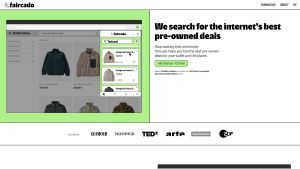

 15.6K
15.6K
 66.97%
66.97%
 4
4


 < 5K
< 5K
 17.89%
17.89%
 4
4


 1.4M
1.4M
 16.95%
16.95%
 5
5


 27.1K
27.1K
 9.92%
9.92%
 22
22


 874.9K
874.9K
 22.98%
22.98%
 12
12


 5.5K
5.5K
 62.75%
62.75%
 7
7


 < 5K
< 5K
 14
14


 11.1K
11.1K
 38.23%
38.23%
 2
2
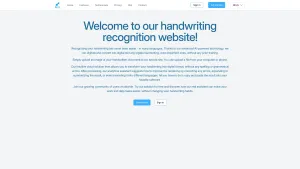

 < 5K
< 5K
 31.34%
31.34%
 4
4


 61K
61K
 31%
31%
 3
3


 247.3K
247.3K
 26.72%
26.72%
 5
5
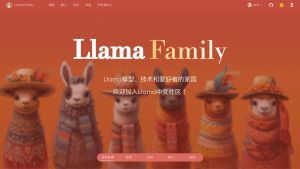

 14.5K
14.5K
 62.5%
62.5%
 2
2
 WHY YOU SHOULD CHOOSE TOOLIFY
WHY YOU SHOULD CHOOSE TOOLIFY