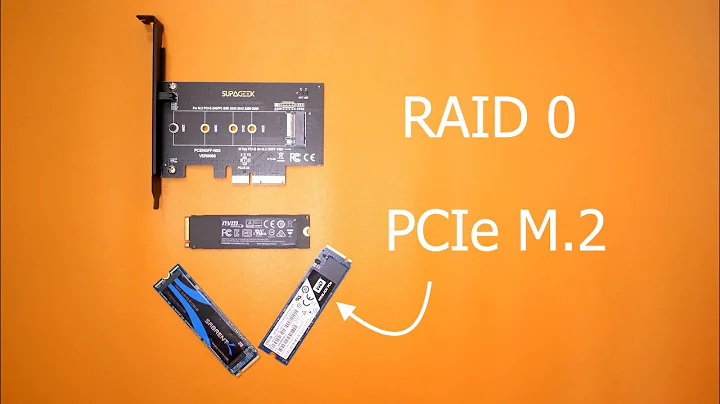Unveiling the HP Gaming RX 5500 Gaming Desktop: Tear down and Analysis
Table of Contents
- Introduction
- Overview of the HP Pavilion Gaming Desktop
- Specifications
- RX 5500 Graphics Card
- Ryzen 5600G Processor
- 8GB RAM
- 256GB SSD
- Exterior Features
- Front Panel
- Ports and Connectivity
- Interior Components
- Opening the Desktop Case
- Motherboard and Power Supply
- Graphics Card and Memory Stick
- Storage Options
- Potential Upgrades
- Adding More Storage
- Upgrading RAM
- Cooling and Airflow
- Ventilation Options
- Overheating concerns
- Recommendations and Conclusion
- Upgrades and Gaming Performance
- Final Thoughts
HP Pavilion Gaming Desktop: A Comprehensive Teardown
In this article, we will delve into the inner workings of the HP Pavilion Gaming Desktop and explore its key features and potential for upgrades. The HP Pavilion Gaming Desktop is a gaming rig that offers impressive specifications at an affordable price point. From the graphics card to the storage options, we will analyze each component to give you a detailed understanding of what this desktop has to offer. So, without further ado, let's dive in!
1. Introduction
The HP Pavilion Gaming Desktop has gained popularity among gamers looking for a budget-friendly gaming rig with decent performance. It boasts a range of features that make it suitable for both casual gamers and those who require more power for intense gaming Sessions. Let's take a closer look at the specifications that make this desktop stand out.
2. Specifications
RX 5500 Graphics Card
The HP Pavilion Gaming Desktop comes equipped with an RX 5500 graphics card, offering impressive visuals and smooth gameplay. With its dedicated VRAM, this graphics card can handle most modern games, providing an immersive gaming experience.
Ryzen 5600G Processor
Powering the HP Pavilion Gaming Desktop is the Ryzen 5600G processor, known for its exceptional performance and efficiency. This powerful processor ensures responsive multitasking and smooth gaming, making it a suitable choice for users looking to push their gaming limits.
8GB RAM
The desktop comes with 8GB of RAM, providing sufficient memory for most gaming needs. While this is enough to run most games smoothly, upgrading to a higher RAM capacity is recommended for users seeking optimal performance.
256GB SSD
The HP Pavilion Gaming Desktop features a 256GB SSD that provides fast storage and quicker file transfers. However, considering the limited storage capacity, users may want to explore additional storage options to accommodate their growing gaming library.
3. Exterior Features
The design of the HP Pavilion Gaming Desktop is sleek and modern, with a focus on functionality. Let's take a look at its exterior features and connectivity options.
Front Panel
The front panel of the HP Pavilion Gaming Desktop houses essential features such as the power button, headphone jack, and a range of USB ports. These conveniently located ports allow for easy access and quick connectivity to various peripherals.
Ports and Connectivity
At the rear of the desktop, you'll find additional connectivity options. These include USB ports, HDMI, audio jacks, and an Ethernet port. These ports enable seamless connectivity to external devices, monitors, and high-speed internet.
4. Interior Components
Now, let's venture inside the HP Pavilion Gaming Desktop and explore its internal components. It's essential to understand the desktop's interior layout to grasp the upgrade possibilities and overall functionality.
Opening the Desktop Case
To access the internal components, you need to remove the desktop case. Unscrew the necessary screws and gently slide the case out. Remember to exercise caution while handling the delicate internal components.
Motherboard and Power Supply
Upon opening the case, you'll see the motherboard and power supply. Unfortunately, the HP Pavilion Gaming Desktop utilizes a custom motherboard and power supply, limiting the upgrade options available. Therefore, if you wish to upgrade major components, you may need to consider purchasing a new case and power supply.
Graphics Card and Memory Stick
The graphics card is one of the crucial components contributing to the desktop's gaming capabilities. The HP Pavilion Gaming Desktop features a dedicated graphics card that can handle most modern games. Additionally, there is a single memory stick, allowing users to expand the RAM capacity if needed.
Storage Options
The desktop provides limited storage options, with a 256GB SSD as the primary storage solution. However, it is possible to mount an additional SSD in one of the available bays, providing more storage capacity for gamers with extensive data needs.
5. Potential Upgrades
Despite the limited upgrade options, there are still a few potential upgrades that can enhance the desktop's performance. Let's explore some options:
Adding More Storage
To accommodate additional storage needs, users can install an SSD in one of the available bays. This allows for faster data transfer rates and improved loading times. It's essential to ensure compatibility and acquire the appropriate screws for installation.
Upgrading RAM
While the HP Pavilion Gaming Desktop comes with 8GB of RAM, users looking for a higher performance boost may consider upgrading to a higher capacity. Adding an additional RAM stick or replacing it with a higher-capacity one can enhance multitasking capabilities and overall gaming performance.
6. Cooling and Airflow
Efficient cooling is crucial for maintaining optimal performance and preventing overheating. Let's explore the cooling features of the HP Pavilion Gaming Desktop and discuss potential improvements.
Ventilation Options
The desktop has built-in ventilation designed to ensure proper airflow and heat dissipation. However, users may want to consider additional cooling options, such as adjusting the fan configuration or adding aftermarket cooling solutions for more demanding gaming sessions.
Overheating Concerns
Due to the compact nature of the desktop case and limited upgradeability, overheating can become a concern during extended gaming sessions. It's recommended to monitor the temperatures regularly and take measures to improve airflow and cooling if necessary.
7. Recommendations and Conclusion
In conclusion, the HP Pavilion Gaming Desktop offers a compelling option for budget-conscious gamers who desire adequate performance without breaking the bank. While it does have its limitations in terms of upgradability, the desktop still delivers a satisfying gaming experience for casual gamers. For more demanding users, additional upgrades may be necessary, such as increasing storage capacity and upgrading RAM. Overall, considering its affordability and decent specifications, the HP Pavilion Gaming Desktop can be a reliable gaming companion for the average gamer.
Pros:
- Affordable price point
- Decent graphics card and processor
- Sleek and modern design
- Convenient front panel ports
Cons:
- Limited upgrade options
- Limited storage capacity
- Potential overheating concerns
Thank you for reading, and we hope this teardown of the HP Pavilion Gaming Desktop has provided you with valuable insights. Should you require any additional storage or other upgrades, check out the resources below for more information.
Highlights:
- HP Pavilion Gaming Desktop provides an affordable and decent gaming experience for budget-conscious gamers.
- The desktop features an RX 5500 graphics card and a Ryzen 5600G processor, delivering smooth gameplay and immersive visuals.
- Limited upgrade options due to the custom motherboard and power supply make it challenging to enhance certain components.
- Additional storage and RAM upgrades are possible, enhancing gaming performance and overall user experience.
- Overheating concerns can be addressed by monitoring temperatures and improving airflow through additional cooling solutions.
FAQ:
Q: Can I upgrade the graphics card in the HP Pavilion Gaming Desktop?
A: Unfortunately, due to the custom motherboard and power supply, upgrading the graphics card may not be possible without also replacing the case and power supply.
Q: How can I add more storage to the HP Pavilion Gaming Desktop?
A: The desktop has additional slots available for SSD installation. Simply purchase a compatible SSD and install it in one of the available bays.
Q: Can I upgrade the RAM in the HP Pavilion Gaming Desktop?
A: Yes, you can upgrade the RAM by adding an additional RAM stick or replacing the existing one with a higher-capacity module. However, it's important to ensure compatibility with the motherboard.
Q: Does the HP Pavilion Gaming Desktop come with pre-installed software?
A: Yes, like most desktop computers, the HP Pavilion Gaming Desktop comes with pre-installed software, including the necessary drivers and operating system.
Q: What are some recommended upgrades for the HP Pavilion Gaming Desktop?
A: We recommend upgrading the storage capacity by adding an SSD and increasing the RAM capacity for optimal performance. Additionally, improving the cooling system can help prevent overheating during intense gaming sessions.


 < 5K
< 5K
 13
13


 45.7K
45.7K
 16.2%
16.2%
 45
45


 43.1K
43.1K
 17.49%
17.49%
 24
24


 < 5K
< 5K
 1
1


 < 5K
< 5K
 37.79%
37.79%
 9
9
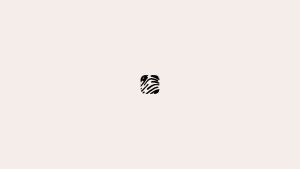

 24.9K
24.9K
 16.55%
16.55%
 66
66


 < 5K
< 5K
 25.2%
25.2%
 10
10


 161.6K
161.6K
 54.33%
54.33%
 12
12
 WHY YOU SHOULD CHOOSE TOOLIFY
WHY YOU SHOULD CHOOSE TOOLIFY