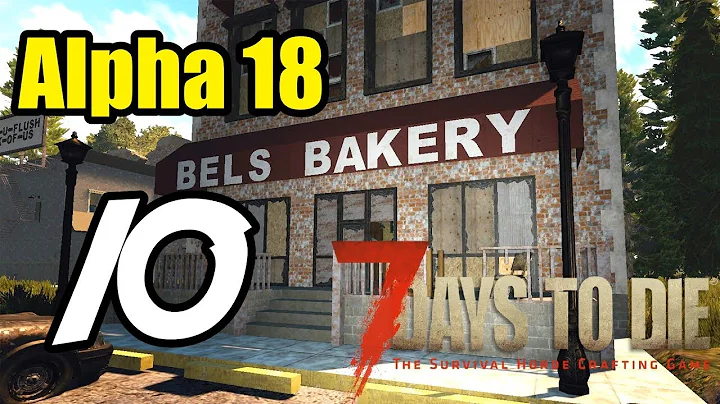Unleash Your Inner Artist with AI Generated Images!
Table of Contents:
- Introduction
- The AI Services that Draw Pictures
2.1 Midjourney
2.2 Stable Diffusion
2.3 Dall-E
- Bing Image Creator: A Newcomer in the Game
3.1 Three Key Differences
3.1.1 No Additional Installation Required
3.1.2 No Sign-up Queue
3.1.3 No Charge for Creating Pictures
- How to Use Bing Image Creator
4.1 Accessing Bing Image Creator
4.2 Using Bing Image Creator
- Boost Tokens: Speeding Up Image Creation
- Comparing Image-Generating AIs
6.1 Midjourney
6.2 Stable Diffusion
6.3 Dall-E
6.4 Bing Image Creator
- Getting the Best Results with Bing Image Creator
7.1 Using Descriptive Prompts
7.2 Leveraging ChatGPT for Prompts
- Conclusion
- FAQ
Bing Image Creator: Creating Pictures Made Easy
With the rapid advancements in AI technology, the ability to generate images has become more accessible and user-friendly. While there are several AI services available today, such as Midjourney, Stable Diffusion, and Dall-E, a new contender has emerged in the field of image creation—Bing Image Creator, developed by Microsoft.
Three Key Differences
Compared to its competitors, Bing Image Creator sets itself apart in three significant ways. Firstly, it requires no additional installation. Unlike Midjourney and Stable Diffusion, which need specific programs or models to be installed, Bing Image Creator is accessible directly through the web.
Secondly, there is no sign-up queue. Many image creation platforms have waitlists, requiring users to register and wait for an email invitation. However, with Bing Image Creator, users can sign up and start using the service immediately, without any delays.
Lastly, there is no charge for creating pictures. While some AI services require subscriptions or charge per image, Bing Image Creator does not impose any separate fees. Although it is important to note that pricing policies may change in the future, similar to Microsoft's Office 365 suite.
How to Use Bing Image Creator
Accessing Bing Image Creator is simple. By searching for "Bing Image Creator" on Google and clicking on the "Image Creator from Microsoft Bing" link, users can enter the platform. After signing up and logging in, an intuitive interface will appear.
To Create an image, users can enter their desired text into the input field at the top. For example, searching for "coffee cup" will generate a selection of images related to coffee cups. Currently, Bing Image Creator supports English Prompts only.
Boost tokens can speed up the image creation process. These tokens, represented by a lightning bolt icon, allow for faster image generation. However, if the number of tokens is insufficient, it will take longer to create the image. The availability and usage of boost tokens vary for each user.
Comparing Image-Generating AIs
When comparing different image-generating AIs, each service has its own strengths and limitations. Midjourney excels in image quality but requires technical knowledge and imposes subscription fees. Stable Diffusion is free to use but may require a powerful graphics card and fine-tuning. On the other HAND, Bing Image Creator offers a user-friendly experience with impressive image quality, making it an excellent choice for beginners.
Getting the Best Results with Bing Image Creator
To optimize your experience with Bing Image Creator, it is recommended to use descriptive prompts. Instead of simply entering a single noun like "cat," try using an adjective, noun, Verb, and art style together. For example, "hairy cat making a cute expression in a realistic style." This approach helps produce images that closely match your intended vision.
Alternatively, You can leverage the power of ChatGPT, a language-Based AI model, to generate prompts for Bing Image Creator. By using ChatGPT to recommend adjectives, nouns, verbs, and art styles based on a given word, you can create prompts that accurately capture your desired image.
In conclusion, Bing Image Creator is a convenient and accessible tool for creating images, even for beginners. With its unique features, lack of installation requirements, absence of sign-up queues, and free usage, it stands out among other image-generating AI services. Combining Bing Image Creator with ChatGPT can further enhance the image creation process, allowing users to bring their visual ideas to life.
FAQ
Q: Is Bing Image Creator free to use?
A: Yes, Bing Image Creator does not charge any fees for creating pictures. However, pricing policies may change in the future.
Q: Can I use Bing Image Creator without installing any additional programs or models?
A: Yes, one of the key advantages of Bing Image Creator is that it is accessible through the web without requiring any additional installations.
Q: How can I speed up the image creation process in Bing Image Creator?
A: Boost tokens can be used to speed up image generation. These tokens allow for faster processing, resulting in quicker image outputs.
Q: Can I use Bing Image Creator in languages other than English?
A: Currently, Bing Image Creator only supports English prompts.
 WHY YOU SHOULD CHOOSE TOOLIFY
WHY YOU SHOULD CHOOSE TOOLIFY