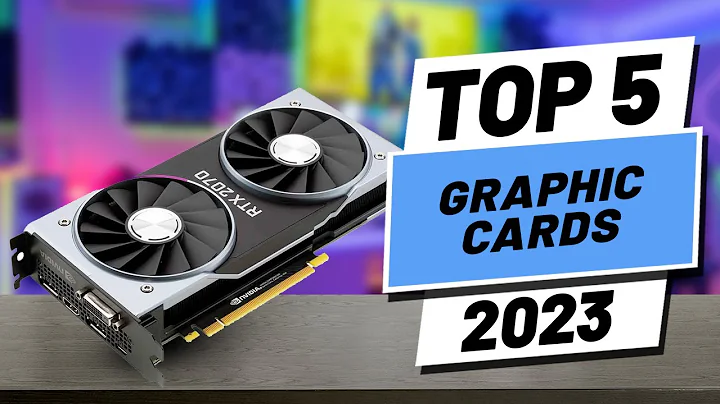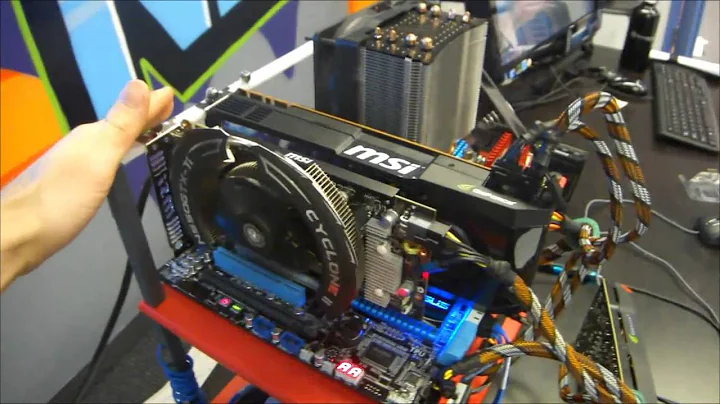Are Mining-Specific Motherboards Worth It? Discover the Pros and Cons
Table of Contents:
- Introduction
- The Pros and Cons of Mining-Specific Motherboards
- The Asus B250 Mining Expert XR Motherboard
- The Gigabyte B250 Fintech Mining Motherboard
- The MSI B360F Pro Motherboard
- Building a 12-GPU Mining Rig
- Troubleshooting and Limitations of Mining Motherboards
- Alternative Options for Mining Rigs
- The Importance of Mining-Specific GPUs
- Conclusion
Mining-Specific Motherboards: Are They Worth It?
Cryptocurrency mining has become increasingly popular in recent years, leading to a rise in the demand for specialized mining hardware. One such hardware component is the mining-specific motherboard. In this article, we will explore the advantages and disadvantages of using mining-specific motherboards and discuss their compatibility with different GPUs. By the end, you'll have a better understanding of whether investing in these motherboards is truly worth it for your mining endeavors.
Introduction
Cryptocurrency mining relies heavily on the efficiency and performance of mining rigs. The motherboard plays a crucial role in providing stability and support for multiple GPUs. Mining-specific motherboards are designed to optimize the mining process by allowing for the connection of a higher number of graphics cards.
The Pros and Cons of Mining-Specific Motherboards
Mining-specific motherboards, like the Asus B250 Mining Expert XR, offer several advantages for miners. These motherboards can support up to 19 graphics cards, providing ample room for scalability. They also come with specialized firmware and BIOS settings that streamline the mining process, making it easier for miners to set up and manage their rigs.
However, there are downsides to using mining-specific motherboards as well. Firstly, these motherboards tend to be more expensive compared to standard consumer models. The high demand for these specialized boards has driven up their prices, sometimes making them cost-prohibitive for miners on a tight budget.
The Asus B250 Mining Expert XR Motherboard
The Asus B250 Mining Expert XR motherboard is regarded as a legendary board in the mining community. It offers support for up to 19 graphics cards, making it a popular choice for miners looking to maximize their mining capabilities. However, there are a few caveats when using this motherboard.
To utilize its full potential, the Asus B250 Mining Expert XR requires mining-specific GPUs such as the P102, P104, or P106 models, which are not as efficient or easily accessible as newer GPU releases. Additionally, configuring this motherboard to work with 19 GPUs can be a complex process, often requiring the use of Windows as the operating system.
The Gigabyte B250 Fintech Mining Motherboard
Another popular mining-specific motherboard is the Gigabyte B250 Fintech. This board is capable of supporting 12 graphics cards and has gained a favorable reputation among miners. With its reliable performance and compatibility with both mining-specific and regular GPUs, the Gigabyte B250 Fintech provides a cost-effective option for miners looking to build smaller-Scale rigs.
The MSI B360F Pro Motherboard
The MSI B360F Pro motherboard is a more affordable option for miners. While not explicitly designed for mining, it can still support multiple GPUs and offers reliable performance. However, it is essential to note that mining rigs built using the MSI B360F Pro motherboard may face certain limitations related to the distribution of PCIe lanes, which can limit the number of graphics cards that can be used effectively.
Building a 12-GPU Mining Rig
For miners who prefer a more modest setup, building a 12-GPU mining rig can be a practical option. This allows for a significant hash rate while minimizing the complexity and potential issues associated with larger-scale rigs. The Gigabyte B250 Fintech motherboard, among others, is well-suited for this purpose, providing stability and support for a 12-GPU configuration.
Troubleshooting and Limitations of Mining Motherboards
When working with mining-specific motherboards, it is important to be aware of potential troubleshooting and limitations. Building and managing large-scale mining rigs can be a challenging endeavor, with numerous points of failure and compatibility issues to consider. Broken risers, faulty cables, or incorrectly connected adapters can cause the entire rig to malfunction. Additionally, some motherboards may have limitations on PCIe lane distribution, which can affect the number of GPUs that can be utilized effectively.
Alternative Options for Mining Rigs
With the rising prices of mining-specific motherboards and the difficulty in obtaining older mining-specific GPUs, many miners are turning to alternative options. Standard consumer motherboards, such as the Asus Prime B460MA, can be a cost-effective choice when combined with PCIe adapters and newer generation processors. These alternatives offer greater availability and improved affordability while still providing support for a significant number of GPUs.
The Importance of Mining-Specific GPUs
While mining-specific motherboards can accommodate a high number of graphics cards, it is crucial to consider the GPUs used in the mining rig. Mining-specific GPUs, such as the P102, P104, and P106 models, were popular in the past but have become less efficient compared to newer GPU releases like the Nvidia 30 series or AMD RX 6000 series. Investing in these older GPUs solely for mining purposes may not yield optimal results. Miners should explore newer, more efficient GPU options for mining.
Conclusion
In conclusion, mining-specific motherboards offer advantages and disadvantages for cryptocurrency miners. While they provide scalability and specialized features, they can be costly and require specific mining GPUs to unlock their full potential. Miners should carefully consider their budget, goals, and technical abilities before investing in these boards. Additionally, alternative options such as standard consumer motherboards combined with PCIe adapters can offer cost-effective solutions for miners. By making informed decisions about their hardware, miners can optimize their mining operations and maximize their profitability.
Highlights:
- Mining-specific motherboards offer scalability and specialized features for cryptocurrency miners.
- The Asus B250 Mining Expert XR supports up to 19 GPUs, but mining-specific GPUs are required for optimal performance.
- The Gigabyte B250 Fintech is a cost-effective option for 12-GPU mining rigs.
- The MSI B360F Pro provides affordable support for multiple GPUs but has limitations on PCIe lane distribution.
- Building smaller-scale mining rigs with 12 GPUs can minimize complexity and potential issues.
- Troubleshooting and compatibility issues can arise when using mining-specific motherboards.
- Alternative options, such as standard consumer motherboards with PCIe adapters, can offer cost-effective solutions.
- Mining-specific GPUs need to be carefully considered for optimal mining efficiency.
- Miners should assess their budget, goals, and technical abilities before investing in mining-specific motherboards.
- Informed decisions about hardware can optimize mining operations and maximize profitability.
FAQ:
Q: Are mining-specific motherboards worth the investment?
A: Mining-specific motherboards offer advantages such as scalability and specialized features. However, they can be expensive and require specific mining GPUs for optimal performance. Miners should carefully consider their budget and goals before investing.
Q: Can I use regular consumer motherboards for mining rigs?
A: Yes, regular consumer motherboards can be used for mining rigs by utilizing PCIe adapters. This can provide a cost-effective alternative to mining-specific motherboards.
Q: How many GPUs can the Asus B250 Mining Expert XR support?
A: The Asus B250 Mining Expert XR can support up to 19 GPUs. However, mining-specific GPUs are required for optimal performance.
Q: Is the Gigabyte B250 Fintech a reliable choice for mining rigs?
A: Yes, the Gigabyte B250 Fintech is a cost-effective option for 12-GPU mining rigs. It has gained popularity among miners for its reliability and compatibility with both mining-specific and regular GPUs.
Q: What are the limitations of mining-specific motherboards?
A: Mining-specific motherboards may have limitations related to PCIe lane distribution and compatibility with certain GPUs. These limitations can affect the number of GPUs that can be effectively utilized in a mining rig.
Q: Should I invest in mining-specific GPUs?
A: Investing in mining-specific GPUs, such as older models like the P102, P104, and P106, may not be optimal due to their reduced efficiency compared to newer GPU releases. Miners should explore newer and more efficient GPU options for mining.
Q: What factors should I consider before building a mining rig?
A: Before building a mining rig, miners should consider their budget, goals, technical abilities, and the availability of hardware components. It is essential to conduct thorough research and make informed decisions to optimize mining operations and maximize profitability.
 WHY YOU SHOULD CHOOSE TOOLIFY
WHY YOU SHOULD CHOOSE TOOLIFY