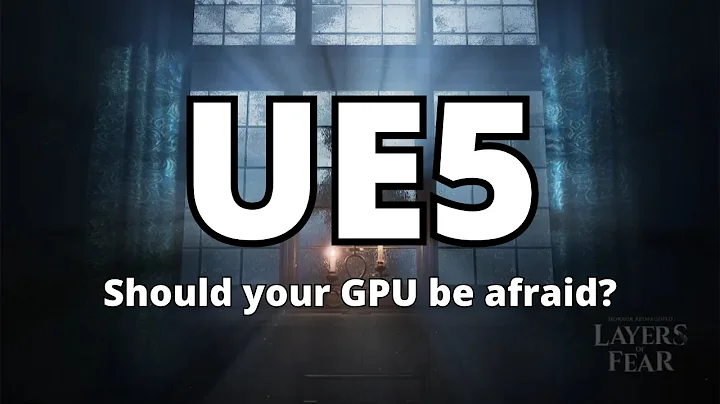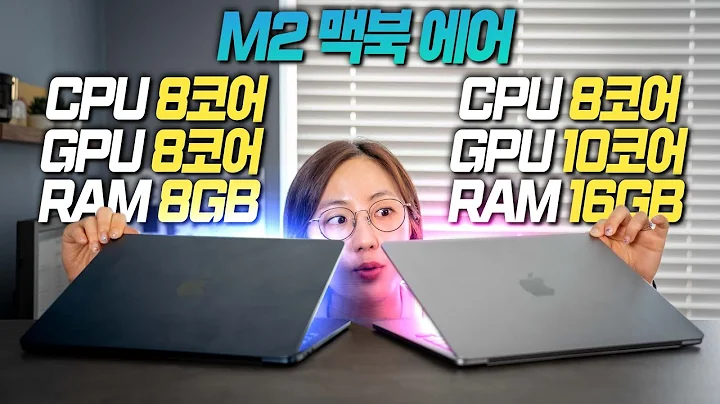Optimizing Gaming Performance: The Impact of Dedicated PhysX Cards
Table of Contents:
- Introduction
- The Importance of Graphics Cards in Gaming
- The Role of PhysX Processing
- GTX 580 vs 8600 GTS: Performance Comparison
- The Impact of Dedicated PhysX Cards
- Finding the Optimal PhysX Card
- The Threshold for PhysX Processing
- Recommendations for PhysX Configuration
- PCIE Bandwidth and Gaming Performance
- Conclusion
Article:
The Impact of High Performance Graphics Cards for PhysX Processing
In the world of gaming, graphics cards play a crucial role in delivering an immersive and visually stunning experience. However, graphics cards can also have a significant impact on the performance of PhysX processing, which is responsible for realistic physics simulations within games. In this article, we will explore the importance of graphics cards in gaming and delve into the performance differences between a high-performance graphics card, specifically the GTX 580, and a lower-performance option, such as the 8600 GTS, as a dedicated PhysX processor.
1. Introduction
Gaming enthusiasts are constantly seeking ways to enhance their gaming experience, and one aspect that often gets overlooked is the utilization of a dedicated PhysX card. PhysX processing offloads advanced physics calculations from the main CPU to a dedicated graphics card, resulting in improved performance and more lifelike gaming environments.
2. The Importance of Graphics Cards in Gaming
Before diving into the impact of dedicated PhysX cards, it's essential to understand the significance of graphics cards in gaming. Graphics cards are responsible for rendering images, textures, and visual effects in real-time. The more powerful the graphics card, the smoother and more detailed the graphics become, leading to a more immersive gameplay experience.
3. The Role of PhysX Processing
PhysX processing adds another layer of realism to games by simulating complex physics interactions, such as realistic collisions, fluid dynamics, and particle effects. These calculations are resource-intensive and can put a strain on the main CPU, potentially causing performance bottlenecks. By offloading PhysX calculations to a separate graphics card, the main CPU can focus on other critical tasks, resulting in smoother gameplay.
4. GTX 580 vs 8600 GTS: Performance Comparison
To determine the performance impact of a high-performance graphics card versus a low-performance one for PhysX processing, we conducted a series of tests using a GTX 580 and an 8600 GTS. The GTX 580, known for its power and capabilities, is expected to handle PhysX calculations with ease, while the 8600 GTS might struggle due to its lower specifications.
5. The Impact of Dedicated PhysX Cards
The results of our tests were quite intriguing. When using the GTX 580 as the sole graphics card, it outperformed the combination of the GTX 580 and the 8600 GTS as a dedicated PhysX card. Surprisingly, the GTX 580 performed 66 units higher without the 8600 GTS than with it for PhysX processing. This finding raises questions about the necessity of dedicating a low-performance card for PhysX.
6. Finding the Optimal PhysX Card
Based on our experiments, it became evident that a graphics card for PhysX processing shouldn't be too slow to avoid bottlenecking the system. Conversely, spending excessive amounts of money on an overpowered card for PhysX is unnecessary. Opting for a mid-range card, like the GTX 550 Ti or GTX 560 Ti, proved to be sufficient for most gaming scenarios.
7. The Threshold for PhysX Processing
Determining the exact threshold for PhysX processing capacity is challenging, as it varies between games. However, our tests indicated that cards like the GTX 550 Ti, 560 Ti, and even the previous generation cards, performed exceptionally well. The key is to find a card that strikes the right balance between performance and cost, ensuring a smooth gaming experience without breaking the bank.
8. Recommendations for PhysX Configuration
Given our findings, we recommend utilizing a mid-range or previous generation graphics card as a dedicated PhysX processor if you possess a high-performance card like the GTX 580 as your primary graphics card. This configuration will optimize both graphics processing and PhysX calculations, providing an enhanced gaming experience without unnecessary expenses.
9. PCIE Bandwidth and Gaming Performance
While examining the impact of PhysX processing, we also gained insights into the importance of PCIE bandwidth in gaming performance. This discovery sets the stage for our next episode, which delves deeper into the effects of PCIE bandwidth on gaming performance.
10. Conclusion
In conclusion, the choice of a graphics card for PhysX processing can significantly impact gaming performance. Our tests revealed that relying solely on a high-performance graphics card like the GTX 580 for both graphics and PhysX processing yielded better results than pairing it with a low-performance card. However, finding the optimal PhysX card is crucial, ensuring it is fast enough to handle PhysX calculations without bottlenecks, yet not overly expensive. By following our recommendations, gamers can achieve an optimal balance between performance and cost, resulting in a seamless and immersive gaming experience.
Highlights:
- The impact of high-performance graphics cards for PhysX processing in gaming.
- Comparison between the GTX 580 and 8600 GTS for PhysX performance.
- The importance of finding the optimal PhysX card for a balanced gaming setup.
- The significance of PCIE bandwidth in gaming performance.
- Recommendations for configuring a dedicated PhysX card setup.
FAQ:
Q: What is PhysX processing?
A: PhysX processing involves offloading advanced physics calculations to a dedicated graphics card, improving gaming performance and enhancing realism in games.
Q: Can a high-performance graphics card handle PhysX processing on its own?
A: Yes, our tests showed that a high-performance graphics card like the GTX 580 performed better when handling both graphics processing and PhysX calculations, compared to pairing it with a lower-performance card.
Q: What is the optimal PhysX card for gaming?
A: The optimal PhysX card depends on individual game requirements. However, mid-range cards like the GTX 550 Ti and GTX 560 Ti perform well in most scenarios, striking a balance between performance and cost.
Q: How does PCIE bandwidth affect gaming performance?
A: PCIE bandwidth plays a crucial role in gaming performance, and its effect on PhysX processing will be explored in our upcoming episode.
Resources:
 WHY YOU SHOULD CHOOSE TOOLIFY
WHY YOU SHOULD CHOOSE TOOLIFY