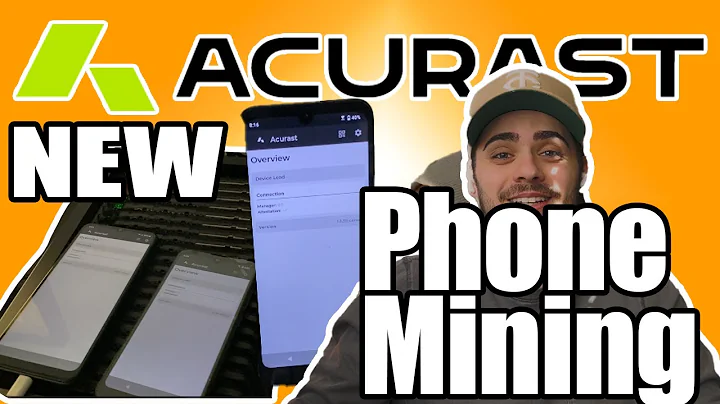Maximize Your GPU Performance with PCIe Gen 4: Is It Worth the Upgrade?
Table of Contents
- Introduction
- Understanding PCIe and GPU Performance
- The Difference Between PCIe Gen 3 and Gen 4
- Upgrading from PCIe Gen 3 to Gen 4
- The Benefits of Using Gen 4 GPUs
- The Impact of PCIe Gen 4 on Gaming Performance
- Real-life Game Benchmarks
- Considerations for Upgrading to Gen 4
- Cost Comparison: PCIe Gen 3 vs Gen 4
- Conclusion
🖥️ Understanding the Impact of PCIe Gen 4 on GPU Performance 🎮
The motherboard plays a crucial role in determining the overall performance of your system. It acts as a bridge between all the components, ensuring seamless communication and data transfer. When it comes to gaming, the performance of your graphics card is one of the key factors that determine the quality and smoothness of your gaming experience. In recent years, PCIe Gen 4 has emerged as the latest standard for connecting GPUs to the motherboard, promising faster data transfer speeds and improved performance. But, is it really worth the upgrade? In this article, we'll dive deep into the comparison between PCIe Gen 3 and Gen 4, and analyze the impact of this upgrade on gaming performance.
The Difference Between PCIe Gen 3 and Gen 4
Before we discuss the benefits of upgrading to PCIe Gen 4, let's understand the key differences between Gen 3 and Gen 4. PCIe, which stands for Peripheral Component Interconnect Express, is a standard connection interface found on modern motherboards. It is responsible for connecting various components such as graphics cards, sound cards, and storage devices to the motherboard, enabling data transfer between them.
PCIe Gen 3, the previous generation, has been the standard for several years. It offers a maximum bandwidth of 32 gigabytes per Second (GB/s) with x16 lanes. On the other HAND, PCIe Gen 4, the latest generation, doubles the bandwidth to 64 GB/s with x16 lanes. This increased bandwidth allows for faster data transfer between the graphics card and the rest of the system, resulting in improved performance and reduced latency.
Upgrading from PCIe Gen 3 to Gen 4
Now that we understand the technical differences between PCIe Gen 3 and Gen 4, let's talk about the process of upgrading from Gen 3 to Gen 4. Upgrading to PCIe Gen 4 requires both a compatible graphics card and a compatible motherboard. Not all motherboards support PCIe Gen 4, so it's essential to check the compatibility of your motherboard before making any changes.
If your current motherboard supports PCIe Gen 4, upgrading to a Gen 4 graphics card is relatively straightforward. Simply remove the old GPU and install the new one in the PCIe x16 slot. However, if your motherboard only supports PCIe Gen 3, you will need to upgrade your motherboard to take advantage of the Gen 4 capabilities.
The Benefits of Using Gen 4 GPUs
So, why should you consider upgrading to PCIe Gen 4? The primary benefit is the increased bandwidth, which allows for faster data transfer between the GPU and other components. This can lead to better gaming performance, especially in graphics-intensive games that require high-frame rates and smooth gameplay. The higher bandwidth provided by Gen 4 can also benefit content creators and professionals who rely on GPU acceleration for tasks like video editing, 3D rendering, and simulations.
In addition to the improved performance, PCIe Gen 4 also offers future-proofing. As technology advances and new GPUs are released, they are likely to take advantage of the higher bandwidth offered by Gen 4. By upgrading now, you ensure that your system is ready for future GPU upgrades without any compatibility issues.
The Impact of PCIe Gen 4 on Gaming Performance
To understand the real impact of upgrading to PCIe Gen 4 on gaming performance, we conducted a series of game benchmarks comparing the performance of an RTX 3060 on both Gen 3 and Gen 4 motherboards. The benchmarks included popular games like Spiderman, Cyberpunk 2077, Red Dead Redemption 2, Hitman, Atomic Heart, and Forza Horizon.
Surprisingly, the results revealed minimal differences in gaming performance between the two generations of PCIe. On average, the FPS difference was only around 1-5 FPS, which is barely noticeable to the average gamer. This indicates that for most gamers, sticking with PCIe Gen 3 is sufficient and upgrading to Gen 4 may not provide significant benefits in terms of gaming performance alone.
However, it is essential to note that these benchmarks were performed specifically with an RTX 3060 graphics card. Higher-end GPUs, such as the RTX 3080 Ti, may benefit more from the increased bandwidth offered by Gen 4. Additionally, other factors like CPU performance, RAM, and storage speed also play a role in gaming performance and may overshadow the impact of PCIe Gen 4.
Conclusion
In conclusion, while upgrading to PCIe Gen 4 can offer faster data transfer speeds and future-proofing benefits, the impact on gaming performance is minimal for most gamers. Sticking with PCIe Gen 3 is still a viable option, especially for gamers on a budget or those who don't have immediate plans for upgrading their graphics card.
It's crucial to consider other aspects of your gaming rig, such as CPU performance, RAM, and storage speed, before deciding on an upgrade. Always prioritize your specific needs and budget when making hardware changes. In the end, the choice between PCIe Gen 3 and Gen 4 boils down to personal preference and the specific requirements of your system.
Resources:
 WHY YOU SHOULD CHOOSE TOOLIFY
WHY YOU SHOULD CHOOSE TOOLIFY