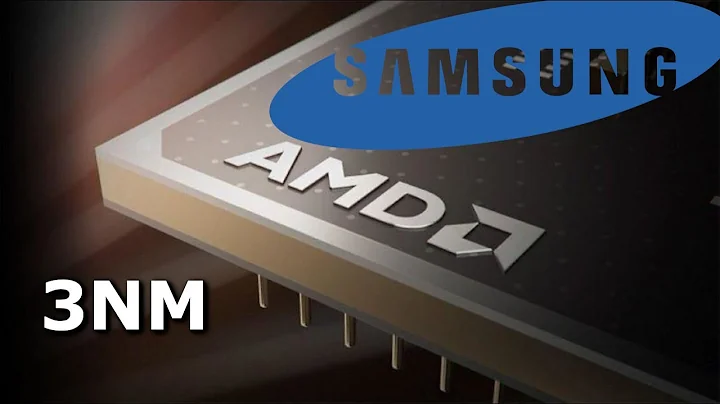Maximize Your Intel Processor with Extreme Tuning App
Table of Contents:
- Introduction
- Pros and Cons of Intel Overclocking with Extreme Tuning App
- Choosing the Right Components for Overclocking
- Basic Overclocking Steps with Extreme Tuning App
- Checking System Stability
- Adjusting Core Frequency and Voltage
- Applying Changes and testing
- Tips for a Stable Overclock
- Avoiding Greedy Overclocking
- Practicing Undervolting
- Understanding CPU Temperature and Limits
- Safe Temperature Range for Gaming
- Impact of High Temperatures on CPU
- Conclusion
- Resources
🔧 Intel Overclocking with Extreme Tuning App: Taking Your PC to the Next Level
Are you looking to push your Intel processor to its maximum potential? If so, overclocking through Intel's Extreme Tuning App might be just what you need. In this guide, we'll explore the pros and cons of this advanced overclocking method and provide you with step-by-step instructions on how to optimize your CPU performance. So, fasten your seatbelts and get ready to take your gaming experience to new heights!
✅ Pros and Cons of Intel Overclocking with Extreme Tuning App
Before diving into the process, it's crucial to evaluate the advantages and drawbacks of overclocking with the Extreme Tuning App. Let's take a closer look:
Pros:
- Increased CPU performance: Overclocking allows you to push your processor beyond its factory limits, resulting in faster gaming and computing speeds.
- More control over settings: The Extreme Tuning App provides a user-friendly interface to adjust core frequency, voltage, and other essential parameters.
- Compatibility with a wide range of Intel CPUs: As long as you have a K-series CPU and a compatible motherboard, you can give overclocking a try with the Extreme Tuning App.
Cons:
- Stability concerns: Overclocking can make your system less stable, potentially leading to crashes and instability if not done correctly.
- Increased heat generation: Overclocking your CPU typically generates more heat, requiring adequate cooling solutions to prevent damage.
- Voiding warranty: Overclocking usually voids the warranty of your CPU, so it's essential to proceed with caution and at your own risk.
🖥️ Choosing the Right Components for Overclocking
To embark on your overclocking journey, you'll need two key components: an Intel K-series CPU and a compatible motherboard. Specifically, you'll require a motherboard with a Z370, Z390, Z490, Z590, or Z970 chipset to unlock overclocking functionality. If you don't have these components, don't worry! The Extreme Tuning App can still be utilized for undervolting and optimizing your system.
⚙️ Basic Overclocking Steps with Extreme Tuning App
Now that you're equipped with the necessary knowledge, let's dive into the overclocking process using Intel's Extreme Tuning App. Follow these steps to unleash the full potential of your CPU:
-
Checking System Stability:
Before overclocking, it's crucial to ensure that your system is stable at its default settings. Run stability tests and monitor temperatures to establish a baseline.
-
Adjusting Core Frequency and Voltage:
Focus on the core settings for optimal overclocking results. Since every CPU is unique, it's recommended to start with conservative values and gradually increase them. Consider factors like ambient temperature and cooling capabilities.
-
Applying Changes and Testing:
Once you've made the necessary adjustments, apply the settings and stress-test your system. Monitor temperatures, stability, and performance during this phase.
💡 Tips for a Stable Overclock
While pushing your CPU to the limit can be exciting, it's important to strike a balance between performance and stability. Here are a few tips to ensure a stable overclock:
-
Avoiding Greedy Overclocking:
It's easy to get carried away and aim for the highest clock speeds. However, pushing your CPU beyond its capabilities can result in instability and crashes. Find a sweet spot where your system remains stable.
-
Practicing Undervolting:
If your system struggles to handle higher clock speeds, undervolting can help bring down temperatures without sacrificing too much performance. Experiment with voltage offsets to find the optimal balance.
🔥 Understanding CPU Temperature and Limits
When overclocking, it's crucial to monitor CPU temperatures to prevent thermal damage. Here's what you need to know:
-
Safe Temperature Range for Gaming:
Keeping your CPU temperature under 80 degrees Celsius is generally safe for gaming. If possible, aim for temperatures below 70 degrees Celsius to ensure better longevity.
-
Impact of High Temperatures on CPU:
Persistent high temperatures can shorten your CPU's lifespan and increase the risk of instability. Proper cooling solutions are essential to maintain optimal operating temperatures.
📝 Conclusion
Overclocking your Intel processor with the Extreme Tuning App can be a thrilling experience, unlocking additional performance for your gaming and computing needs. However, it's essential to proceed with caution and prioritize system stability over high clock speeds. Remember to monitor temperatures, test for stability, and find the right balance between performance and longevity. So, let the overclocking adventure begin!
Highlights:
- Intel's Extreme Tuning App offers an accessible way to overclock your K-series CPU.
- Overclocking can boost CPU performance for better gaming and computing speeds.
- Extreme Tuning App provides control over core frequency, voltage, and other critical parameters.
- Overclocking may result in system instability and increased heat generation.
- It's essential to choose compatible components and take precautions to ensure stability and prevent thermal damage.
- Finding the optimal balance between performance and stability is key to a successful overclock.
FAQ
Q: Will overclocking void my CPU's warranty?
A: Yes, overclocking generally voids the warranty provided by the manufacturer. Proceed with caution and at your own risk.
Q: Can I use the Extreme Tuning App for undervolting if I don't have compatible components?
A: Absolutely! The Extreme Tuning App is not limited to overclocking. You can also use it for undervolting to optimize your system's performance.
Q: What temperature range is safe for my CPU during gaming?
A: It's recommended to keep the CPU temperature below 80 degrees Celsius during gaming. Lower temperatures, preferably below 70 degrees Celsius, are even better for system longevity.
Q: How can I ensure stability while overclocking?
A: Avoid pushing your CPU to its absolute limit. Start with conservative settings and gradually increase them to achieve stability without compromising performance.
Q: Is it necessary to monitor temperatures during the overclocking process?
A: Yes, monitoring CPU temperatures is crucial to prevent overheating and potential damage. Proper cooling solutions are essential for maintaining optimal temperatures.
 WHY YOU SHOULD CHOOSE TOOLIFY
WHY YOU SHOULD CHOOSE TOOLIFY