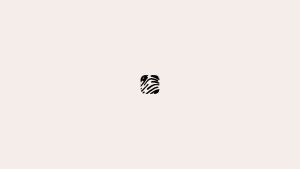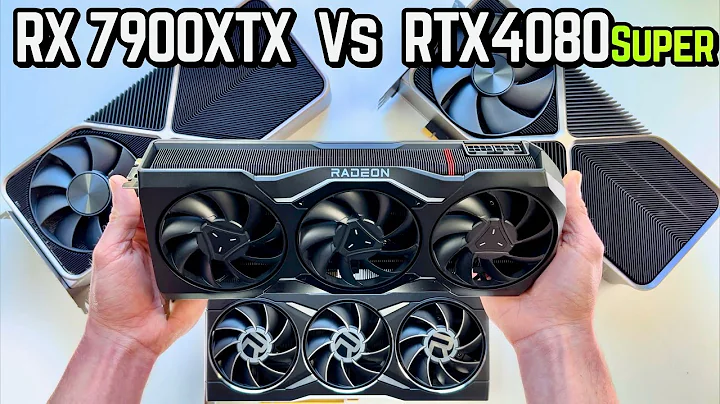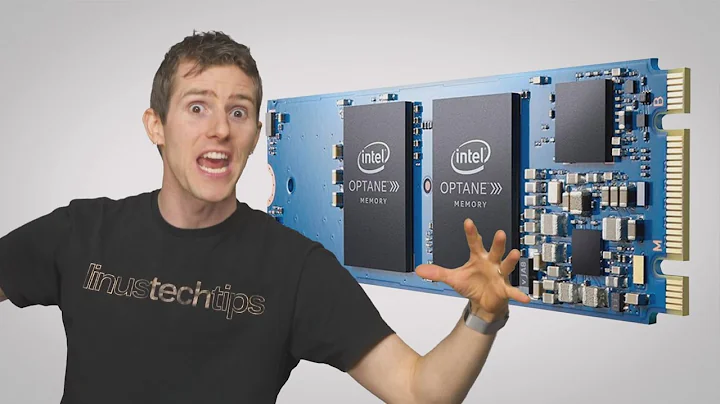Unboxing and Overview: Gigabyte X670 Aorus Elite AX Motherboard
Table of Contents
- Introduction
- Choosing the Motherboard
- The Packaging Deal
- Comparison with Other Boards
- Research and Confidence in the Decision
- Unboxing and Initial Impressions
- Examining the Features
- 7.1 Rear I/O
- 7.2 Q Flash
- 7.3 Wireless Connector
- 7.4 USB Ports
- 7.5 2.5 Gigabit Internet
- 7.6 Audio
- VRM Design and Power Management
- RAM and PCIe Slots
- Connectors and Buttons
- 10.1 CPU Fan Connector
- 10.2 RGB Connectors
- 10.3 Power and Reset Buttons
- 10.4 CMOS Clear Button
- 10.5 Front Connectors
- 10.6 System Fan Connectors
- Audio Codec
- Conclusion
🖥️ Choosing the Perfect Motherboard for My PC Build
Building a PC is an exciting venture, and one of the most crucial components to consider is the motherboard. After conducting thorough research and weighing various options, I decided to go with the AM5 motherboard for my upcoming build. In this article, I will share my journey of selecting and unboxing the motherboard, as well as provide an in-depth analysis of its features and performance.
🛠️ Choosing the Motherboard: The Best Bang for the Buck
As a PC enthusiast living in Canada, I faced the challenge of limited options when it comes to purchasing PC parts at a reasonable price. Unlike those fortunate enough to have access to stores like Micro Center, I had to find the best deal online. After comparing different options, I found that Canada Computers offered a Package deal for the AM5 motherboard and the 7900x CPU. The combined price, which might seem expensive in the US, was actually quite reasonable when considering the conversion rate to Canadian dollars.
💼 A Package Deal Worth Considering
The decision to go with the AM5 motherboard was primarily driven by the appealing package deal offered by Canada Computers. Priced at around $800, the bundle included both the motherboard and the 7900x CPU, offering a significant saving compared to purchasing them separately. While there were other boards available at a similar price point, the AM5 motherboard stood out as the most robust and feature-rich option.
⚙️ Research and Confidence in the Decision
Before making the purchase, I wanted to ensure that I was making the right choice. Through detailed research and examining expert insights, I found that the AM5 motherboard was on par with other high-end options in terms of future-proofing and overall construction quality. Despite some concerns about the VRM design and potential issues with overclocking, the Consensus was that for everyday usage and running powerful CPUs like the 7900x at their full capacity, the AM5 motherboard would perform flawlessly.
📦 Unboxing and Initial Impressions
Upon receiving the package, I eagerly unboxed the AM5 motherboard to get a closer look at its construction and components. The motherboard was securely packaged, and the unboxing experience was satisfying. Along with the motherboard itself, the package included a user manual, regulatory notices, power cables, an antenna, as well as some additional components like a riser and screws. However, it was disappointing to find that a physical copy of the manual was not provided.
🔍 Examining the Features: A Closer Look at the AM5 Motherboard
The AM5 motherboard boasts an impressive range of features that make it an appealing choice for PC builders. From advanced connectivity options to efficient power management, let's explore some of its notable features.
7.1 Rear I/O: Connectivity at Your Fingertips
One of the standout features of the AM5 motherboard is its comprehensive rear I/O. It offers a wide range of ports, including USB 2.0, USB 3.2 Gen 1, USB 3.2 Gen 2, and USB-C. Additionally, it provides a convenient BIOS flash back port and a 2.5 gigabit Ethernet for fast and reliable internet connectivity.
7.2 Q Flash: Hassle-Free BIOS Updates
A notable feature of the AM5 motherboard is the Q Flash functionality, allowing users to update the BIOS without the need for a CPU, video card, or RAM. This offers a convenient way to keep the motherboard up to date with the latest firmware.
7.3 Wireless Connector: Embracing the Future with Wi-Fi 6 and Bluetooth
To cater to the increasing demand for wireless connectivity, the AM5 motherboard comes equipped with a wireless connector, supporting Wi-Fi 6 and Bluetooth. This ensures seamless wireless connectivity for a variety of devices and peripherals.
7.4 USB Ports: Versatile and Abundant
The AM5 motherboard offers an array of USB ports to accommodate various devices. With a mixture of USB 2.0, USB 3.2 Gen 1, USB 3.2 Gen 2, and a USB-C connector, users have plenty of options for connecting their peripherals.
7.5 2.5 Gigabit Internet: Fast and Reliable Network Speeds
For those who require high-speed internet connectivity, the AM5 motherboard provides a dedicated 2.5 gigabit Ethernet port. This ensures fast and stable network speeds for online gaming, streaming, and other data-intensive tasks.
7.6 Audio: An Ear for Quality
While the audio codec included with the AM5 motherboard may not satisfy audiophiles, it offers a decent audio experience for most users. Although specific details about the audio codec were not readily available, it is comparable to what is commonly found on other motherboards.
🧰 VRM Design and Power Management: Handling the CPU Power Draw
The VRM (Voltage Regulator Module) design and power management capabilities of a motherboard play a crucial role in its overall performance and stability. The AM5 motherboard features a 16+2+2 VRM design, providing ample power to the CPU. While it technically operates as an 8+8 design, it is more than sufficient for regular usage and running powerful CPUs like the 7000 series. However, it is worth noting that overclockers might face instability issues when pushing the voltage limits beyond the factory settings.
📊 RAM and PCIe Slots: Versatility and Expansion Potential
The AM5 motherboard offers four slots for DDR5 RAM, supporting dual-Channel configuration. This allows users to take advantage of the latest RAM technology for improved performance and multitasking capabilities. Additionally, the motherboard provides multiple PCIe slots, including a PCIe 5.0 slot and three PCIe 4.0 slots. These slots offer compatibility with high-speed NVMe drives and robust graphics cards for optimal gaming and storage solutions.
❇️ Connectors and Buttons: Easy Setup and Customization
The AM5 motherboard simplifies the PC building process with a range of connectors and buttons for easy setup and customization. From fan connectors to RGB connectors, here are some of the notable ones:
10.1 CPU Fan Connector: Keeping the CPU Cool
The motherboard features a dedicated CPU fan connector, ensuring efficient cooling for the processor. This connector allows users to connect their CPU cooler and maintain optimal operating temperatures.
10.2 RGB Connectors: Adding a Splash of Color
For those looking to add RGB lighting to their setup, the AM5 motherboard provides RGB connectors. These allow users to connect RGB components such as fans, LED strips, and RGB-enabled RAM, enhancing the aesthetic appeal of the build.
10.3 Power and Reset Buttons: Easy Access for Testing and Troubleshooting
The AM5 motherboard includes dedicated power and reset buttons, enabling users to easily power on or reset their system without needing to connect additional components. These buttons are especially useful during the initial setup and troubleshooting stages.
10.4 CMOS Clear Button: Quick and Hassle-Free Reset
Clearing the CMOS is a common troubleshooting step, and the AM5 motherboard simplifies this process with a dedicated CMOS clear button. Users can easily reset the motherboard to its default settings in case of any issues.
10.5 Front Connectors: Convenient Access for Peripherals
The motherboard offers a range of front connectors, including USB 3.2 and USB 2.0 connectors, allowing easy access to peripherals and front-facing devices such as USB flash drives, external hard drives, and audio devices.
10.6 System Fan Connectors: Keeping the System Cool
To ensure efficient cooling throughout the system, the AM5 motherboard provides multiple system fan connectors. These enable users to connect additional case fans, maintaining optimal airflow and temperature management.
🔊 Audio Codec: A Decent Audio Experience
While the audio codec included with the AM5 motherboard may not be top-of-the-line, it provides a satisfactory audio experience for the average user. Unless you are an audiophile with specific demands, the audio quality should be more than sufficient for everyday use.
🏁 Conclusion: A Powerhouse Motherboard for Your PC Build
In conclusion, the AM5 motherboard proves to be an excellent choice for PC builders seeking a high-performance and feature-rich option. With its impressive array of connectivity options, efficient power management, and versatile expansion slots, it provides a solid foundation for a powerful and customizable PC build. Despite some minor drawbacks such as the absence of a physical user manual and a low-end audio codec, the AM5 motherboard delivers on its promise of excellent performance and functionality.
Highlights
- The AM5 motherboard offers a powerful and feature-rich option for PC builders.
- Its comprehensive rear I/O provides a wide range of connectivity options.
- The Q Flash feature allows for hassle-free BIOS updates.
- The VRM design and power management capabilities ensure stable performance.
- The motherboard supports dual-channel DDR5 RAM and features versatile PCIe slots.
- It includes convenient connectors and buttons for easy setup and customization.
- The audio codec offers satisfactory audio quality for most users.
- Despite some drawbacks, the AM5 motherboard delivers excellent performance and functionality.
FAQ
Q: Does the AM5 motherboard support Wi-Fi and Bluetooth?
A: Yes, it comes with Wi-Fi 6 and Bluetooth capabilities.
Q: Can the AM5 motherboard handle overclocking?
A: While the motherboard is more than capable of handling regular usage and powerful CPUs, overclocking may introduce potential stability issues.
Q: How many USB ports does the AM5 motherboard have?
A: It includes a variety of USB ports, including USB 2.0, USB 3.2 Gen 1, USB 3.2 Gen 2, and a USB-C connector.
Q: Is the audio codec on the AM5 motherboard high-end?
A: The included audio codec is more suitable for regular use, and audiophiles may find it lacking in terms of quality.
Q: Are there any limitations to the RAM and PCIe slots on the AM5 motherboard?
A: The motherboard supports dual-channel DDR5 RAM and offers versatile PCIe slots, including a state-of-the-art PCIe 5.0 slot and several PCIe 4.0 slots.
Resources


 < 5K
< 5K
 25.2%
25.2%
 10
10


 7.3K
7.3K
 47.36%
47.36%
 16
16


 161.6K
161.6K
 54.33%
54.33%
 12
12


 134.6K
134.6K
 63.43%
63.43%
 10
10


 < 5K
< 5K
 13
13


 10.6K
10.6K
 13.52%
13.52%
 14
14


 45.7K
45.7K
 16.2%
16.2%
 45
45


 43.1K
43.1K
 17.49%
17.49%
 24
24
 WHY YOU SHOULD CHOOSE TOOLIFY
WHY YOU SHOULD CHOOSE TOOLIFY