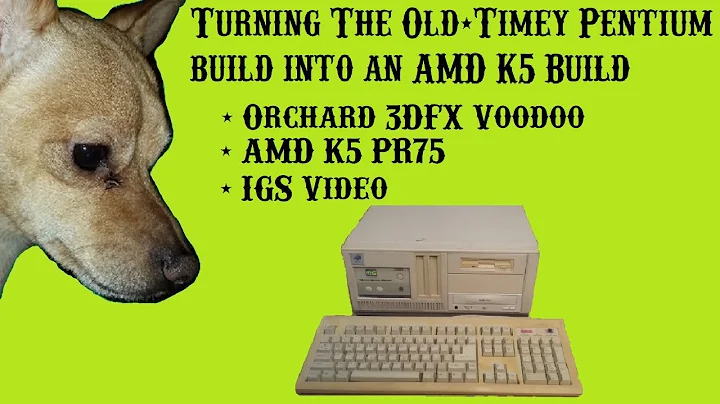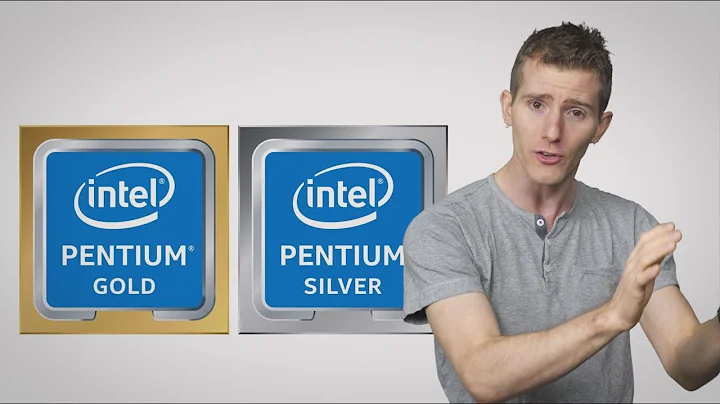Unboxing and Reviewing the Powerful NVIDIA Shield TV Stick
Table of Contents:
- Introduction
- Unboxing the Nvidia Shield TV Stick
- Hardware Specifications
- The Remote Control
- Software Features and Updates
- Gaming Experience
- AI Upscaling and Picture Quality
- Connectivity and Certifications
- Alternative TV Box Options
- Summary and Final Thoughts
Introduction
In this article, we will dive into the world of Android TV boxes and specifically explore the new generation of the Nvidia Shield TV Stick. Priced at $150, this device promises to offer a worthy upgrade to its predecessor and bring a plethora of features to enhance your TV viewing experience. Whether you're a fan of gaming, streaming content, or simply using your TV as a screen, the Nvidia Shield TV Stick aims to cater to all your needs. Join us as we unbox, examine the hardware, test out the software, and discuss the pros and cons of this popular Android TV box.
Unboxing the Nvidia Shield TV Stick
Let's kick off our review by unboxing the Nvidia Shield TV Stick and taking a closer look at its design and accessories. The Package of the Nvidia Shield TV Stick truly reflects its premium status in the world of Android TV boxes. The design is sleek and premium, giving you a satisfying unboxing experience right from the start. Inside the box, you'll find the power cord, which is integrated into the device itself, eliminating the need for an external adapter. This clever design choice allows for a more streamlined and aesthetically pleasing setup. The available ports include HDMI, microSD, and a power connector, while unfortunately, there is no USB port, which may be a drawback for some users.
Hardware Specifications
Moving on to the hardware specifications, the Nvidia Shield TV Stick is equipped with the latest Tegra X1 processor, featuring a powerful NVIDIA GPU with 256 cores. Accompanied by 2GB of RAM, the device may appear to have less memory compared to flagship smartphones, but this should not be a cause for concern. In terms of performance, RAM is not the only factor to consider. The CPU and embedded storage, in this case, eMMC, play a crucial role in ensuring smooth and efficient operation. With the Tegra X1 processor and the optimized software, the Nvidia Shield TV Stick delivers a responsive and Snappy performance, allowing you to launch apps and navigate through menus quickly. Despite having lower RAM capacity, the device still performs exceptionally well in day-to-day tasks and is expected to remain Relevant for years to come.
The Remote Control
Let's now focus on the remote control that accompanies the Nvidia Shield TV Stick. After years of using gyro-based air mice, there was some initial skepticism about switching to a traditional remote control. However, the Nvidia remote proved to be ergonomic and well-designed, providing a comfortable grip and intuitive button placement. Moreover, it eliminates the need to search for the remote between sofa cushions, as it is a standalone device powered by AA batteries. The remote also features a discreet backlight, allowing for easy navigation in a dark room without being too distracting. Overall, the Nvidia Shield TV Stick remote strikes a balance between functionality, design, and convenience.
Software Features and Updates
In terms of software, Nvidia has a reputation for providing regular updates and maintaining the performance of their devices over an extended period. While the exact Android version may vary depending on when you read this article, rest assured that Nvidia is committed to delivering software updates to enhance security and functionality. The default launcher offers a user-friendly interface with a focus on content consumption. However, if you prefer a more minimalistic and customizable experience, you can install third-party launchers like the highly configurable TV Launcher 3. The Nvidia Shield TV Stick supports all major video codecs, ensuring seamless playback of various media content. Integrated support for h.265 and vp9 playback allows for high-quality video streaming, while Dolby Digital, Dolby Atmos, and DTS X provide immersive audio experiences. Whether you want to stream content from popular platforms like Netflix and Amazon Prime Video or cast media from your smartphone, the Nvidia Shield TV Stick offers a seamless and feature-rich software experience.
Gaming Experience
One of the standout features of the Nvidia Shield TV Stick is its gaming capabilities. Powered by the Tegra X1 processor and NVIDIA's expertise in graphics processing and artificial intelligence, this Android TV box offers a gaming experience that rivals dedicated gaming consoles. With access to the Play Store and GeForce Now, you can enjoy a vast library of games on your TV. The performance boost provided by the Tegra X1 Plus processor ensures smooth gameplay with impressive graphics and buttery-smooth 60fps frame rates. Whether you prefer casual games or more demanding titles, the Nvidia Shield TV Stick delivers an immersive and enjoyable gaming experience. Additionally, the option to connect external gamepads further enhances the gaming capabilities of this device.
AI Upscaling and Picture Quality
Another notable feature of the Nvidia Shield TV Stick is its AI upscaling technology, which enhances the picture quality of lower-resolution content. As most content is still not available in 4K, the AI upscaling feature presents a significant improvement in visual fidelity. By analyzing and enhancing the image in real-time, the Nvidia Shield TV Stick delivers sharper details, enhanced colors, and a Perception of higher resolution. While the difference may not be as noticeable on extremely low-resolution footage, the AI upscaling provides a significant improvement when watching content in 1080p or even 720p. This feature adds value to the overall viewing experience, making content appear more detailed and vibrant.
Connectivity and Certifications
When it comes to connectivity, the Nvidia Shield TV Stick offers a range of options to suit your needs. With HDMI, microSD, and the inclusion of an Ethernet port, the device provides flexibility in connecting to various peripherals and networks. While the absence of a USB port may be seen as a drawback, the Nvidia Shield TV Stick compensates for this with its range of wireless connectivity options. Bluetooth pairing with external devices is seamless, making it easy to connect peripherals such as keyboards and Game controllers. The device also supports casting functionality, allowing you to mirror your smartphone or tablet screen on the TV. Furthermore, the Nvidia Shield TV Stick is equipped with all the necessary certifications, ensuring compatibility with popular streaming platforms like Netflix, Amazon Prime Video, and YouTube, with support for 4K streaming where available.
Alternative TV Box Options
Although the Nvidia Shield TV Stick offers an impressive range of features, it may not be the ideal choice for everyone. If gaming is not a priority and you're looking for a more budget-friendly option, there are alternative TV boxes available. White-label solutions and devices like the Mi Box S by Xiaomi offer competitive price points with essential certifications for streaming services like YouTube, Netflix, and Amazon Prime Video. However, if gaming is your main focus and you're willing to invest in the best Android TV box on the market, the Nvidia Shield TV Stick remains the top choice. Paired with a gamepad, it provides an unparalleled gaming experience and offers seamless integration with various gaming platforms.
Summary and Final Thoughts
To summarize, the Nvidia Shield TV Stick is a powerful Android TV box that caters to a wide range of needs, from gaming to media streaming. Priced at $150, it offers top-of-the-line hardware, efficient software, and a user-friendly interface. The device excels in providing a seamless gaming experience, thanks to the Tegra X1 processor and the integration of GeForce Now. Additionally, the AI upscaling technology enhances the viewing experience, bringing a perception of higher resolution to lower-resolution content. While the absence of a USB port and the tube-like design may be minor drawbacks, the Nvidia Shield TV Stick proves to be a premium Android TV box with unparalleled performance and versatility. Whether you're a casual user or a gaming enthusiast, this device is worth considering for its impressive capabilities and extensive feature set.
Highlights:
- Premium unboxing experience and sleek design
- Powerful Tegra X1 processor and efficient software
- Ergonomic and well-designed remote control
- AI upscaling technology for enhanced picture quality
- Seamless gaming experience with access to various gaming platforms
- Wide range of connectivity options and popular streaming service certifications
- Budget-friendly alternatives available for non-gamers
- Overall, a top-of-the-line Android TV box with unmatched performance and versatility
FAQ:
-
Can I connect external devices like keyboards and game controllers to the Nvidia Shield TV Stick?
- Yes, the Nvidia Shield TV Stick supports Bluetooth connectivity, allowing you to pair and use various peripherals.
-
Is the Nvidia Shield TV Stick compatible with popular streaming platforms like Netflix and Amazon Prime Video?
- Yes, the Nvidia Shield TV Stick is certified by Netflix, Amazon Prime Video, and other streaming platforms and supports 4K streaming where available.
-
Does the Nvidia Shield TV Stick offer a seamless gaming experience?
- Absolutely! With its powerful Tegra X1 processor and access to gaming platforms like GeForce Now, the Nvidia Shield TV Stick provides a smooth and immersive gaming experience.
-
Are there any alternative TV box options available for budget-conscious users?
- Yes, there are alternative TV boxes such as the Mi Box S by Xiaomi, which offer competitive pricing and support for popular streaming services.
Resources:
 WHY YOU SHOULD CHOOSE TOOLIFY
WHY YOU SHOULD CHOOSE TOOLIFY