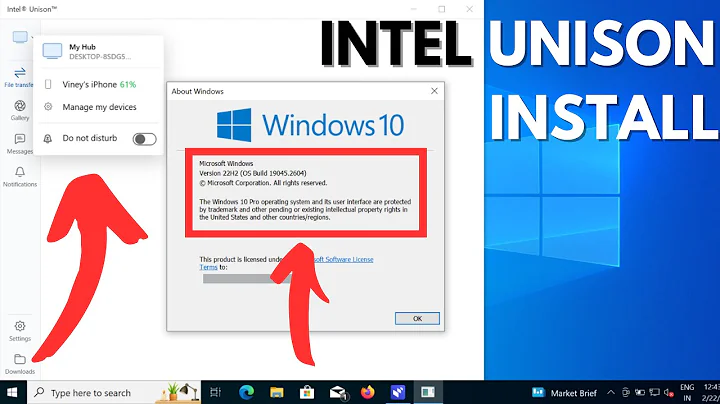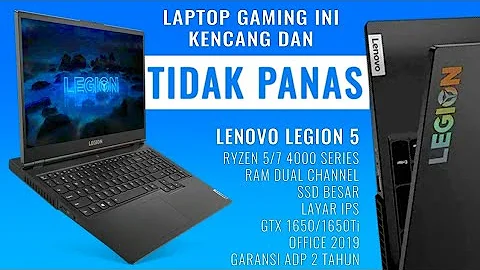Unboxing and Benchmarks: New Shield TV Pro vs. Non-Pro
Table of Contents
- Introduction
- Unboxing and Comparison
- Interface Overview
- Performance Benchmarks
- Shield TV Pro Features
- Shield TV Non-Pro Features
- Pros and Cons of the Shield TV Pro
- Pros and Cons of the Shield TV Non-Pro
- Setting Up the Shield TV
- AI Enhanced Upscaling
- Emulation Performance Comparison
- Is it Worth Upgrading?
- Where To Buy
Introduction
Hey guys, it's CTA Prime back again with a new video! In this video, we'll be taking a look at the new Shield TVs that have recently been released. I have both models here for a quick unboxing and comparison. We'll also go over the interface and run some benchmarks to see how they stack up against the old 2017 model. The new Shield TVs come with the new Tegra X1-Plus processor, which is what I'm really interested in. So, let's dive in and see what these devices have to offer!
Unboxing and Comparison
Let's start by unboxing the new Shield TV Pro. This model comes with 3GB of RAM, 16GB of internal storage, and the new Tegra X1-Plus processor. It also includes the new remote, which has a unique Shape and backlit buttons. One of the standout features of this remote is the lost remote detection, which I'll explain more about later. The Shield TV Pro is priced at $199 and does not include a gaming remote. However, you can connect your Xbox One, PlayStation 4, or any Bluetooth Android controller to this device.
Moving on to the Shield TV Non-Pro variant, priced at $150, it also features the Tegra X1-Plus processor but comes with 2GB of RAM and 8GB of internal storage. The device itself has a tubular shape, which is quite unusual for an Android TV or box. It includes a full-size HDMI output, a micro SD card slot, Gigabit Ethernet, and a power/reset button. Unlike the Pro version, the Non-Pro variant does not have any USB ports, but it does support storage expansion through the micro SD card slot.
When comparing the two models, there are some key differences to consider. The Shield TV Pro offers an extra gig of RAM, 8GB of additional storage, and two USB 3.0 ports. If you're planning to use the device for emulation or require more storage options, the Pro version is definitely worth the extra $50. However, if your main focus is streaming and casual Android gaming, the Non-Pro variant will still get the job done.
Interface Overview
Setting up either of these devices is a breeze. You can easily connect them using your phone or through online setup from a PC. Once everything is installed, you'll Notice that both the Shield TV Pro and Non-Pro offer a seamless and user-friendly interface. The Google Play store is easily accessible, and you'll find a wide range of apps to choose from. What sets the Shield TVs apart is the inclusion of Nvidia games, which allow you to stream games from your own PC or play them directly on the device. The new Pro version also supports USB drives, making it convenient for storing and accessing media files.
One of the standout features of the Shield TVs is the AI enhanced upscaling mode. This feature works with apps like Hulu, Netflix, and YouTube, enhancing the image quality of older videos. You can switch between AI enhanced and non-enhanced modes to see a side-by-side comparison, and the difference is truly impressive. This feature alone makes the Shield TVs a great option for those who enjoy watching older videos that may not have the best quality.
Performance Benchmarks
Now let's talk about the performance of the new Shield TVs. Nvidia claims that the new Tegra X1-Plus chip is 25% faster than the previous Tegra X1 chip. To put this claim to the test, we ran some benchmarks on both the Shield TV Pro and the Non-Pro variant. In Geekbench's CPU performance test, the Pro version outperformed the Non-Pro version by about 9.8% in single-core mode and 15% in multi-core mode. However, in GPU-intensive tests like 3DMark Sling Shot Extreme and GFX Bench, the difference in performance was not as significant, ranging from 2% to 16% increase in performance compared to the previous models.
It's important to note that if you already own the 2017 version of the Shield TV, upgrading to the new models may not be worth it unless you really value the AI enhanced upscaling and the new remote. However, if you're new to the Shield TV lineup and are looking for a powerful streaming and gaming device, both the Shield TV Pro and Non-Pro offer impressive performance.
Shield TV Pro Features
The Shield TV Pro, priced at $199, comes with some notable features. It includes the Tegra X1-Plus processor, 3GB of RAM, and 16GB of internal storage. In terms of connectivity, it offers 802.11 AC Wi-Fi, Bluetooth 5.0, Gigabit Ethernet, and a full-size HDMI 2.0 B port. Additionally, it has two USB 3.0 ports, allowing for easy connection of external devices like controllers or USB drives. The new remote that comes with the Shield TV Pro features backlit buttons and a lost remote detection feature, which can be a lifesaver if you often misplace your remote.
Pros of the Shield TV Pro:
- Powerful Tegra X1-Plus processor
- Ample RAM for smooth performance
- Multiple connectivity options, including USB 3.0 ports
- Backlit buttons on the remote
- Lost remote detection feature
Cons of the Shield TV Pro:
- Higher price compared to the Non-Pro variant
- No included gaming remote
Shield TV Non-Pro Features
The Shield TV Non-Pro, priced at $150, offers a more budget-friendly option. It features the same Tegra X1-Plus processor but comes with 2GB of RAM and 8GB of internal storage. The device supports 802.11 AC Wi-Fi, Bluetooth 5.0, Gigabit Ethernet, and a full-size HDMI 2.0 B port. However, it lacks USB ports, only providing a micro SD card slot for storage expansion.
Pros of the Shield TV Non-Pro:
- Affordable price point
- Good performance for streaming and casual gaming
- Includes the new remote with backlit buttons
- Supports micro SD card for storage expansion
Cons of the Shield TV Non-Pro:
- Limited storage capacity
- Lack of USB ports for external devices
Setting Up the Shield TV
Setting up both the Shield TV Pro and Non-Pro devices is a straightforward process. You can easily connect them using your phone or via online setup from a PC. The user interface is intuitive and user-friendly, allowing you to navigate through apps and settings with ease. Whether you're an experienced user or new to the Android TV ecosystem, the setup process will be a breeze.
AI Enhanced Upscaling
One of the standout features of the new Shield TVs is the AI enhanced upscaling. This feature utilizes artificial intelligence to enhance the visuals of older videos. When enabled, it significantly improves the image quality, making videos look sharper and more vibrant. Whether you're watching older movies, TV shows, or YouTube videos, the AI enhanced upscaling ensures a better viewing experience. The difference in image quality is truly remarkable, and it's a feature that sets the Shield TVs apart from other streaming devices.
Emulation Performance Comparison
If you're into retro gaming and emulation, both the Shield TV Pro and Non-Pro can serve as excellent emulation devices. Since they both have the same Tegra X1-Plus processor, the performance in emulating games from systems like GameCube, PSP, and Dreamcast is expected to be similar. Emulators generally don't require a significant amount of RAM, so the 2GB on the Non-Pro variant should be sufficient. However, if you require more storage for ROMs and additional peripherals, the Pro version's extra USB ports and storage capacity might be more appealing.
Is it Worth Upgrading?
If you already own the 2017 version of the Shield TV, the decision to upgrade depends on your specific needs and preferences. The performance improvements and new features of the Pro and Non-Pro models might not justify the upgrade unless you highly value the AI enhanced upscaling or the new remote. However, if you're new to the Shield TV lineup and are looking for a powerful streaming and gaming device, both models offer great performance and a range of features. Consider your usage requirements and budget before making a decision.
Where to Buy
You can purchase the new Shield TVs from various retailers, including Amazon and Best Buy. Links to buy these devices will be provided in the description below.
FAQ
Q: Can I connect external devices to the Shield TV Pro?
A: Yes, the Shield TV Pro comes with two USB 3.0 ports, allowing you to connect external devices such as controllers or USB drives.
Q: Does the Shield TV Non-Pro support storage expansion?
A: Yes, the Non-Pro variant supports storage expansion through a micro SD card slot.
Q: Is the AI enhanced upscaling feature available on both models?
A: Yes, both the Shield TV Pro and Non-Pro support AI enhanced upscaling, which enhances the quality of older videos.
Q: What is the main difference between the Shield TV Pro and Non-Pro?
A: The main differences include RAM, storage capacity, and the presence of USB ports. The Pro version offers more RAM, additional storage, and USB 3.0 ports compared to the Non-Pro variant.
Q: Can I use the Shield TV for gaming?
A: Absolutely! The Shield TV supports a wide range of games, including Nvidia games, which can be streamed from your own PC or played directly on the device. You can also connect your Xbox One, PlayStation 4, or Bluetooth Android controller to the Shield TV for an enhanced gaming experience.
Resources:
 WHY YOU SHOULD CHOOSE TOOLIFY
WHY YOU SHOULD CHOOSE TOOLIFY