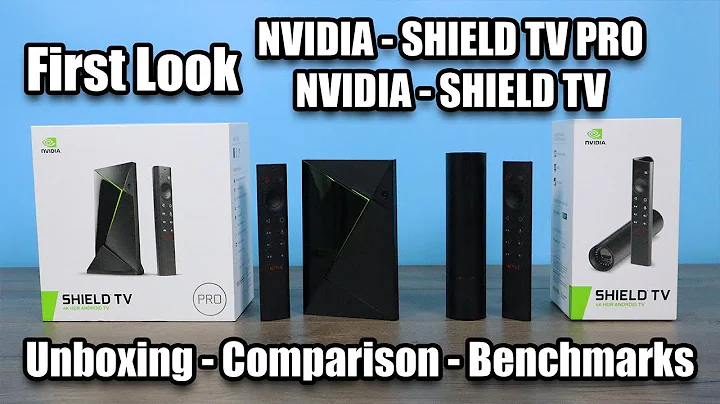Unleashing the Power of Socket A: MSI KT3 Ultra and AMD Duron 750
Table of Contents
- Introduction
- The Socket A and the KT3 Ultra Motherboard
- Troubleshooting the Motherboard
- Upgrading the GPU
- Overclocking the Duron CPU
- Benchmarking the System
- Enjoying Games on the System
- Conclusion
Introduction
Hey guys, welcome back! In this article, we're going to dive into the world of Socket A and explore the possibilities of the KT3 Ultra motherboard. We'll discuss troubleshooting techniques, upgrading the GPU, overclocking the Duron CPU, benchmarking the system, and ultimately, enjoying games on this little beast. So let's jump right in and see what we can do with this vintage hardware!
The Socket A and the KT3 Ultra Motherboard
The Socket A, also known as Socket 462, was a popular CPU socket used in motherboards back in the early 2000s. One such motherboard that utilized this socket was the KT3 Ultra. When I first acquired this board, it wasn't in working condition. However, after replacing some capacitors, it started running smoothly. With an Athlon XP CPU, the system was up and running, but it suddenly stopped working. I had to swap it with a Duron 750 to get it working again. Currently, the system boasts a Giga RAM and an FX5200 GPU, with Windows XP Home installed. Let's see how it performs!
Troubleshooting the Motherboard
To ensure the motherboard's stability, I decided to run a stress test using Cinebench 2003. Despite the system's sluggishness with the Duron 750 and the FX5200, it seemed to handle the test reasonably well. However, I encountered some GPU artifacts, which indicated that I needed to swap out the GPU for a better one. This artifact issue can impact gaming performance, so let's find a suitable replacement and see if it improves the system.
Upgrading the GPU
After some searching, I found an ATI X1650 Pro Radeon GPU, which might be overkill for this system, considering its modest CPU. Nevertheless, I decided to give it a shot and see how it performs. The installation process went smoothly, and now it's time to test the system's gaming capabilities.
Overclocking the Duron CPU
Given the limitations of the motherboard, particularly the locked multiplier and the maximum voltage of 1.7 volts, overclocking the Duron CPU required raising the front side bus (FSB) frequency. Although we couldn't push it to one gigahertz, we settled on 900 megahertz for now, hoping to give the system a little boost. With the settings saved in the BIOS, let's check if the overclocking is stable in Windows.
Benchmarking the System
With the overclocked Duron CPU and the upgraded GPU, it's time to run some benchmarks and see if we achieved any significant performance improvements. Through various tests and gameplays, we'll evaluate the system's capabilities and determine if these upgrades were worthwhile.
Enjoying Games on the System
Despite being limited by the Duron CPU, I was pleasantly surprised to find that the system could still handle some games. However, to fully unleash its potential, I am considering upgrading to an Athlon XP CPU in the future. Nonetheless, it was a fun experience, and I want to wrap up this article with some gameplay footage from 3D Mark 2001. Stay tuned for more exciting tech adventures!
Conclusion
In conclusion, the Socket A and the KT3 Ultra motherboard offer a glimpse into the past, showcasing the vintage hardware that once ruled the gaming world. Despite its limitations, the system proved capable of running games and provided an enjoyable experience. Troubleshooting, upgrading, and overclocking the components allowed us to maximize the system's potential. So remember, don't underestimate the power of old hardware – with a little love and care, it can still bring joy to gamers. Until next time, happy gaming!
Highlights
- Exploring the world of Socket A and the KT3 Ultra motherboard
- Troubleshooting techniques for motherboard issues
- Upgrading the GPU for improved gaming performance
- Overclocking the Duron CPU for a performance boost
- Benchmarking the system to evaluate its capabilities
- Enjoying games on a vintage system
- Considering an upgrade to an Athlon XP CPU
- The thrill of gaming with old hardware
- Unleashing the power of the Socket A and the KT3 Ultra
- The joy of retro gaming on vintage hardware
FAQ
Q: Can I use a different GPU with the KT3 Ultra motherboard?
A: Yes, the KT3 Ultra supports various GPUs. However, make sure to check compatibility and consider the system's limitations.
Q: How can I troubleshoot motherboard issues?
A: Start by checking for any physical damage or loose connections. If necessary, replace faulty components such as capacitors. You can also update the BIOS and drivers to ensure compatibility and stability.
Q: Is it worth overclocking the Duron CPU?
A: Overclocking the Duron CPU can provide a performance boost, but be aware of the limitations set by the motherboard, such as the locked multiplier and voltage caps.
Q: Can I play modern games on the Socket A system?
A: Given the system's age and limitations, it may struggle to run modern games. However, with some optimizations and lower graphic settings, you may still enjoy certain titles.
Q: How important is benchmarking the system?
A: Benchmarking helps evaluate the system's performance and determine the effectiveness of any upgrades or optimizations. It provides valuable insights into the system's capabilities.
Resources:
 WHY YOU SHOULD CHOOSE TOOLIFY
WHY YOU SHOULD CHOOSE TOOLIFY