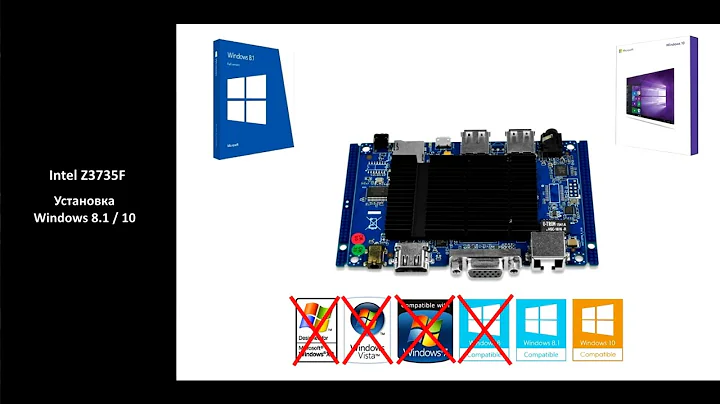Upgrade Your Home Server for Increased Storage and Speed
Table of Contents
- Introduction
- The Need for a Home Server
- The Challenges with the Current Server
- Upgrading to a Bigger and Better Server
- Selecting the Right Components
- Building the New Server
- The Fractal Design Define R6 Case
- The Noctua NHD 15 CPU Cooler
- ECC Memory and the Importance of Error Correction
- Installing the Hard Drives
- Power Supply and Cable Management
- BIOS Configuration and Performance Tweaks
- Dealing with Fan Noise
- Conclusion
🖥️ Upgrading to a Bigger and Better Home Server
In the fast-paced world of technology, it doesn't take long for the demands of data storage and processing power to outgrow your current setup. This was precisely the predicament I found myself in after a year of using my trusty home server. While it served me well for running applications like Nextcloud and the wiki, I started experiencing issues with the server's sync functionality. Specifically, syncing my YouTube-related projects was taking a toll on the performance of my main gaming PC. Faced with the need for a more robust solution, I embarked on a journey to upgrade my home server to something bigger, better, and faster.
The Need for a Home Server
A home server acts as a central hub for storing and managing data, applications, and services within a home network. It provides a convenient and secure way to access files, run web applications, or even host your own website. In my case, my home server played a crucial role in backing up files from my gaming and rendering machine, as well as acting as a repository for storing important information that I didn't want to keep solely on my local machine. Additionally, having a server allowed me to run Nextcloud, an open-source file synchronization and sharing application that gave me seamless access to my files from anywhere.
The Challenges with the Current Server
While my initial home server served its purpose admirably, it eventually started to show signs of strain. The most notable issue was with Nextcloud's sync functionality, particularly when it came to syncing my numerous YouTube-related projects. With over 1.6 terabytes of data dedicated to my YouTube work, the constant syncing was putting a significant burden on my main gaming PC's performance. It became clear that a more powerful server was needed to handle the colossal amount of data and keep everything in sync without impacting my gaming experience.
Upgrading to a Bigger and Better Server
After careful consideration and planning, I decided it was time to upgrade my home server. My goal was to build a machine that would not only address the syncing issues but also provide sufficient processing power for rendering videos and running resource-intensive applications like JIRA and Confluence for Project Management and documentation. The new server would also serve as an off-site backup at my parents' home, ensuring redundancy and data safety. With these objectives in mind, I embarked on the task of selecting the right components for the upgrade.
Selecting the Right Components
Choosing the right components for a home server is crucial to ensure optimal performance and reliability. In my case, I faced a unique challenge when it came to selecting the motherboard. Initially, I opted for the X570 Phantom Gaming 4 motherboard, but due to compatibility issues with the Noctua NHD 15 CPU cooler, I had to switch to the X570 Taichi. While this change was an inconvenience, it proved to be the right decision, given the powerful Ryzen 7 3700X CPU I had chosen.
The Ryzen 7 3700X, with its 8 cores and 16 Threads, offered the perfect balance of performance and efficiency for my needs. With applications like Terra and Confluence, which are known for their resource-hungry nature, the higher thread count would ensure smooth multitasking and optimal performance. Additionally, the Noctua NHD 15 CPU cooler, renowned for its excellent heat dissipation and silent operation, would keep the CPU temperatures in check during intense workloads.
To complement the powerful CPU, I opted for Kingston Premier Server DDR4 ECC memory. ECC (Error-Correcting Code) memory was a priority for me, especially since I planned to implement ZFS RAID 10 on my new server. With ECC memory, I could ensure data integrity and protection against memory errors, crucial for maintaining the integrity of the ZFS file system.
Storage was another critical consideration. I chose four 8TB Seagate IronWolf hard drives for RAID Z10 configuration, providing redundancy and ample storage capacity for my YouTube projects. An NVMe SSD served as the operating system drive, allowing faster boot times and freeing up a SATA port for additional hard drive connectivity.
Building the New Server
With all the components selected, it was time to dive into the server build. I opted for the Fractal Design Define R6 case, known for its sound-dampening materials and spacious interior. The case's ability to accommodate up to 11 hard drives made it an ideal choice for a home server with future expansion plans. The Corsair fans provided ample airflow, and the Sea Sonic Prime Fanless TX 700 power supply ensured silent operation while maintaining efficiency.
Assembling the components and routing cables required meticulous attention to detail. Cable management was crucial to ensure optimal airflow and maintain a clean and tidy interior. Velcro straps and pre-installed cable management features in the case aided in keeping the cables organized and out of the way.
The Fractal Design Define R6 Case
The Fractal Design Define R6 case proved to be an excellent choice for a home server build. Its sound-dampening materials on the inside minimized noise while the fan mesh at the bottom facilitated improved airflow. The case also offered ample space for cable management and hardware installation. Despite facing some challenges with the South Bridge fan and GPU clearance, I managed to find workable solutions to keep the temperatures in check and maintain a silent operation. The Define R6 demonstrated that it was a competent and user-friendly solution for home server enthusiasts.
The Noctua NHD 15 CPU Cooler
The Noctua NHD 15 CPU cooler exceeded my expectations in terms of performance and silence. Its dual-tower design, combined with the included NF-A15 fans, delivered outstanding cooling capabilities while operating almost silently. The use of Noctua's thermal compound ensured efficient heat transfer, keeping my Ryzen 7 3700X temperatures under control even during demanding workloads. The NHD 15 was a valuable addition to my server build, providing the cooling performance I needed without sacrificing acoustic comfort.
ECC Memory and the Importance of Error Correction
When it comes to data integrity and reliability, ECC memory is essential, especially in ZFS-based storage systems. ECC memory incorporates error-correcting capabilities that detect and correct single-bit memory errors, ensuring the accuracy of stored data. This is particularly crucial in a home server environment where data corruption can lead to severe consequences and data loss. By investing in Kingston Premier Server DDR4 ECC memory, I ensured that my server would maintain the highest standards of data integrity and reliability.
Installing the Hard Drives
The process of installing the hard drives in the Define R6 case was straightforward, thanks to the drive caddies provided. With proper cable management and spacing, I was able to accommodate four 8TB Seagate IronWolf drives for the RAID Z10 setup, leaving room for future expansion. Each drive was connected to the motherboard using SATA cables, and the power supply provided sufficient power for their operation. With a focus on airflow and optimization, I arranged the hard drives strategically to maximize cooling and accessibility.
Power Supply and Cable Management
The Sea Sonic Prime Fanless TX 700 power supply offered the perfect balance of silent operation and high efficiency. With a titanium rating, it boasted excellent power delivery while minimizing energy waste. Installing the power supply in the Define R6 case involved removing the shroud and securing it with screws. Cable management was crucial to ensure proper airflow and aesthetics. Utilizing the pre-installed Velcro straps and cable management features in the case, I neatly organized the cables, keeping them out of the way of the components and allowing for efficient cooling.
BIOS Configuration and Performance Tweaks
Once the hardware was assembled, it was time to configure the BIOS settings for optimal performance. Adjustments to the Vcore voltage and fan settings helped improve temperatures and mitigate any potential noise issues. With a careful balance of voltage settings, I was able to achieve stable performance while keeping the temperatures within acceptable limits. The BIOS also offered options for fine-tuning the memory frequency and timings, allowing me to maximize the performance of the DDR4 ECC memory.
Dealing with Fan Noise
Efficient cooling is crucial for a home server, but it should not come at the expense of excessive fan noise. Unfortunately, I faced some challenges with fan noise, particularly from the South Bridge fan. By reconfiguring the PCIe slots and optimizing airflow, I managed to find a solution that reduced the noise significantly while still maintaining the appropriate cooling for the system. This combination of hardware adjustments and BIOS tweaks ensured a balanced environment that prioritized silent operation without compromising on performance.
Conclusion
Upgrading my home server proved to be a challenging yet rewarding endeavor. The new server, equipped with a powerful Ryzen 7 3700X CPU, ECC memory, and ample storage capacity, met all my requirements for data synchronization, backup, and rendering tasks. The Fractal Design Define R6 case provided the necessary space, sound-dampening, and airflow features to create a silent and efficient server. With careful attention to component selection, cable management, and BIOS configuration, I achieved optimal performance and maintained a quiet computing experience. The upgraded home server now stands as a testament to the importance of scalability, reliability, and adaptability in the ever-evolving world of technology.
Highlights
- Upgrading to a bigger and better home server to address performance issues and increase storage capacity
- Selecting the right components, including Ryzen 7 3700X CPU, ECC memory, and Seagate IronWolf hard drives
- Building the server in the Fractal Design Define R6 case, focusing on cable management and cooling
- Dealing with challenges such as GPU clearance and fan noise to ensure a silent and efficient server
- Optimizing BIOS settings for performance and temperature management
储存加密保护 | 访问文件随时随地 | Nextcloud 数据同步 | 数据冗余保护
【一年后,步入升级】家庭服务器拥有更大容量,更快速度
升级家庭服务器的故事从一年前开始。最初以来,家庭服务器背负起文件备份和存储的任务,运行Nextcloud和维基应用,确保文件来源广泛;但随着Nextcloud的同步问题出现,主要游戏机性能受到较大影响,服务器升级的时机终于到来。升级背后有多种用途:父母家作为离线备份方案、每当服务器渲染YouTube视频时,个人电脑可以专注其他任务。最终,家庭服务器将运行JIRA和Confluence,帮助完成项目管理和维基建设。整个升级项目将是一个复杂却充满乐趣的过程。
升级之前,退一步谈电脑用途。家庭服务器将文件和服务存储在局域网中心,便于随时访问。作为我的安全网,个人电脑数据备份、网站服务以及简便地运行Web应用程序都在这样一台服务器上。我建立的数据同步环境允许我随时随地访问文件,体验愉悦。
虽然最初的家庭服务器工作得很不错,但早晚会出现各种问题。最常见的问题是Nextcloud的同步功能,在同步众多YouTube相关项目时造成主要游戏机性能下降。为解决这个问题,我需要一台更强大的服务器,能够顺利处理海量数据并保持同步,同时不妨碍游戏体验。
升级至更大、更强大的服务器成为当务之急。新服务器的目标是解决同步问题,提供能够处理渲染视频和运行资源密集型应用所需的处理能力。服务器还将作为父母家的离线备份,确保数据冗余和安全性。带着这些目标,我开始挑选适合升级的组件。
选择合适的组件对于服务器性能和可靠性至关重要。面对主板选择时遇到了问题,最先选择的X570 Phantom Gaming 4主板由于与Noctua NHD 15 CPU散热器不兼容,不得不更换为X570 Taichi主板。尽管这带来不便,但鉴于我选择的强大的Ryzen 7 3700X CPU,这一修改是明智的。
Ryzen 7 3700X选择是考虑到性能与效能之间的平衡。Terra和Confluence这类资源密集型应用需求较高,更多的线程数可以确保流畅的多任务处理和卓越的性能。Noctua NHD 15 CPU散热器则可提供出色的散热性能和静音运行,保持CPU温度在可控范围内。
为配合强大的处理器,我选择了Kingston Premier Server DDR4 ECC内存。ECC(纠错码)内存对于我来说非常重要,尤其是考虑到在新服务器上实现ZFS RAID 10的计划。ECC内存通过纠正内存中的单比特错误来确保数据的完整性,并提供了对ZFS文件系统完整性的保护。
存储是另一个重要问题。我选择了四个8TB的Seagate IronWolf硬盘,用于RAID Z10配置,提供冗余性和充足的存储容量以应对我的YouTube项目。NVMe SSD作为操作系统驱动器,实现更快的启动时间,同时为额外的硬盘连接提供了一个SATA端口。
在组装新服务器时,我选择了Fractal Design Define R6机箱,它的隔音材料和宽敞的内部空间使之成为理想的家庭服务器机箱,而Corsair风扇则为良好的气流提供了充足的支持。宋禹静音的TX 700电源确保了安静的运行,同时保持了高效性。
组装和整理电缆需要仔细的操作,注重细节。合理的电缆管理对于确保充足的空气流动和整洁内部非常重要。机箱内预装的绑带和电缆管理功能有助于保持电缆有序,并不妨碍其他组件的良好通风。
组件安装完成后,需要对BIOS设置进行配置,以实现最佳性能。通过调整Vcore电压和风扇设置,可以改善温度,并减轻噪音问题。通过精确调整电压设置,我能够实现稳定的性能,并同时保持温度在可接受的范围。BIOS还提供了调整内存频率和时序的选项,使我能够最大化DDR4 ECC内存的性能。
有效的散热对于家庭服务器至关重要,但不应以噪音过大为代价。不幸的是,我在风扇噪音方面遇到了一些问题,尤其是南桥风扇。通过重新配置PCIe插槽和优化风流,我成功地找到了解决方案,显著减少了噪音,同时仍然保持了系统的正确冷却。通过这种组件调整和BIOS微调的组合,我实现了平衡的环境,将静音操作放在首位,同时确保性能不受影响。
完成了服务器的升级,不仅解决了同步问题,还提供了强大的处理能力和可靠的存储容量。Fractal Design Define R6机箱以意想不到的性能,提供所需的空间、隔音和气流功能,创造了一个安静高效的服务器环境。通过仔细选择组件、处理电缆和配置BIOS,我实现了服务器的最佳性能,并保持了安静的计算体验。升级后的家庭服务器展示了升级的必要性,展示了技术世界不断进步中可扩展性、可靠性和适应性的重要性。
【FAQs】
Q: How long did the server upgrade project take?
A: The server upgrade project took approximately three months to complete. It involved careful planning, component selection, and troubleshooting to ensure the best possible outcome.
Q: Why did you choose ECC memory?
A: ECC (Error-Correcting Code) memory was chosen for its ability to detect and correct single-bit memory errors. Given the utilization of ZFS RAID 10, data integrity and reliability were key considerations for me.
Q: How did you deal with fan noise in the server?
A: Dealing with fan noise involved reconfiguring PCIe slots, optimizing airflow, and adjusting fan settings in the BIOS. These adjustments helped reduce noise significantly while maintaining proper cooling for the system.
Q: What are the advantages of using the Fractal Design Define R6 case?
A: The Fractal Design Define R6 case offers sound-dampening properties, ample storage capacity, and excellent airflow. It also provides convenient cable management features, making it an ideal choice for home server enthusiasts.
Q: What are the benefits of upgrading to a more powerful server?
A: Upgrading to a more powerful server allows for improved performance, increased storage capacity, and the ability to handle resource-intensive tasks. It also ensures smooth operation and efficient data synchronization across multiple devices.
【Resources】
 WHY YOU SHOULD CHOOSE TOOLIFY
WHY YOU SHOULD CHOOSE TOOLIFY