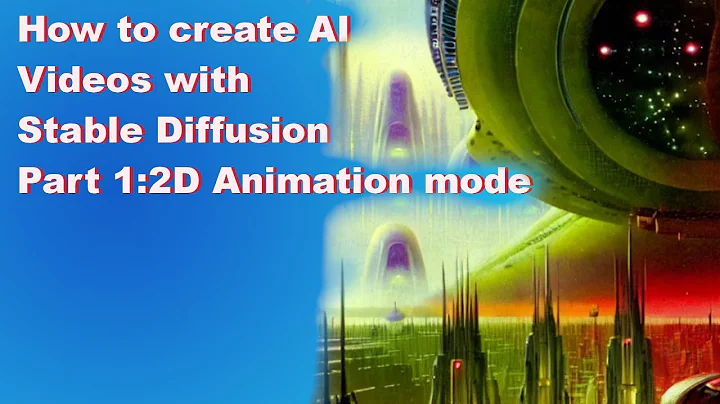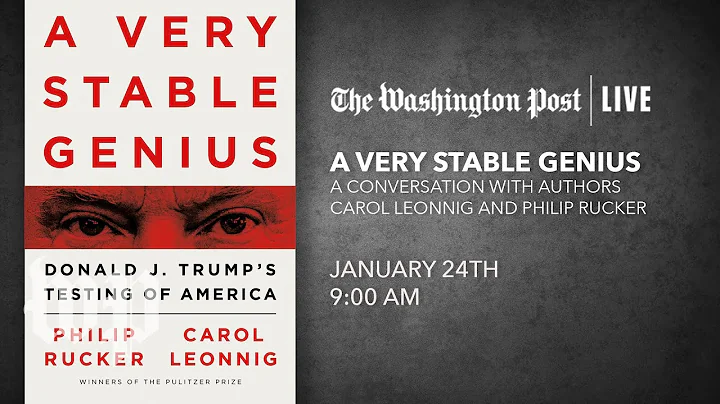Create Stunning Images with AI Image Creator - Bing Tutorial
Table of Contents
- Introduction
- Logging into Microsoft Bing Image Creator
- Creating Marketing Prompts
- Example: Travel Agent
- Example: Realtor
- Example: Salon Owner
- Exploring Previous Images
- Surprise Me Feature
- Using the Created Images for Marketing
- Conclusion
Article
Introduction
In this article, we will explore how to use the Microsoft Bing Image Creator for marketing purposes. Many people are not aware that this tool can be utilized to Create unique and eye-catching images for marketing campaigns. We will walk through the process of logging into the Microsoft Bing Image Creator, creating marketing prompts, exploring previous images, and using the images for marketing. Let's dive in!
Logging into Microsoft Bing Image Creator
To start, You need to log into the Microsoft Bing Image Creator using your Microsoft credentials. Once logged in, you will have access to a range of features and options to create your images.
Creating Marketing Prompts
Now comes the fun part - creating marketing prompts to generate unique images. The Microsoft Bing Image Creator allows you to input specific prompts that define the visuals you want the image to represent. Let's go through a few examples to see how it works.
Example: Travel Agent
Imagine you are a travel agent and you want to provide a captivating image that portrays the feeling of a luxurious vacation. You can input a prompt such as "couple on vacation in the middle of the ocean drinking champagne while dolphins jump around them." Once you tap on the create button, the AI-powered image creator will generate an image Based on your prompt.
Example: Realtor
If you are a realtor and want to showcase the excellence of your services in finding dream homes for your clients, you can input a prompt like "family receiving keys to the mansion next to the swimming pool, toasting with their real estate agent." This prompt will help the image creator to generate an image that represents the satisfaction of your clients.
Example: Salon Owner
For salon owners looking to highlight the latest spring hairstyles and colors, you can input a prompt such as "three smiling ladies with different types of hairstyles and colors for spring, with makeup to match." This will result in an image that showcases the beauty and variety of hairstyles your salon offers.
Exploring Previous Images
One useful feature of the Microsoft Bing Image Creator is the ability to access and explore your previously created images. By clicking on the "old ones" section, you can view all the images generated by AI. This allows you to easily access and reuse any images that you find suitable for your marketing campaigns.
Surprise Me Feature
The Microsoft Bing Image Creator also offers the "surprise me" feature. This feature automatically generates creative and unique images based on the prompts it puts in. While we won't explore it in Detail in this article, it is worth experimenting with to find unexpected and exciting image options for your marketing.
Using the Created Images for Marketing
Once you have generated the desired image, you can copy it and paste it into your marketing materials. Adding your logo to the image will give it a personalized touch. These professionally created images can be used on your Website, social media platforms, and other marketing channels to grab the Attention of your target audience.
Conclusion
In conclusion, the Microsoft Bing Image Creator offers a valuable tool for marketers to create eye-catching and unique images. By inputting specific prompts, you can generate images that Align with your marketing goals. Whether you are a travel agent, realtor, salon owner, or any other business owner, this tool can enhance your marketing efforts. Experiment with different prompts and watch your marketing visuals come to life with the help of AI. Start utilizing the Microsoft Bing Image Creator today and take your marketing to new heights!
Highlights
- Microsoft Bing Image Creator is a powerful tool for marketing
- Generate unique and captivating images with specific prompts
- Explore previous images and access them easily for future use
- Surprise Me feature provides unexpected and exciting image options
- Use the created images for various marketing channels
- Personalize the images by adding your logo
- Boost your marketing efforts with professional and engaging visuals
- Experiment with different prompts to create images aligned with your goals
- Access the Microsoft Bing Image Creator today and enhance your marketing campaigns
FAQ
Q: Can I use the Microsoft Bing Image Creator for my marketing campaigns?
A: Yes, absolutely! The Microsoft Bing Image Creator is a valuable tool for creating unique and captivating images for marketing purposes.
Q: How can I access my previously created images?
A: You can easily access your previously created images by clicking on the "old ones" section. This allows you to reuse any images you find suitable for your marketing campaigns.
Q: Can I personalize the images generated by the Microsoft Bing Image Creator?
A: Yes, you can personalize the images by adding your logo. This will give them a personalized touch and align them with your brand identity.
Q: Is the Microsoft Bing Image Creator suitable for all types of businesses?
A: Yes, the Microsoft Bing Image Creator can be used by businesses in various industries. Whether you are a travel agent, realtor, salon owner, or any other business owner, this tool can enhance your marketing efforts.
Q: How can I make the most out of the Microsoft Bing Image Creator?
A: To make the most out of the Microsoft Bing Image Creator, experiment with different prompts and be creative. This will help you generate images that perfectly align with your marketing goals and engage your target audience.
 WHY YOU SHOULD CHOOSE TOOLIFY
WHY YOU SHOULD CHOOSE TOOLIFY