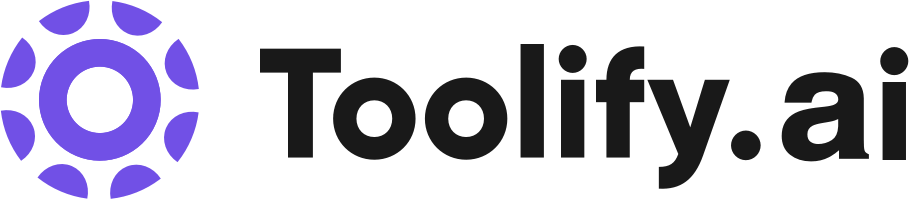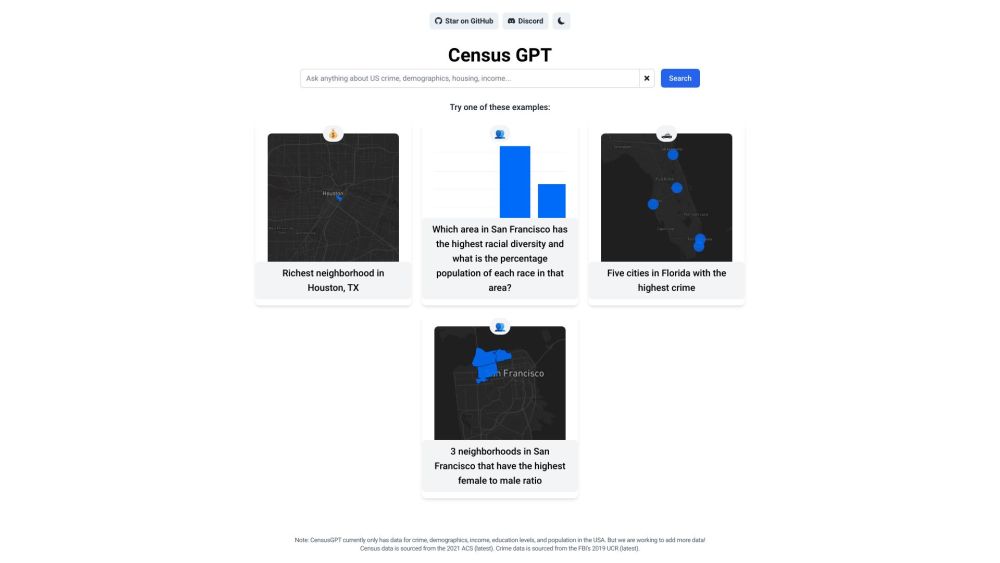Census GPT
5
0 Reviews
0 Saved
Introduction:
Census GPT is a natural language search engine that allows users to search the census database using human-like queries.
Added on:
May 29 2023
Monthly Visitors:
--
Website
Other
Census GPT Product Information
What is Census GPT?
Census GPT is a natural language search engine that allows users to search the census database using human-like queries.
How to use Census GPT?
1. Enter your search query in the search bar on the homepage. 2. The search engine will understand your natural language query and retrieve relevant results from the census database. 3. Browse through the search results to find the information you are looking for.
Census GPT's Core Features
Natural language search
Census database
Search results
Browse functionality
Census GPT's Use Cases
#1
Retrieve specific demographic data from the census
#2
Analyze population trends and patterns
#3
Obtain information for research purposes
#4
Access economic or social data from the census
FAQ from Census GPT
What is Census GPT?
How can I use Census GPT?
What are the core features of Census GPT?
What are the use cases for Census GPT?
Census GPT Discord
Here is the Census GPT Discord: https://discord.gg/Qs8vZK5x6p.
Census GPT Reviews (0)
5 point out of 5 point
Would you recommend Census GPT?Leave a comment