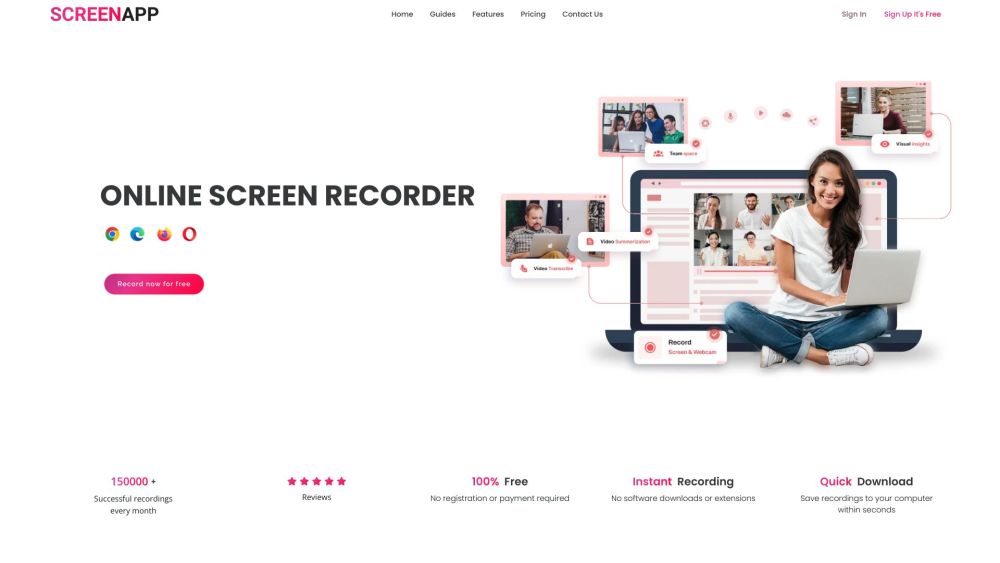ScreenApp
What is ScreenApp?
ScreenApp is a free online screen recorder that allows users to effortlessly capture their screen recordings and leverage AI to transcribe and condense meetings and workflows. It is designed to simplify the sharing of insights with teams, clients, and prospects.
How to use ScreenApp?
To use ScreenApp, follow these simple steps: 1. Hit the 'Start' button on the homepage. 2. Select the video and screen audio options you prefer. 3. Choose a window, tab, or screen to record. 4. Record your screen, application window, or browser tab with or without audio. 5. Download the recording to your PC or save it in the cloud for easy sharing and editing.
ScreenApp's Core Features
Free online screen recorder with webcam
No installation or download required
Captures screen recordings with or without audio
Produces watermark-free recordings
Trim and share functionality for easy editing and sharing
AI-driven video summarizer for converting videos into searchable texts
Secure storage and sharing of recordings
Ability to transcribe videos using AI
Ability to add a personal touch to recordings with webcam recording
ScreenApp's Use Cases
Recording and reviewing work calls
Creating a central repository of information for collaboration
Sharing ideas and making informed decisions based on insights gained from conversations
Creating rich and informative videos for presentations and tutorials
Enhancing teaching approaches with high-quality screen recordings
Streamlining communication and knowledge sharing
Extracting key insights and market research from transcribed videos
Creating concise summary videos from lengthy webinars and recordings
FAQ from ScreenApp
Is ScreenApp free?
Can I download my videos?
Can I transcribe my videos?
How do I record my screen and webcam?
Where can I find my videos after recording?
How can I share the video?
What are the recommended browsers for ScreenApp?
Can I integrate screen recording into my website or application?
How can I get support if I encounter problems while recording?
Do I need to install anything to use ScreenApp?
ScreenApp Login
ScreenApp Login Link: https://screenapp.io/app/#/signin
ScreenApp Sign up
ScreenApp Sign up Link: https://screenapp.io/app/#/signup
ScreenApp Pricing
ScreenApp Pricing Link: https://screenapp.io/pricing
ScreenApp Youtube
ScreenApp Youtube Link: https://www.youtube.com/@ScreenAppAI
ScreenApp Linkedin
ScreenApp Linkedin Link: https://www.linkedin.com/company/screenapp
ScreenApp Twitter
ScreenApp Twitter Link: https://twitter.com/screenappio
ScreenApp Instagram
ScreenApp Instagram Link: https://www.instagram.com/screenappai/
ScreenApp Reviews (0)

Analytic of ScreenApp
ScreenApp Website Traffic Analysis
Alternative of ScreenApp


 11.74%
11.74%