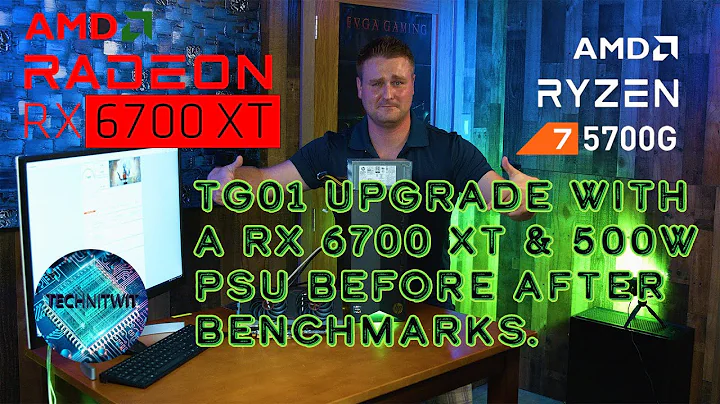Demystifying Graphics Cards: Types, Brands, Installation, and More
Table of Contents
- Introduction
- What Are Graphics Cards?
- Different Types of Graphics Cards
- Integrated Graphics Cards
- Entry-Level Graphics Cards
- Mid-Range Graphics Cards
- High-End Graphics Cards
- Factors to Consider When Choosing a Graphics Card
- Budget
- Performance Requirements
- Compatibility
- Power Consumption
- Cooling System
- Popular Graphics Card Brands
- How to Install a Graphics Card
- Step 1: Preparing Your System
- Step 2: Removing the Old Graphics Card
- Step 3: Installing the New Graphics Card
- Step 4: Updating Drivers and testing
- FAQ
- Q: What is the purpose of a graphics card?
- Q: Can I upgrade my graphics card?
- Q: How do I know if a graphics card is compatible with my system?
- Q: What is the difference between NVIDIA and AMD graphics cards?
- Q: How often should I update my graphics card drivers?
- Conclusion
- Resources
🖥️ Introduction
In the world of computer gaming, one component plays a crucial role in delivering stunning visuals and smooth gameplay: the graphics card. Also known as a video card or GPU (Graphics Processing Unit), a graphics card is responsible for rendering images and videos on your computer screen. But with so many options available, choosing the right graphics card can be a daunting task. This article aims to demystify the world of graphics cards, exploring different types, factors to consider when choosing one, popular brands, installation process, and more.
⚙️ What Are Graphics Cards?
Graphics cards are hardware components that enable your computer to generate and display images, videos, and animations. They work in tandem with your computer's CPU (Central Processing Unit) to process and render complex visual data. Graphics cards have their own dedicated memory and processing power, allowing them to handle graphics-intensive tasks more efficiently than integrated GPUs (Graphics Processing Units) found in most computer systems. Whether you're a casual gamer, a Video Editor, or a graphic designer, having a capable graphics card is essential for achieving optimal performance and visual quality.
🔢 Different Types of Graphics Cards
Integrated Graphics Cards
Integrated graphics cards, also known as onboard graphics, are integrated into the computer's motherboard and share system memory to handle basic graphics tasks. While sufficient for everyday tasks like web browsing and document editing, integrated graphics cards lack the power and dedicated memory of discrete graphics cards, making them unsuitable for demanding applications and modern games.
Entry-Level Graphics Cards
Entry-level graphics cards are designed for casual gamers and budget-conscious users who require improved graphics performance over integrated graphics. They offer dedicated memory and more processing power to handle games at lower settings and some demanding applications. Although they may not deliver the same level of performance as high-end models, entry-level graphics cards offer a significant improvement in visual quality and smoothness.
Mid-Range Graphics Cards
Mid-range graphics cards strike a balance between affordability and power, making them ideal for gamers who want to play modern games at high settings without breaking the bank. These cards offer increased memory, higher clock speeds, and improved cooling systems, allowing for smoother gameplay and excellent visual fidelity. While they may not compete with top-of-the-line models, mid-range graphics cards provide an excellent price-to-performance ratio.
High-End Graphics Cards
High-end graphics cards are top-of-the-line models designed for gamers and professionals who demand the best possible performance and visual quality. These cards boast advanced features like ray tracing and high refresh rates, allowing for incredibly realistic and immersive gaming experiences. They come with ample memory, powerful GPUs, advanced cooling solutions, and often carry a hefty price tag. High-end graphics cards are best suited for enthusiasts and professionals who require the utmost performance and are willing to invest in cutting-edge technology.
🤔 Factors to Consider When Choosing a Graphics Card
Selecting the right graphics card for your system requires careful consideration of several factors. Here are some key aspects to keep in mind:
Budget
Determining your budget is the first step in choosing a graphics card. Prices can vary significantly depending on the type and capabilities of the card. Setting a budget will help you narrow down your options and find a card that meets your needs without overstretching your finances.
Performance Requirements
Consider the types of applications and games you intend to use your graphics card for. If you primarily engage in light gaming and basic productivity tasks, an entry-level or mid-range card should suffice. However, if you're into demanding AAA games or professional-level graphics work, a high-end card with top-tier performance capabilities is essential.
Compatibility
Ensure that the graphics card you choose is compatible with your system. Check the available PCIe (Peripheral Component Interconnect Express) slots on your motherboard and the power supply requirements of the card. Additionally, confirm that your system's Dimensions can accommodate the physical size of the card you're considering.
Power Consumption
Graphics cards draw power from your system's power supply unit (PSU). Make sure your PSU has sufficient wattage and the necessary connectors to support the graphics card you plan to install. High-end cards often require more power, so upgrading your PSU may be necessary.
Cooling System
Graphics cards generate heat during operation, so it's crucial to consider the card's cooling system. Look for models with efficient and well-designed cooling solutions, such as large heatsinks, multiple fans, or liquid cooling. Proper cooling will help maintain optimal performance and prevent thermal throttling.
😎 Popular Graphics Card Brands
When it comes to graphics cards, two dominant brands have dominated the market: NVIDIA and AMD. Let's take a closer look at each of them:
NVIDIA
NVIDIA is renowned for its industry-leading graphics cards and innovative technologies. Their GeForce series, including the popular GeForce GTX and RTX models, offers exceptional performance and a wide range of features like real-time ray tracing and deep learning super sampling (DLSS). NVIDIA graphics cards are favored by both gamers and professionals for their reliability and cutting-edge technology.
AMD
AMD's Radeon series graphics cards provide an excellent alternative to NVIDIA's offerings. Known for their cost-effectiveness and strong performance, AMD graphics cards offer competitive options for gamers and professionals alike. Their RDNA and RDNA2 architectures power the Radeon RX series, delivering impressive frame rates and efficient power consumption. AMD's graphics cards are particularly popular among budget-conscious gamers.
💻 How to Install a Graphics Card
Installing a new graphics card can breathe new life into your system and improve its graphics capabilities. Here's a general step-by-step guide on how to install a graphics card:
Step 1: Preparing Your System
Before installing the new graphics card, ensure that you have the necessary tools, such as a screwdriver, and follow proper electrostatic discharge (ESD) precautions. Power off your computer and unplug it from the wall outlet.
Step 2: Removing the Old Graphics Card
Open your computer case and locate the existing graphics card. Carefully disconnect any power connectors and remove the screws or clips securing the card to the motherboard. Gently extract the old card from its PCIe slot, ensuring not to apply excessive force.
Step 3: Installing the New Graphics Card
Insert the new graphics card into an available PCIe slot on your motherboard. Ensure that it is properly aligned with the slot and gently press it down until it clicks into place. Secure the card with screws or clips, and reconnect any necessary power cables.
Step 4: Updating Drivers and Testing
Once the new graphics card is installed, close your computer case and reconnect all cables. Power on your system and install the latest drivers for your new card from the manufacturer's website. After installing the drivers, run benchmarking or testing software to ensure that the card is functioning correctly and delivering the expected performance.
❓ FAQ
Q: What is the purpose of a graphics card?
A: Graphics cards are responsible for rendering images, videos, and animations on your computer screen. They enhance visual quality, enable smooth gameplay, and improve performance in graphics-intensive applications.
Q: Can I upgrade my graphics card?
A: In most cases, graphics cards can be upgraded. However, it's essential to consider compatibility with your system's motherboard, power supply, and physical dimensions before making a purchase.
Q: How do I know if a graphics card is compatible with my system?
A: Check the PCIe slots available on your motherboard, the power supply requirements of the card, and ensure that your system's physical dimensions can accommodate the card's size. Consult your motherboard and graphics card manufacturer's specifications for compatibility information.
Q: What is the difference between NVIDIA and AMD graphics cards?
A: NVIDIA and AMD are two leading manufacturers of graphics cards. While both offer high-quality products, NVIDIA is known for its cutting-edge features like real-time ray tracing, while AMD provides more cost-effective options for budget-conscious gamers.
Q: How often should I update my graphics card drivers?
A: It is recommended to update your graphics card drivers regularly, especially when new games or applications require specific optimizations. Check the manufacturer's website for the latest driver updates and install them as needed.
🎯 Conclusion
Graphics cards are essential components for achieving immersive gaming experiences, smooth graphics rendering, and high-quality visual content creation. When choosing a graphics card, consider factors such as your budget, performance requirements, compatibility, power consumption, and cooling system. NVIDIA and AMD are the leading graphics card brands, each offering their own unique features and advantages. By understanding the different types of graphics cards, the installation process, and how to select the right one for your needs, you can enhance your gaming and multimedia experiences to new heights.
📚 Resources
 WHY YOU SHOULD CHOOSE TOOLIFY
WHY YOU SHOULD CHOOSE TOOLIFY