Discover the Power of AlkaTree FPGA Boards
Table of Contents
- Introduction
- What is FPGA?
- History of FPGA
- Advancements in FPGA Technology
- Benefits of FPGA
- AlkaTree Gold Development Board
- Features
- Specifications
- Pros and Cons
- AlkaTree Copper Development Board
- Features
- Specifications
- Pros and Cons
- AlkaTree Breakout Element
- Features
- Specifications
- Pros and Cons
- AlkaTree IO Expansion Headers
- Features
- Specifications
- Pros and Cons
- AlkaTree Labs IDE
- Overview
- Features
- Benefits
- Getting Started with FPGA Programming
- Understanding VHDL and Verilog
- How AlkaTree Labs Simplifies Programming
- Recommended Resources for Learning
- Conclusion
- FAQs
🚀 Introduction
In the world of technology, Field Programmable Gate Arrays (FPGAs) have started to gain significant attention. These devices, which have been around since the mid-1980s, are now becoming more advanced, affordable, and accessible to enthusiasts and professionals alike. This article will explore the fascinating world of FPGAs, focusing on two development boards offered by AlkaTree: the AlkaTree Gold and the AlkaTree Copper. We will also discuss the important elements that complement these boards, such as the AlkaTree Breakout Element and the AlkaTree IO Expansion Headers. Additionally, we will delve into the AlkaTree Labs IDE, which provides a user-friendly solution for programming FPGAs. So, let's dive into this exciting technology and discover the power and control of FPGA.
🎯 What is FPGA?
FPGA stands for Field Programmable Gate Array. It is a type of integrated circuit that can be configured after manufacturing. Unlike traditional Application-Specific Integrated Circuits (ASICs) that are designed for a specific application, FPGAs offer flexibility as they can be programmed and reprogrammed to perform various tasks. This ability to reconfigure the hardware makes FPGAs suitable for a wide range of applications, including digital signal processing, telecommunications, aerospace, and many more.
📜 History of FPGA
FPGAs have a rich history that dates back to the 1980s. The concept of programmable logic originated from the need to create flexible digital circuits. In the early days, FPGAs were relatively simple and had limited resources. However, over time, advancements in semiconductor technology and design methodologies have led to the development of more complex and powerful FPGAs. Today, FPGAs offer an extensive range of logic cells, I/O pins, and other resources that enable designers to implement highly intricate digital systems.
🌟 Advancements in FPGA Technology
In recent years, the field of FPGA technology has experienced significant advancements. These advancements have brought about a paradigm shift, making FPGAs more affordable and accessible to a wider audience. The integration of highly efficient programmable logic Fabric, faster on-chip memory, and improved hardware-based processing capabilities has propelled FPGAs to the forefront of digital design. Moreover, the emergence of open-source FPGA toolchains has contributed to the democratization of FPGA development, empowering developers with powerful yet cost-effective solutions.
⭐ Benefits of FPGA
FPGAs offer numerous benefits, making them a compelling choice for various applications. Here are some key advantages of using FPGAs:
-
Flexibility: FPGAs can be reconfigured and customized to perform specific tasks, providing flexibility that surpasses traditional fixed-function integrated circuits.
-
Parallel Processing: FPGAs excel in parallel processing, allowing for the execution of multiple tasks simultaneously and achieving high-performance computing.
-
Low Power Consumption: Compared to general-purpose processors, FPGAs are more power-efficient as they can be optimized specifically for the required tasks.
-
Rapid Prototyping: FPGAs offer a quick and efficient way to prototype complex digital systems, significantly reducing time-to-market for new products.
-
Real-Time Processing: FPGAs are capable of processing data in real-time, making them ideal for applications that demand low latency and high throughput.
-
Hardware Acceleration: FPGAs can be utilized to accelerate specific operations, offloading computationally intensive tasks from software-based systems.
-
High Reliability: FPGAs are known for their robustness and resistance to harsh environments, making them suitable for critical applications where reliability is paramount.
These benefits, coupled with the recent advancements in FPGA technology, have opened up a world of possibilities for both hobbyists and professionals.
📌 AlkaTree Gold Development Board
Features
- Arctic 7xc7a35T-1C FPGA: The AlkaTree Gold development board features a powerful FPGA with over 33,000 logic cells, providing ample resources for complex designs.
- I/O Pins: With 1,023 3.3V logic level I/O pins, including 20 pins that can be switched to 1.8V, the AlkaTree Gold offers extensive connectivity options.
- Analog Inputs: Nine analog inputs enable integration with real-world sensors and signals, expanding the versatility of the board.
- LEDs: Eight general-purpose LEDs allow for visual feedback and debugging during prototyping.
- Clock Manipulation: The onboard 100MHz clock can be controlled by the FPGA, giving users precise timing control for their designs.
- USB Interface: The USB-C connector provides both configuration and power supply for the board. Additionally, the board features a USB-to-serial interface for data transfer.
Specifications
- Logic Cells: 33,000+
- I/O Pins: 1,023 (3.3V), 20 of which can be switched to 1.8V
- Analog Inputs: 9
- LEDs: 8
- Clock Frequency: 100MHz
- Programming Interface: USB-C
- Supported Languages: VHDL, Verilog
Pros and Cons
Pros:
- High logic cell count allows for complex designs.
- Ample I/O pins and analog inputs for a wide range of applications.
- Precise clock manipulation for timing control.
- USB-powered and USB-to-serial interface for easy configuration and data transfer.
- Support for VHDL and Verilog programming languages.
Cons:
- Higher cost compared to entry-level FPGA boards.
- Advanced features may be overwhelming for beginners.
📌 AlkaTree Copper Development Board
Features
- Lattice iCE40 FPGA: The AlkaTree Copper development board utilizes the Lattice iCE40 FPGA with 7,680 logic cells, providing a cost-effective option for FPGA development.
- I/O Pins: With 79 I/O pins, the AlkaTree Copper offers sufficient connectivity for a wide range of projects.
- LEDs: Eight general-purpose LEDs provide visual feedback during prototyping and debugging.
- Clock Manipulation: Similar to the AlkaTree Gold, the AlkaTree Copper also has an onboard 100MHz clock that can be manipulated by the FPGA.
- USB Interface: The USB-C connector serves the dual purpose of configuration and power supply. The board is equipped with a USB-to-serial interface for data transfer.
Specifications
- Logic Cells: 7,680
- I/O Pins: 79
- LEDs: 8
- Clock Frequency: 100MHz
- Programming Interface: USB-C
- Supported Languages: VHDL, Verilog
Pros and Cons
Pros:
- Affordable entry-level FPGA board.
- Adequate logic cell count for small to medium-sized designs.
- Sufficient I/O pins for various projects.
- USB-powered with USB-to-serial interface for ease of use.
- Support for VHDL and Verilog programming languages.
Cons:
- Limited logic cell count may restrict complex designs.
- Lesser number of I/O pins compared to higher-end boards.
📌 AlkaTree Breakout Element
Features
- Signal Breakout: The AlkaTree Breakout Element breaks out all the signals from the development boards into 0.1-inch holes, enabling convenient connections for custom work.
- Optional Populated Headers: The breakout board is available with or without top headers. Opting for the version without headers can save some cost, especially if stacking additional elements is not required.
- Versatile Design: The breakout board can be used for experimentation, testing, and exploration of different hardware configurations.
Specifications
- Interface: 0.1-inch holes for signal breakout
- Optional: Populated headers for stacking
- Connection Count: Up to 144 connections
Pros and Cons
Pros:
- Breaks out all signals for easy access and custom connections.
- Populated headers option for convenient stacking.
- Versatile design suitable for various prototyping and experimentation purposes.
Cons:
- Additional cost if opting for the version with populated headers.
- Soldering required for connecting the headers.
📌 AlkaTree IO Expansion Headers
Features
- Female Headers: The AlkaTree IO Expansion Headers consist of four rows of 2x18 female headers, providing easy connectivity to the breakout board.
- High-Quality Construction: The headers are designed for durability and secure connections during prototyping and project development.
- Comprehensive Connectivity: With a total of 144 connections, the expansion headers offer extensive compatibility for various projects and applications.
Specifications
- Connector Type: Female Headers
- Connector Size: 2x18 rows
- Connection Count: 144
Pros and Cons
Pros:
- Easy connection to the AlkaTree Breakout Element for prototyping.
- Comprehensive connectivity with a large number of connections.
- Durable construction ensures secure connections.
Cons:
- Soldering required for connecting the headers.
- Limited compatibility with other development boards.
💻 AlkaTree Labs IDE
Overview
AlkaTree Labs is an Integrated Development Environment (IDE) specifically designed for FPGA programming. It aims to simplify the process of working with FPGAs, particularly for beginners or those without prior experience in hardware design. AlkaTree Labs incorporates the power of VHDL and Verilog programming languages while providing an intuitive and user-friendly interface.
Features
- Project Management: AlkaTree Labs allows users to create, manage, and organize FPGA projects with ease, ensuring a streamlined workflow.
- Code Editor: The IDE offers a feature-rich code editor with syntax highlighting, auto-completion, and code navigation, making it easier to write and edit VHDL and Verilog code.
- Simulation and Debugging: AlkaTree Labs provides simulation capabilities for testing FPGA designs before implementation. It also offers debugging tools to identify and correct errors during the development process.
- Hardware Configuration: The IDE allows users to configure FPGA devices, such as Pin assignments and I/O mapping, through a user-friendly graphical interface.
- Design Analysis: AlkaTree Labs offers tools for analyzing and optimizing FPGA designs, ensuring efficient resource utilization and performance.
- Educational Resources: The IDE provides a range of tutorials, documentation, and examples to facilitate learning and understanding of FPGA programming concepts.
Benefits
- Simplified Programming: AlkaTree Labs abstracts the complexities of VHDL and Verilog, allowing newcomers to the field to easily grasp FPGA programming concepts.
- User-Friendly Interface: The IDE's intuitive interface makes it accessible to users of all skill levels, promoting a comfortable learning and development environment.
- Efficient Project Management: AlkaTree Labs streamlines the project management process by providing tools for organizing, tracking, and collaborating on FPGA projects.
- Enhanced productivity: With powerful code editing features and simulation capabilities, the IDE helps users write, test, and debug FPGA designs more efficiently.
- Supports Open-Source Toolchains: AlkaTree Labs integrates seamlessly with popular open-source FPGA toolchains, expanding the range of design options for users.
🎓 Getting Started with FPGA Programming
FPGA programming may initially seem daunting, especially for those unfamiliar with hardware design and specialized programming languages like VHDL and Verilog. However, with the right resources and tools, anyone can start harnessing the power and control of FPGAs. Here are some steps to get you started:
-
Understand VHDL and Verilog: Familiarize yourself with the basic concepts of VHDL and Verilog, which are the predominant hardware description languages used in FPGA design. Numerous online tutorials, textbooks, and videos are available to help you learn these languages.
-
Choose the Right Development Board: Select a development board that suits your requirements and skill level. The AlkaTree Gold or Copper boards, discussed earlier, are both excellent options depending on your budget and project complexity.
-
Install AlkaTree Labs IDE: Download and install the AlkaTree Labs IDE, which provides a beginner-friendly environment for FPGA development. Follow the installation instructions provided by AlkaTree to set up the IDE on your computer.
-
Explore Tutorials and Examples: Take advantage of the tutorials, examples, and documentation provided by AlkaTree Labs. Start with simple projects to gain hands-on experience and gradually progress to more complex designs.
-
Join Online Communities: Engage with online forums and communities dedicated to FPGA programming. Participating in discussions, asking questions, and sharing experiences can greatly enhance your learning journey.
-
Continuously Learn and Experiment: FPGA technology is continually evolving, so it's important to stay updated with the latest trends and advancements. Keep learning, experimenting, and pushing the boundaries of what you can achieve with FPGAs.
By following these steps and maintaining a growth mindset, you can embark on an exciting journey of FPGA programming.
🔚 Conclusion
FPGAs have come a long way since their inception in the 1980s. With advancements in technology and the increasing affordability and accessibility of development boards, now is the perfect time to start exploring the power and control of FPGAs. The AlkaTree Gold and Copper development boards, along with the AlkaTree Breakout Element and IO Expansion Headers, provide a robust foundation for FPGA projects. Furthermore, the user-friendly AlkaTree Labs IDE simplifies the programming process, making FPGA development accessible to both beginners and experienced professionals. So, let's dive into the world of FPGAs and unlock a realm of possibilities for digital design and innovation.
❓ FAQs
Q: What is the difference between FPGA and ASIC?
A: FPGA (Field Programmable Gate Array) and ASIC (Application-Specific Integrated Circuit) are both types of integrated circuits, but they serve different purposes. FPGAs are programmable devices that can be configured and reconfigured after manufacturing, making them versatile for various applications. On the other HAND, ASICs are custom-designed chips that are specifically tailored for a particular application, offering high performance and efficiency but lacking the flexibility of FPGAs.
Q: Can FPGAs be used for artificial intelligence (AI) applications?
A: Yes, FPGAs are being increasingly used in AI applications. Their parallel processing capabilities and reconfigurability make them suitable for accelerating AI algorithms, such as neural networks. FPGAs can perform the required computations with low power consumption and low latency, making them ideal for edge computing and real-time AI inference.
Q: Is VHDL or Verilog better for FPGA programming?
A: Both VHDL and Verilog are widely used languages for FPGA programming, and choosing between them often comes down to personal preference. VHDL is known for its strict syntax and strong typing, making it suitable for larger, complex designs. Verilog, on the other hand, has a more concise syntax and is often favored for smaller, simpler designs. It is recommended to gain a basic understanding of both languages to be more versatile in FPGA development.
Q: Can I program an FPGA without using a development board?
A: While it is possible to program an FPGA without a development board, it is highly recommended to use a development board for practical prototyping and experimentation. Development boards provide the necessary circuitry, connectors, and interfaces to easily integrate the FPGA into projects and interact with peripherals. Additionally, development boards often come with supporting software and documentation, simplifying the programming and debugging process.
Q: Are there any free or open-source FPGA toolchains available?
A: Yes, there are several free and open-source FPGA toolchains that provide alternatives to proprietary software. Examples include Yosys, Nextpnr, and Project IceStorm. These toolchains offer the ability to synthesize, place, and route FPGA designs using open-source algorithms and methodologies. They are often supported by vibrant communities that contribute to their development and provide assistance to users.


 < 5K
< 5K
 31.09%
31.09%
 3
3


 < 5K
< 5K
 25.2%
25.2%
 10
10


 45.7K
45.7K
 16.2%
16.2%
 44
44


 43.1K
43.1K
 17.49%
17.49%
 24
24


 < 5K
< 5K
 37.79%
37.79%
 9
9
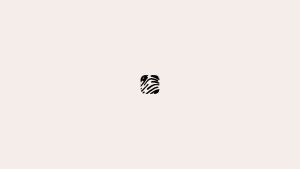

 24.9K
24.9K
 16.55%
16.55%
 65
65


 < 5K
< 5K
 13
13


 10.6K
10.6K
 13.52%
13.52%
 13
13
 WHY YOU SHOULD CHOOSE TOOLIFY
WHY YOU SHOULD CHOOSE TOOLIFY



































