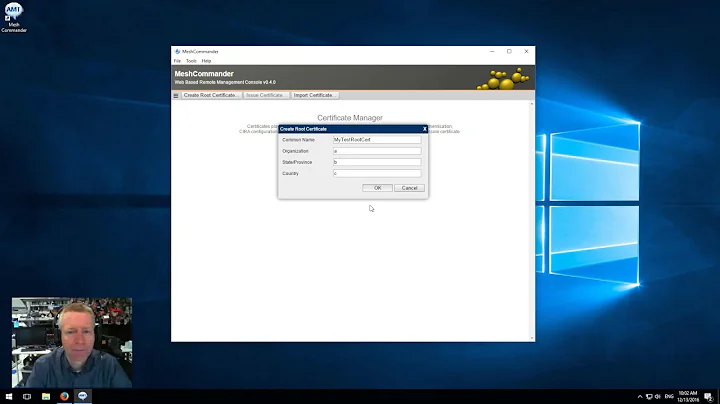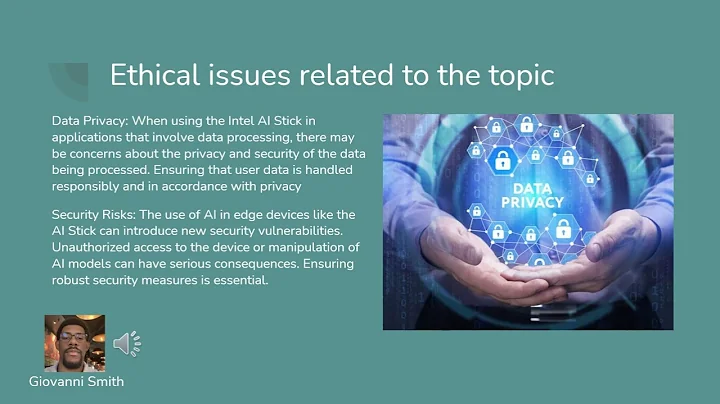Enhance Your Audio Editing with Intel's Free AI Tools for Audacity
Table of Contents
- Introduction
- Overview of Intel's AI Tools for audio in Audacity
- How to download and install the AI tools
- Noise suppression tool for removing noise from vocal recordings
- Transcription tool for generating free transcriptions
- AI tools for Music generation
- Music separation tool
- Comparing the AI noise reduction tool with Audacity's noise reduction tool
- Utilizing the music separation tool
- Troubleshooting and known issues with Intel's AI tools
- Conclusion
Introduction
In this article, we will explore the suite of AI tools recently introduced by Intel for use with audio in Audacity. These tools offer various functionalities such as noise suppression, transcription, music generation, and music separation. We will guide you through the process of downloading and installing these tools and provide an overview of each tool's capabilities. We will also compare the AI noise reduction tool with Audacity's native noise reduction tool and showcase the potential of the music separation tool. So, let's dive in and discover how these AI tools can enhance your audio editing experience in Audacity.
Overview of Intel's AI tools for audio in Audacity
Intel's AI tools for audio in Audacity provide a range of features aimed at improving the editing and processing of audio files. The suite includes a noise suppression tool, transcription tool, and AI tools for music generation and separation. These tools utilize AI algorithms to enhance the quality of audio recordings, automate transcription processes, and generate music tracks. By harnessing the power of artificial intelligence, users can save time and achieve professional-level results with their audio projects.
How to download and install the AI tools
To download and install Intel's AI tools for audio in Audacity, follow these simple steps:
- Visit the Intel website (link provided in the description) and locate the download page for the AI tools.
- Download the necessary files for your version of Audacity.
- Unzip the downloaded files and copy them into the Audacity program folder on your computer.
- Restart Audacity to activate the installed plugins.
- Access the AI tools through the "Effect" and "Generate" menus in Audacity.
Noise suppression tool for removing noise from vocal recordings
One of the notable features of Intel's AI tools is the noise suppression tool. This tool allows users to remove unwanted background noise from vocal recordings, resulting in cleaner and clearer audio. By applying advanced AI algorithms, the tool analyzes the audio and intelligently reduces the noise while preserving the desired vocals. The noise reduction process can be easily adjusted using the available settings to achieve the desired level of suppression. This tool is particularly beneficial for podcasters, voiceover artists, and musicians seeking professional-quality recordings.
Pros:
- Effective removal of background noise from vocal recordings.
- Customizable settings for fine-tuning the noise reduction process.
Cons:
- Potential loss of audio quality if excessive noise reduction is applied.
Transcription tool for generating free transcriptions
Intel's AI suite also includes a transcription tool that offers free transcriptions for audio files. This tool utilizes AI-powered Speech Recognition technology to automatically transcribe spoken content into text. By highlighting the audio segment to be transcribed and applying the tool, users can obtain accurate text transcriptions in a matter of minutes. The transcriptions can be exported as text files for further editing or analysis. This tool is incredibly useful for podcasters, journalists, and content creators who require efficient and cost-effective transcription services.
Pros:
- Automatic generation of transcriptions with high accuracy.
- Time-saving and cost-effective alternative to manual transcription.
Cons:
- Lack of speaker identification and formatting options compared to dedicated transcription services.
AI tools for music generation
Intel's AI tools for audio in Audacity also offer music generation capabilities. These tools utilize AI algorithms to generate original music tracks based on user preferences and input. While the music generation feature is still in development and may not be fully functional at this stage, it holds promise for musicians, producers, and composers looking for inspiration or starting points for their compositions. With further advancements, this tool has the potential to revolutionize music creation by providing endless possibilities and creative ideas.
Pros:
- Potential for generating original music compositions.
- Source of inspiration for musicians and composers.
Cons:
- Current limitations and functionality issues.
- Lack of full control and customization options.
Music separation tool
Another exciting feature in Intel's AI suite is the music separation tool. This tool allows users to separate different elements of a music track, such as vocals, instruments, drums, and bass, from a mixed audio file. By highlighting a section of the audio and selecting the desired separation option, users can isolate specific elements for further editing or use. While the quality of the separated tracks may not be perfect, especially with complex mixes, this tool provides a starting point for remixes, backing track creation, and other creative applications.
Pros:
- Ability to isolate specific elements from a music track.
- Useful for remixing, backing track creation, and other creative purposes.
Cons:
- Potential loss of audio quality and artifacts in the separated tracks.
- Limited effectiveness with complex or heavily layered mixes.
Comparing the AI noise reduction tool with Audacity's noise reduction tool
Audacity, a popular audio editing software, already includes a built-in noise reduction tool. However, Intel's AI noise reduction tool offers an alternative approach to noise reduction. While Audacity's tool allows users to manually select and define a noise profile, Intel's AI Tool utilizes AI algorithms to automatically analyze and reduce noise. Both tools have their strengths and weaknesses, with Audacity's tool providing more control and customization options, while Intel's AI tool offers convenience and potentially faster results. Each user's preference and requirements will determine which tool best suits their needs.
Utilizing the music separation tool
The music separation tool included in Intel's AI suite is a valuable asset for musicians, podcasters, and audio enthusiasts. To utilize this tool effectively, follow the steps below:
- Load the mixed audio file containing the desired elements to be separated.
- Highlight a segment of the audio that represents the section you want to separate.
- Access the music separation tool through the "Effects" menu in Audacity.
- Choose the appropriate separation option based on your needs, such as vocals, instruments, drums, or bass.
- Apply the separation tool and review the results.
- Fine-tune the separated tracks if necessary and use them for remixes, backing tracks, or other creative purposes.
While the music separation tool may not deliver Flawless results, it offers a starting point for audio manipulation and creative experimentation. Users can leverage the separated tracks to create unique remixes, modify instrumentals, or design custom backing tracks.
Troubleshooting and known issues with Intel's AI tools
As with any software, Intel's AI tools may encounter certain issues or limitations. Some common troubleshooting steps and known issues include:
- Ensure that you have the latest version of Audacity installed to ensure compatibility with the AI tools.
- Allow sufficient time for the AI algorithms to process and cache data, especially during the initial use of the tools.
- If the ai Music generation feature is not working correctly, check for updates or consult Intel's support resources for troubleshooting advice.
- Be aware that the AI noise reduction tool may cause some loss of audio quality if excessive noise reduction is applied. Experiment with different settings to find the right balance.
- If encountering any technical issues or limitations with the tools, reach out to Intel's support team or consult the user community for assistance.
Conclusion
Intel's AI tools for audio in Audacity provide a range of exciting functionalities that can enhance your audio editing experience. From noise suppression and automatic transcription to music generation and separation, these tools leverage the power of artificial intelligence to simplify and streamline various audio processing tasks. While some limitations and functionality issues may exist, the potential of these tools to save time, improve efficiency, and spark creativity is undeniable. By following the steps outlined in this article, you can download, install, and explore the capabilities of Intel's AI tools and take your audio editing skills to the next level.
【Highlights】
- Intel's AI tools for audio in Audacity offer a suite of features for enhancing audio editing.
- The noise suppression tool removes unwanted background noise from vocal recordings.
- The transcription tool provides free and accurate transcriptions for audio files.
- The music generation and separation tools offer creative possibilities for musicians and podcasters.
- Comparing Intel's AI noise reduction tool and Audacity's native noise reduction tool.
- Utilizing the music separation tool for remixing and creative applications.
- Tips for troubleshooting and known issues with Intel's AI tools.
- Intel's AI tools save time, improve efficiency, and spark creativity in audio editing.
【FAQ】
Q: Can Intel's AI tools be used with other audio editing software?
A: No, Intel's AI tools are specifically designed for use with Audacity.
Q: Are the transcriptions generated by the transcription tool accurate?
A: Yes, the transcription tool utilizes AI-powered speech recognition technology for high accuracy.
Q: Can the separated music tracks be exported for use in other audio editing software?
A: Yes, the separated tracks can be exported as individual audio files and used in any software that supports the respective file formats.
Q: Can Intel's AI tools be used for real-time audio processing?
A: No, Intel's AI tools are currently optimized for offline processing and post-production workflows.
Q: Are there any limitations to the music separation tool?
A: The music separation tool may not deliver perfect results with complex or heavily layered mixes, but it provides a starting point for audio manipulation and remixing.
【Resources】
- Intel's AI tools for audio in Audacity: [link to Intel's website]


 7.3K
7.3K
 47.36%
47.36%
 16
16


 161.6K
161.6K
 54.33%
54.33%
 12
12


 134.6K
134.6K
 63.43%
63.43%
 10
10


 10.6K
10.6K
 13.52%
13.52%
 14
14


 43.1K
43.1K
 17.49%
17.49%
 24
24
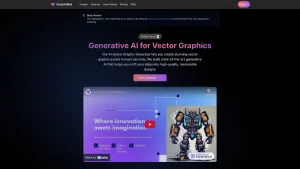

 6.3K
6.3K
 29.81%
29.81%
 3
3
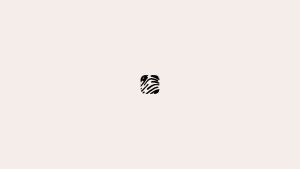

 24.9K
24.9K
 16.55%
16.55%
 66
66


 < 5K
< 5K
 13
13


 45.7K
45.7K
 16.2%
16.2%
 45
45
 WHY YOU SHOULD CHOOSE TOOLIFY
WHY YOU SHOULD CHOOSE TOOLIFY