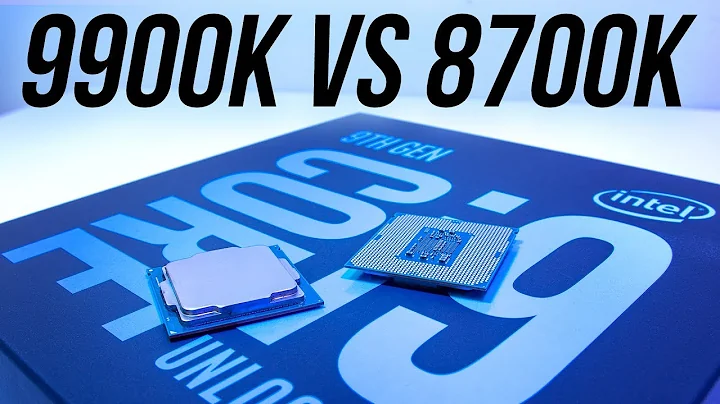Upgrade Your Aging Computer for Better World of Warcraft Performance
Table of Contents:
- Introduction
- The Evolution of World of Warcraft's System Requirements
- The Need for Upgrades
- Upgrading the RAM
- Replacing the Hard Drive with a Solid State Drive
- The Search for a Graphics Card
- Introducing the GT 710 PCI Express x1
- Installing the Graphics Card
- The Results: Improved Frame Rate
- Conclusion
Introduction
🎮 World of Warcraft: Upgrading an Aging Computer for Better Performance
Welcome to this article where we'll be discussing the process of upgrading an aging computer to improve its performance in playing World of Warcraft. Over the years since the Game's release, the system requirements have changed, leaving older computers struggling to keep up. In this article, we'll explore different upgrade options and their impact on gameplay. So, if you're a WoW enthusiast with an aging computer, this article is for you. Let's dive in!
The Evolution of World of Warcraft's System Requirements
When World of Warcraft was first released in 2005, the system requirements were relatively modest. However, as the game evolved and became more demanding, older computers found it increasingly difficult to run the game smoothly. This presented a challenge for long-time players like Simon, who had been playing WoW since its early European release. The original compact computer he used to play the game wasn't able to keep up with the demands of the current version. Frustrated by low FPS and an unplayable gaming experience, Simon decided it was time for an upgrade.
The Need for Upgrades
Simon's main gaming system had recently been upgraded, but with the introduction of the new party sync feature in WoW, he wanted to bring his family onboard to level up together. To achieve this, his aging computer needed some enhancements. The current setup consisted of an integrated graphics card, 4 gigabytes of RAM, and a standard hard drive. Simon identified these components as areas for potential improvement and set out to upgrade his computer accordingly.
Upgrading the RAM
To start the upgrade process, Simon decided to increase the RAM capacity of his computer. Although he didn't expect a significant boost in FPS, he believed it would contribute to overall system performance. The computer's motherboard supported a maximum of 8 gigabytes, so Simon added an additional 4 gigabytes of RAM, bringing the total to 8 gigabytes. With the RAM upgrade complete, Simon was ready to move on to the next step.
Replacing the Hard Drive with a Solid-State Drive
Simon recognized that while a solid-state drive (SSD) wouldn't significantly impact FPS, it would greatly improve the boot and loading times of the game. With this in mind, Simon replaced the standard hard drive with an SSD, ensuring faster access to game data. Although the primary goal was to increase FPS, Simon understood the value of enhanced loading times for an overall smoother gaming experience.
The Search for a Graphics Card
Next on the upgrade list was a more powerful graphics card. However, Simon encountered a roadblock when he realized his motherboard lacked a PCI Express slot, limiting his choices. After some research, he discovered the GT 710 PCI Express x1 graphics card, which was compatible with his motherboard. The GT 710 was not specifically designed for gaming but offered the best performance for a PCI Express x1 slot. Despite its limitations, Simon decided to give it a try, considering it was the best available option.
Introducing the GT 710 PCI Express x1
The GT 710 PCI Express x1 graphics card featured 1 gigabyte of DDR3 memory and 322 CUDA cores. While it wasn't comparable to high-end gaming GPUs, it promised to deliver a noticeable improvement over the integrated graphics card. Simon was cautiously optimistic about the impact this graphics card could have on improving FPS in World of Warcraft.
Installing the Graphics Card
With the GT 710 in HAND, Simon proceeded to install it into the PCI Express x1 slot. He noted that the installation process was smooth and straightforward, thanks to the design of his aging computer's case. The graphics card required minimal power and did not require any additional cables. Simon completed the installation, closed the side panel, and powered on the computer.
The Results: Improved Frame Rate
After reinstalling the drivers, Simon was eager to test the performance of his upgraded gaming system. To his surprise, the frame rate jumped from a mere 4 FPS to a stable 47 FPS. The improvement was evident, even when capturing footage with a camera instead of using software Recording. Simon attributed this significant increase in FPS primarily to the addition of the graphics card. The RAM upgrade and SSD replacement also contributed to the overall performance improvement.
Conclusion
In conclusion, upgrading an aging computer can have a substantial impact on its ability to run World of Warcraft smoothly. Simon's experience with upgrading his computer showcases the effectiveness of enhancing key components such as RAM and graphics cards. While a complete overhaul may not be possible for every user, targeted upgrades can breathe new life into older systems and make them viable for gaming. If you're facing similar challenges with an aging computer, consider the upgrade options discussed in this article. Embrace the possibilities of improving your gaming experience with World of Warcraft!
Highlights
- Upgrading an aging computer to improve World of Warcraft performance
- The evolution of World of Warcraft's system requirements
- Identifying the need for upgrades
- Upgrading RAM: boosting overall system performance
- Replacing the hard drive with a solid-state drive for faster loading times
- The search for a compatible graphics card
- Introducing the GT 710 PCI Express x1: a viable option for limited slots
- Installing the graphics card without hassle
- The significant improvement in frame rate: from 4 FPS to 47 FPS
- Conclusion: the effectiveness of targeted upgrades for smoother gaming experiences
FAQ:
Q: Can I upgrade an aging computer to improve World of Warcraft performance?
A: Yes, targeted upgrades such as increasing RAM, replacing the hard drive with an SSD, and installing a compatible graphics card can improve the overall performance of an aging computer in World of Warcraft.
Q: Will upgrading the RAM significantly increase FPS in World of Warcraft?
A: While upgrading the RAM can contribute to overall system performance, it may not have a substantial impact on FPS in World of Warcraft. Other components, such as the graphics card, play a more significant role in improving FPS.
Q: Is the GT 710 PCI Express x1 graphics card suitable for gaming?
A: The GT 710 PCI Express x1 graphics card is not specifically designed for gaming but offers the best performance for a PCI Express x1 slot. It can provide a noticeable improvement over integrated graphics but may not match the capabilities of high-end gaming GPUs.
Q: How do I install a graphics card into a PCI Express x1 slot?
A: Installing a graphics card into a PCI Express x1 slot is similar to installing it into a standard PCI Express slot. Ensure the computer is powered off, insert the card into the slot, secure it in place, and connect any required power cables.
Q: Can upgrading an aging computer make World of Warcraft playable again?
A: Upgrading an aging computer can significantly improve the performance of World of Warcraft, making it playable even on older systems. However, the extent of improvement may vary depending on the specific components being upgraded and the overall condition of the computer.
 WHY YOU SHOULD CHOOSE TOOLIFY
WHY YOU SHOULD CHOOSE TOOLIFY