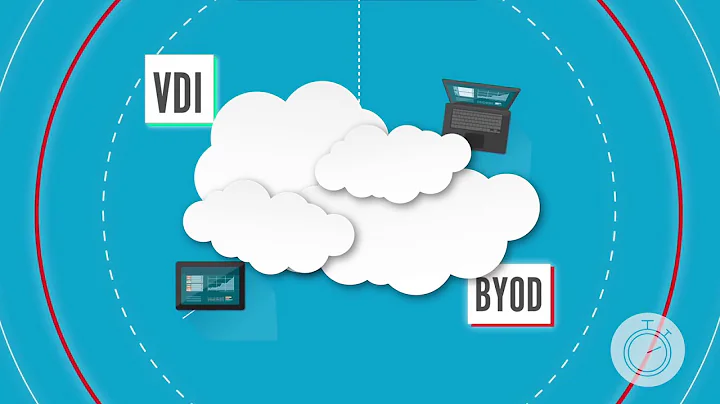Unleash Your Gaming Potential with the 2022 Razer Blade 15 & 17
Table of Contents
- Introduction
- Razer Blade 15 and 17 Overview
- Design and Portability
- Keyboard and Touchpad
- Display Options
- Performance and Gaming
- Heat Management and Fan Noise
- Battery Life
- Upgradability and Storage Options
- Conclusion
Introduction
Welcome to my very first laptop review of 2022! Today, we're starting off with a bang by taking a look at the Razer Blade 15 and 17. These laptops are equipped with the latest 12th Gen Intel H-Series processors, and I must say, the performance boost this year is more significant than ever. So, get ready to be excited because 2022 is going to be a great year for laptop upgrades.
Razer Blade 15 and 17 Overview
The Razer Blade 15 and 17 have maintained a consistent design over the past few years, and personally, I find it quite appealing. The sleek and clean look of these laptops makes them attractive options, regardless of whether you choose the Blade 15 or 17. The port lineup and positioning on both models are identical, offering a convenient and practical layout for connectivity.
Design and Portability
The design of the Razer Blade 15 and 17 hasn't seen much change in recent years, which may be a downside for those seeking a fresh aesthetic. However, the familiar design still holds up, with its clean lines and minimalistic approach. The only aesthetic element that gives away its gaming origins is the logo, but overall, it remains an attractive laptop.
In terms of portability, both the Blade 15 and 17 are relatively lightweight and slim, making them easy to carry around. Razer deserves commendation for reducing the size of the power adapter, which is noticeably smaller and more manageable than those of other brands. This portability factor adds convenience to the overall user experience.
Keyboard and Touchpad
The keyboard on the Razer Blade 15 and 17 has undergone some improvements compared to previous models. Previously, I found Razer's keyboards to be a bit challenging to type on due to excessive spacing between the keys. However, this year, Razer has increased the size of the keys and reduced the spacing, resulting in a much more comfortable typing experience.
Another notable change in the keyboard design is the relocation of the power button. Previously located inside the speaker, the power button is now integrated into the keyboard itself, offering a seamless and Cohesive look. This modification is standard on both the Blade 15 and Blade 17.
The touchpad on both models remains unchanged, featuring a Glass surface that offers a smooth and responsive experience. If you've used the touchpad on previous models, you'll find that it feels just as good on the Blade 15 and 17.
Display Options
The Razer Blade 15 I have here comes with a new 4K 144Hz panel that boasts stunning visuals. The low response time, excellent color accuracy, and high screen brightness of over 400 nits make it an ideal choice for gamers and content creators alike.
For gamers who prioritize high refresh rates, I recommend opting for the QHD screen on either model. The QHD screen offers a refresh rate of 240Hz, which is perfect for those seeking a smoother gaming experience. Although the color accuracy may not be as good as the 4K panel, it is still more than sufficient for design work.
Performance and Gaming
When it comes to performance, the Razer Blade 15 and 17 are truly exciting. Both models are equipped with the latest 12th Gen Intel processors and RTX Ti NVIDIA GPUs, delivering impressive power for both productivity and gaming tasks.
In terms of raw performance, these laptops trade blows with other high-end models in the market. The single-core clock speeds on the Blade 15 and 17 are the fastest I've ever seen on a laptop, surpassing even some desktop CPUs. Multi-core speeds are also excellent, outperforming most 11th Gen laptops and AMD 5000 series counterparts.
For creators, the Blade 15 and 17 offer a fantastic experience, especially when it comes to video editing. While the MacBook Pro still holds an advantage in Adobe Premiere Pro, the Blade laptops shine in applications like After Effects, thanks to the powerful NVIDIA GPU. These laptops truly dominate in the creative field.
However, it's worth noting that the gaming performance is where the Blade 15 and 17 truly excel. With their fast single-core clock speeds, the full HD gaming experience on these laptops is absolutely incredible. If you're purchasing a laptop with a 3080 or 3080 Ti GPU, I highly recommend opting for a display that supports QHD resolution and a high refresh rate, such as 165Hz.
Heat Management and Fan Noise
One concern that often arises with high-performance laptops is heat management. Surprisingly, the Razer Blade 15 and 17 perform admirably in this area. The combination of performance cores and efficiency cores offers a good balance, ensuring that temperatures remain below 90 degrees Celsius.
Razer takes a conservative approach to heat management, aiming to strike a balance between performance and fan noise. While this may result in a slight loss of performance compared to laptops that prioritize raw power, such as gaming-focused models, the Blade 15 and 17 still deliver excellent performance in a more balanced Package.
Speaking of fan noise, the laptops generate around 50 decibels of noise under heavy load. While this is still considered loud, it is noticeably better than some other gaming laptops that can reach up to 60 decibels. Razer's efforts to keep fan noise in check contribute to a more pleasant user experience.
Battery Life
In terms of battery life, the Razer Blade 15 and 17 have room for improvement. During my testing, I found that both models provided only around three hours of use, which is disappointing considering their other impressive features. However, it's important to note that the unit I had for review was an engineering sample, and Razer stated that retail units may offer different results. Therefore, it's advisable to wait for more accurate battery life tests on retail units before drawing a definitive conclusion.
Upgradability and Storage Options
The Razer Blade 15 and 17 share similarities in terms of internal components. Both models come with vapor chamber coolers and two large fans for efficient heat dissipation. The Blade 17 also features an additional fan by the battery, further enhancing its cooling capabilities.
Both laptops are equipped with DDR5 memory running at 4800MHz, offering Speedy performance. The models I reviewed came with 32GB of RAM, but it's worth noting that they can be upgraded to 64GB.
In terms of storage, the Blade 15 comes with a single NVMe SSD, which offers lightning-fast read and write speeds. The Blade 17, on the other HAND, offers an additional slot for a Second SSD, providing users with the option to expand their storage capacity.
Conclusion
In conclusion, the Razer Blade 15 and 17 deliver powerful performance and impressive gaming capabilities. With their 12th Gen Intel processors and RTX Ti NVIDIA GPUs, these laptops are a force to be reckoned with. Furthermore, the sleek design, comfortable keyboard, and vibrant display options make them attractive choices for both work and play.
While battery life and heat management could be improved, these factors do not overshadow the overall performance and functionality of the laptops. Whether you're a gamer or a creator, the Razer Blade 15 and 17 offer a balanced experience that is sure to satisfy your needs.
Stay tuned for my upcoming review of another powerful laptop that even surpasses the M1 Max in video editing performance. Don't forget to subscribe and like the video to stay updated. Thank you for watching, and I'll see you in the next one!
Highlights
- The Razer Blade 15 and 17 offer significant performance boosts with their 12th Gen Intel H-Series processors.
- The laptops maintain the sleek and clean design that Razer is known for, with a few minor improvements.
- The keyboards on the Blade 15 and 17 are more comfortable to type on, thanks to increased key size and reduced spacing.
- Both models are equipped with stunning display options, including a 4K 144Hz panel and a QHD high refresh rate panel.
- The performance and gaming capabilities of the Blade 15 and 17 are exceptional due to their powerful processors and RTX Ti NVIDIA GPUs.
- Heat management is well-handled, with temperatures staying below 90 degrees Celsius, although there is a slight trade-off in performance.
- Battery life could be improved, offering only around three hours of use in the reviewed model.
- Upgradability options include expanding the RAM to 64GB and adding additional storage in the Blade 17.
- The Razer Blade 15 and 17 provide a balanced and attractive option for both gamers and creators.
FAQ
Q: Can I upgrade the RAM in the Razer Blade 15 and 17?\
A: Yes, both models can be upgraded to a maximum of 64GB of RAM.
Q: How is the heat management on the Razer Blade 15 and 17?\
A: The laptops perform well in heat management, with temperatures staying below 90 degrees Celsius.
Q: What is the battery life like on the Razer Blade 15 and 17?\
A: During testing, the reviewed model provided only around three hours of use, but it's important to wait for more accurate tests on retail units for a definitive answer.
Q: Can I add additional storage to the Razer Blade 15 and 17?\
A: While the Blade 15 comes with a single NVMe SSD, the Blade 17 offers an additional slot for a second SSD, allowing for expanded storage capacity.
 WHY YOU SHOULD CHOOSE TOOLIFY
WHY YOU SHOULD CHOOSE TOOLIFY